Resilio Sync Hotfolder
Checkout here our new documentation to install and configure Resilio and EnterMedia 9.x in a Docker Instance.
Client Side Installation
For Windows or Mac operating systems, see here: Getsync Desktop Platforms For Ubuntu or other Linux operating systems, see here: Getsync Linux installation
Resilio-Sync Client
After installation, start up the resilio-sync client UI to complete configuration. For Linux, start the daemon and navigate to (localhost:8888) on your browser. [caption id="attachment_2004" align="aligncenter" width="622"]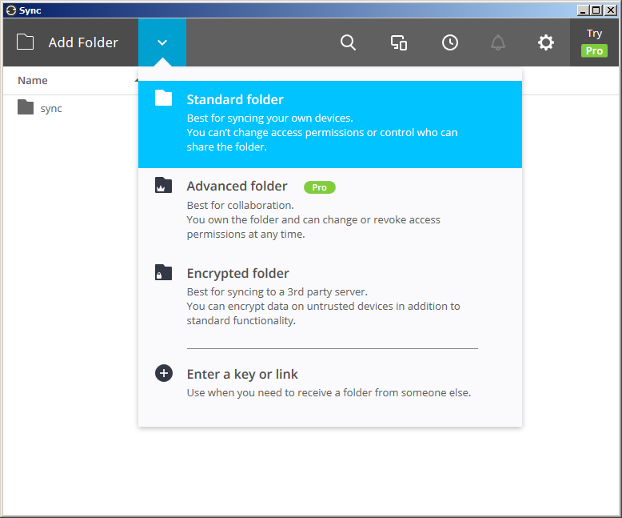 Add Folder to Sync with EnterMedia[/caption] Go to your Folder properties (Right click Preferences...) and allow only "Predefined Hosts" in Connecting to Peers. You have to add your EnterMedia server address and port 6001. Grab the folder Read & Write Key this is going to be used in your EnterMedia server Hot Folder configuration. [caption id="attachment_2007" align="aligncenter" width="622"]
Add Folder to Sync with EnterMedia[/caption] Go to your Folder properties (Right click Preferences...) and allow only "Predefined Hosts" in Connecting to Peers. You have to add your EnterMedia server address and port 6001. Grab the folder Read & Write Key this is going to be used in your EnterMedia server Hot Folder configuration. [caption id="attachment_2007" align="aligncenter" width="622"]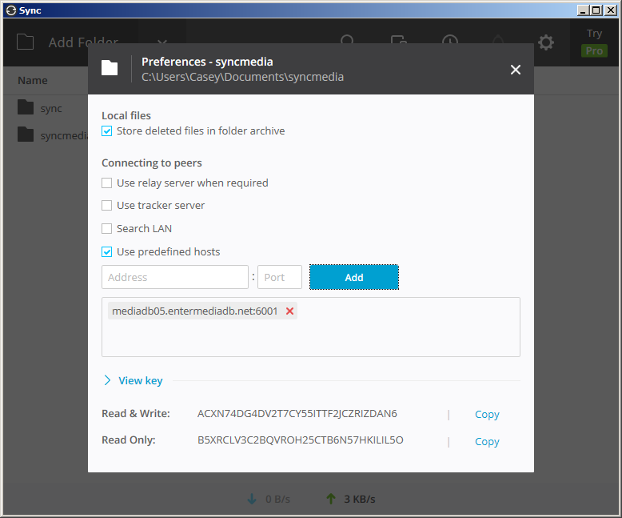 Add EnterMedia Server to Predefined Hosts[/caption]
Add EnterMedia Server to Predefined Hosts[/caption]
Hot Folder Setup
In your EnterMedia server go to Settings | Hot Folders | Add New Hot Folder and configure the External Import Path where Resilio will download your files. 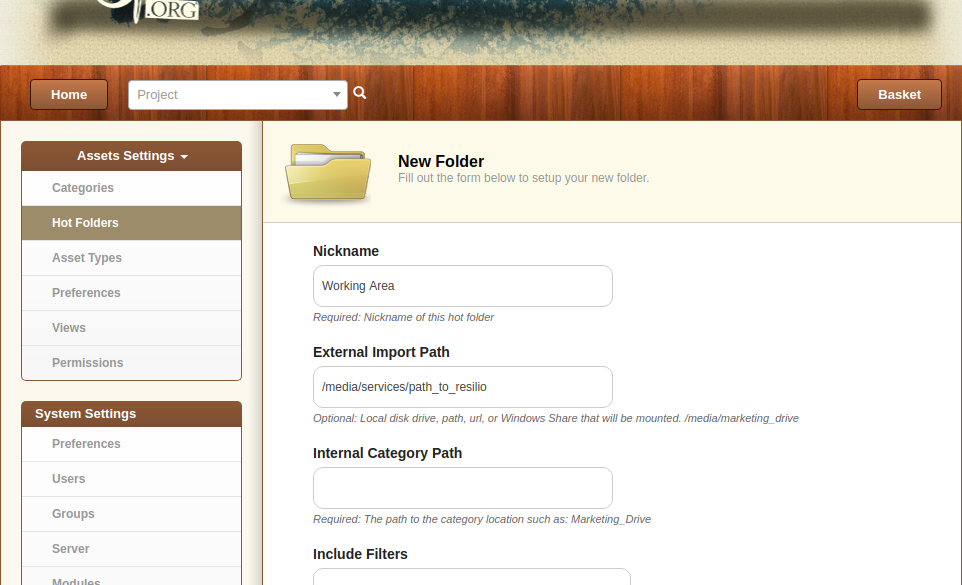
Server-side Setup for Linux Administrators
sudo wget -O /etc/yum.repos.d/resilio-sync.repo https://raw.githubusercontent.com/entermedia-community/entermediadb-installers/master/resiliosync/resilio-sync.repo sudo rpm --import https://linux-packages.resilio.com/resilio-sync/key.asc sudo yum clean all && sudo yum install -y resilio-sync When using Docker you need to make sure the firewall.sh script has the port that docker is sharing with TCP and UDP enabled. sudo iptables -A INPUT -p tcp -m tcp -m multiport --dports 68080 -j ACCEPT sudo iptables -A INPUT -p udp -m udp -m multiport --dports 68080 -j ACCEPT
Troubleshooting
Header Always backup your .sync storage folder
The first thing to keep in mind, when you API key expires the folders may be lost. Keep a backup of the data/.sync folder because if something went wrong you always will be capable of restoring all of your configurations.
Header Missing folders after be added into web UI
A well know issue of resilio's web GUI is when you add a new folder with existing files on your server filesystem the UI will delay a long time before showing the files. You can allways watch the logs for any errors. This behavior occurs because resilio is scanning and computing differences between existing files and remote hosts.
Header Unable to remove a folder from web UI
If you are experiencing troubles when you tried to delete any folder you need to disable the folder first then you need to wait 5-10 second before Removing it from the web UI. Generally, the UI is asynchronous so be sure you watch the logs and be patient.
