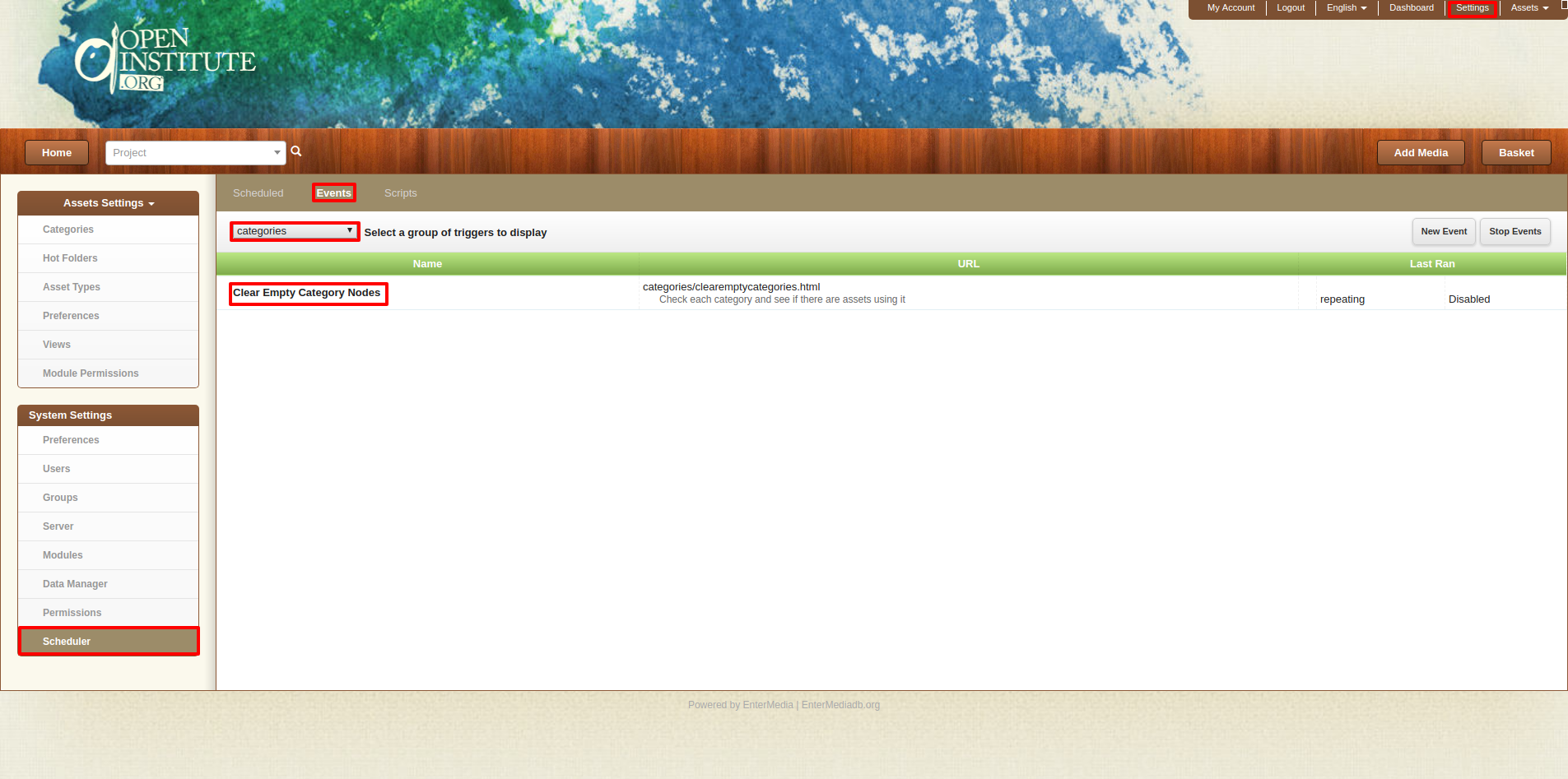Cleanup Hot Folders Content
The following documentation aims to describe how to cleanup your ingested Hot Folders media in four steps: 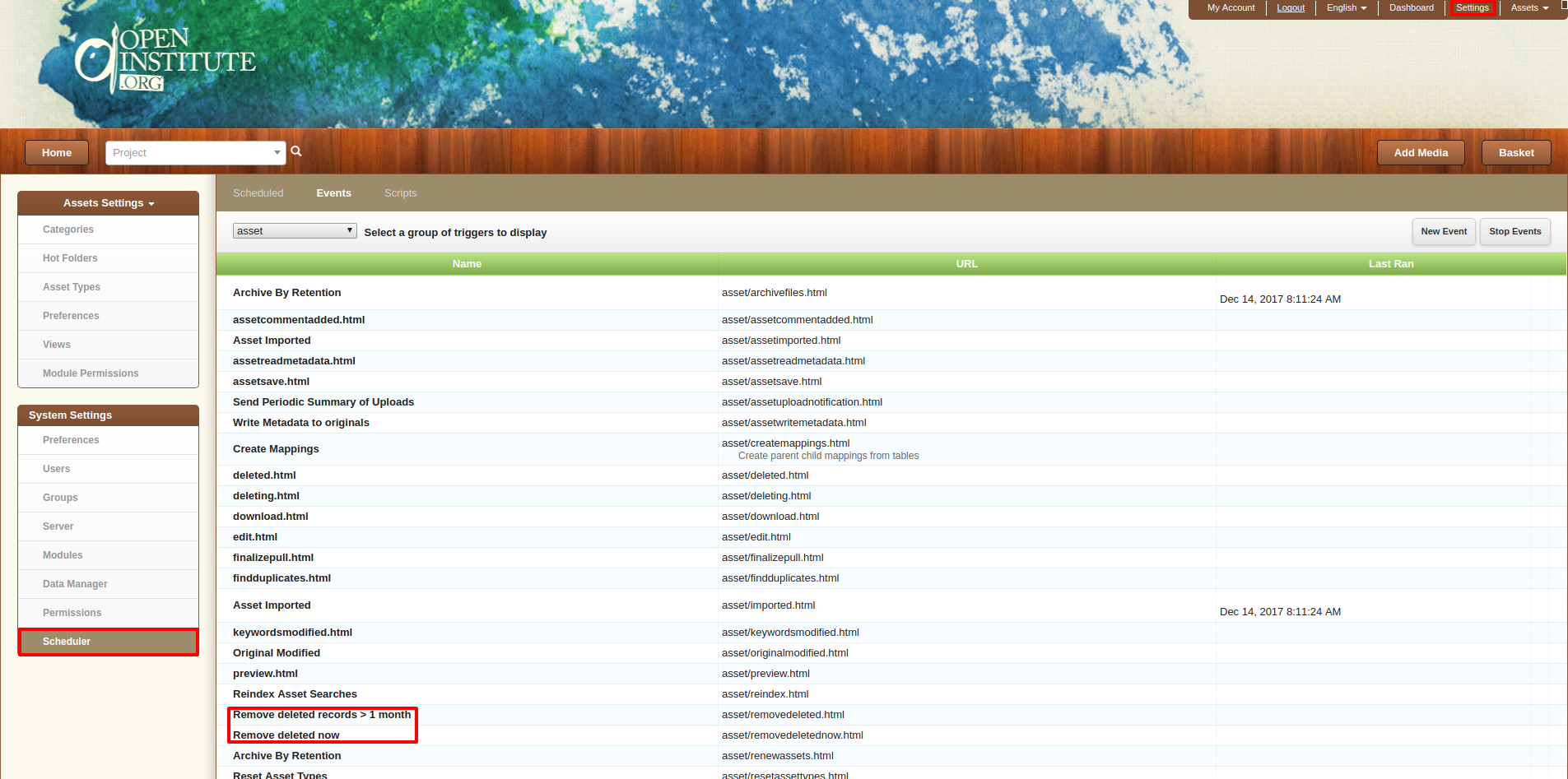 4. To cleanup your Category Tree you need to run the Clear Empty Category Nodes script, which one will remove empty categories:
4. To cleanup your Category Tree you need to run the Clear Empty Category Nodes script, which one will remove empty categories: 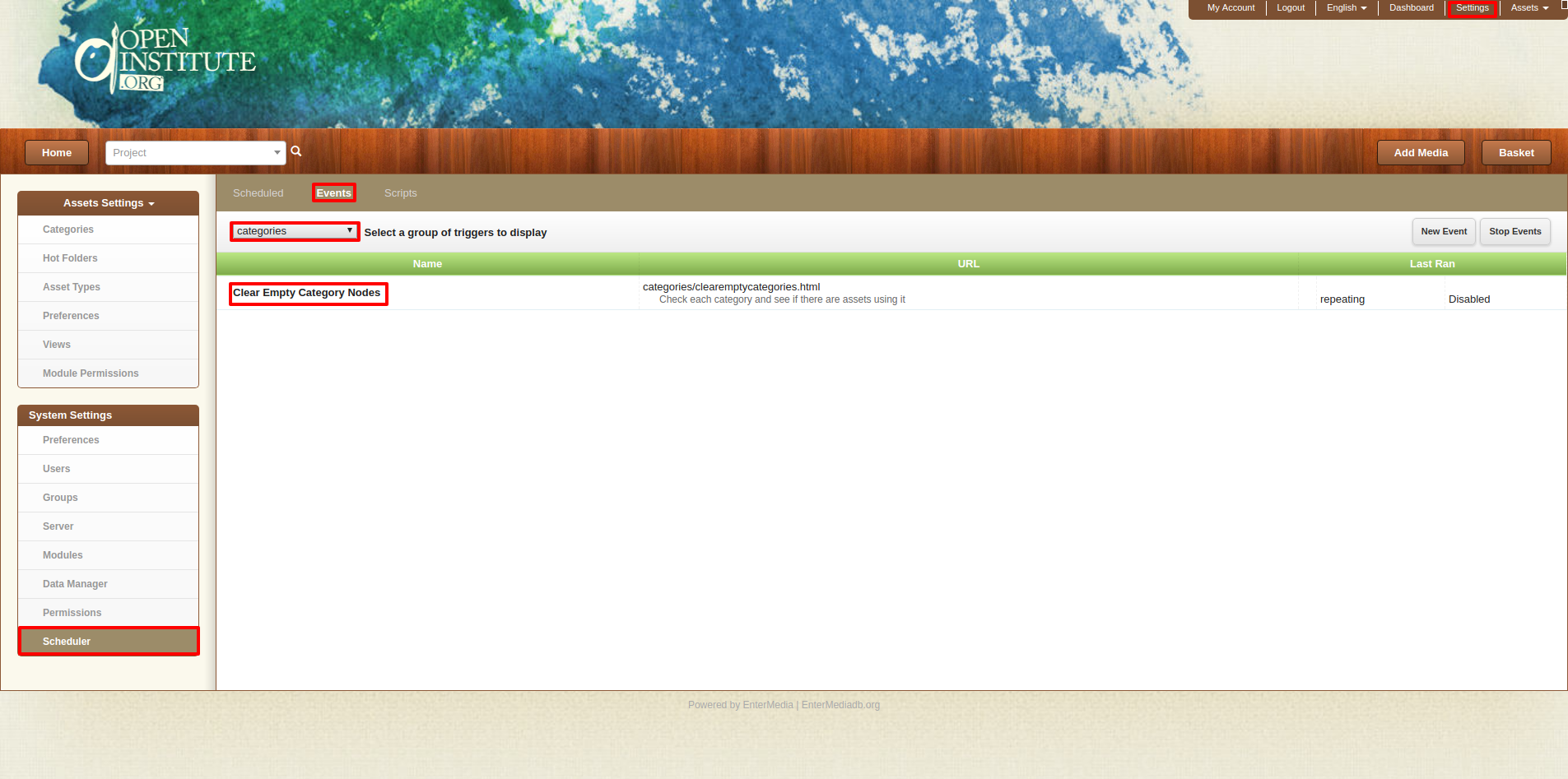
- Run Import Hot Folders event in the Scheduler, this will only affects Hot Folders which have scanning enabled:
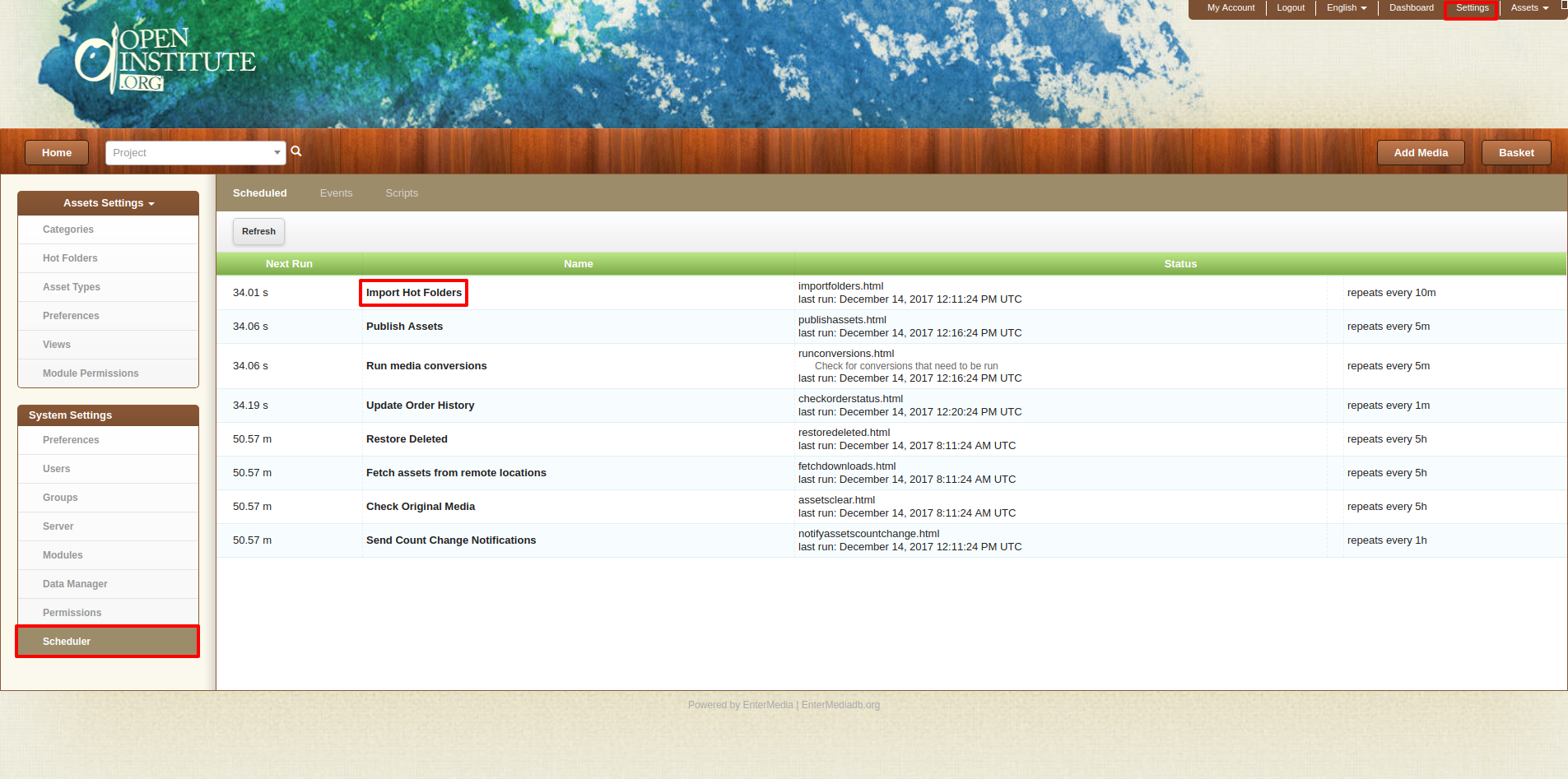
- Run the script Check Original Media, this script will also only affect Hot Folders with scanning enabled:
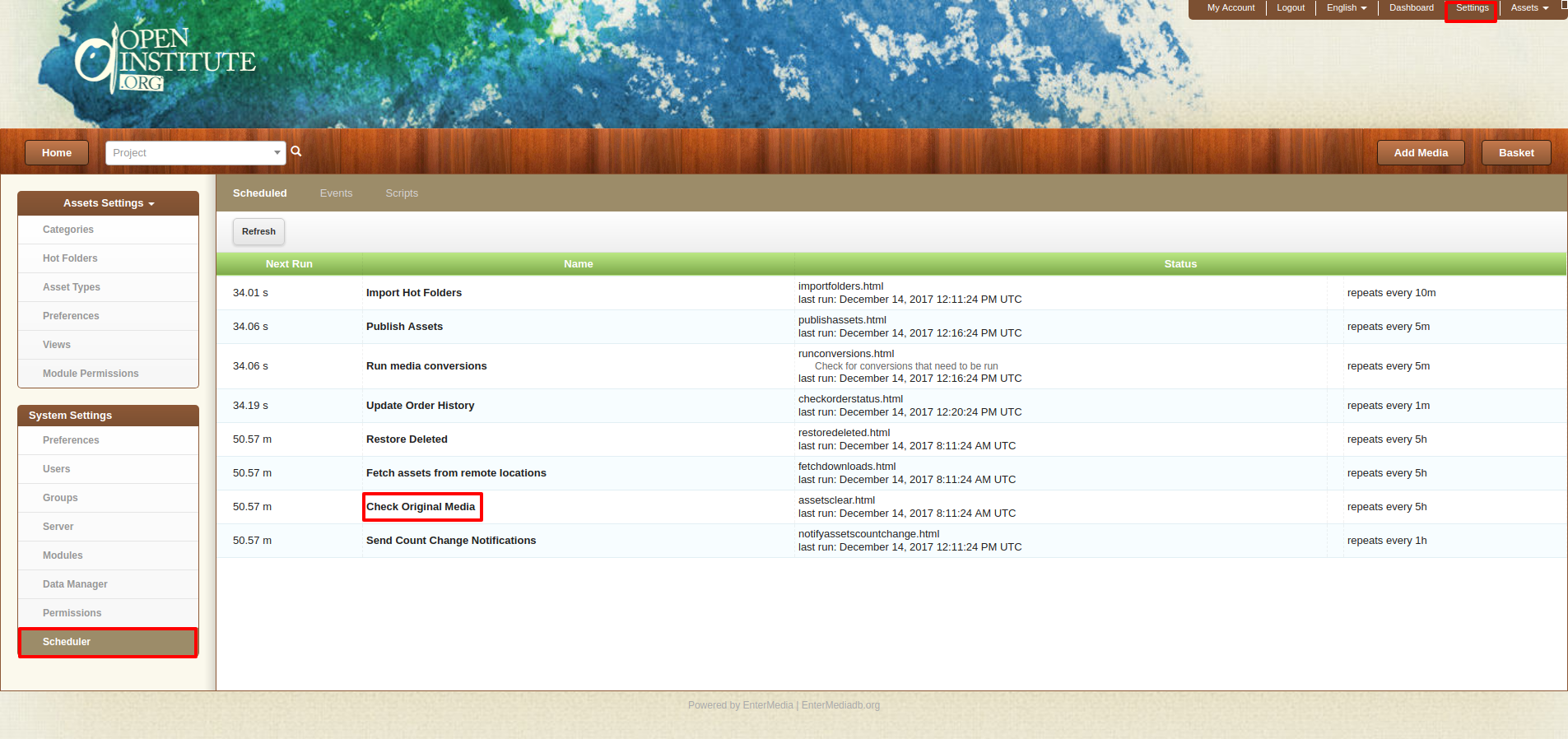
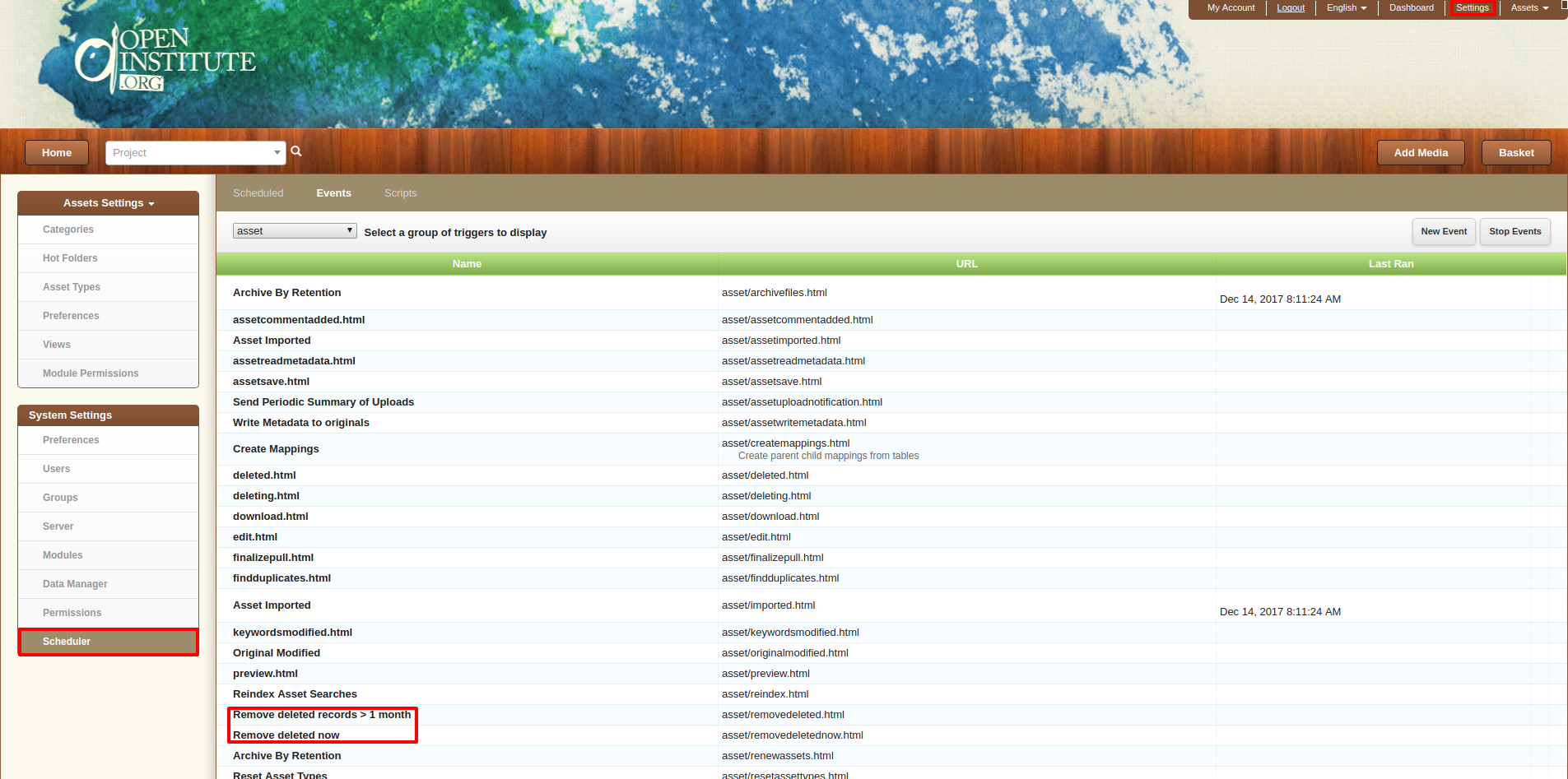 4. To cleanup your Category Tree you need to run the Clear Empty Category Nodes script, which one will remove empty categories:
4. To cleanup your Category Tree you need to run the Clear Empty Category Nodes script, which one will remove empty categories: