Custom Metadata Export
You can export custom metadata fields into a downloadable CSV file. 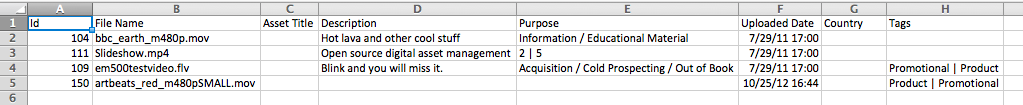 To customize the fields to export, simply navigate to Settings, Views, System, Metadata CSV Export.
To customize the fields to export, simply navigate to Settings, Views, System, Metadata CSV Export. 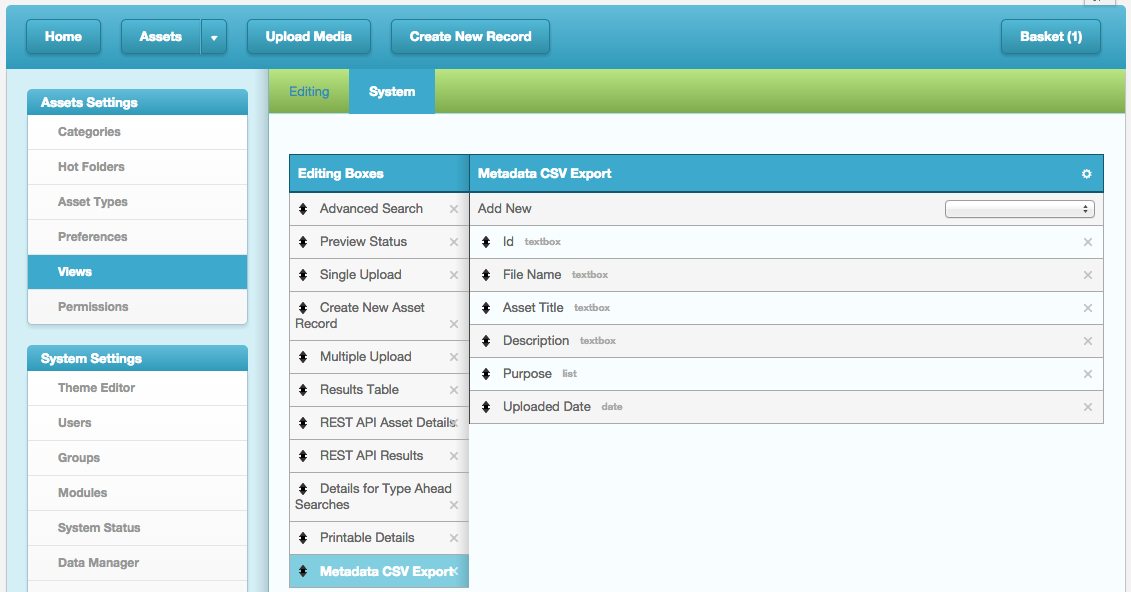 The default the metadata fields are selected: Id, File Name, Asset Title, Description, Purpose and Upload Date. Add additional metadata fields with the drop down menu. To export the file, follow these steps:
The default the metadata fields are selected: Id, File Name, Asset Title, Description, Purpose and Upload Date. Add additional metadata fields with the drop down menu. To export the file, follow these steps:
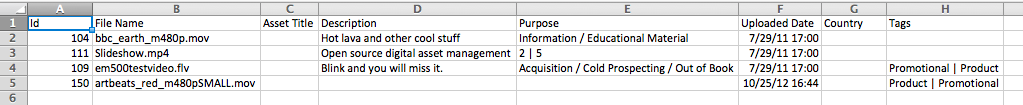 To customize the fields to export, simply navigate to Settings, Views, System, Metadata CSV Export.
To customize the fields to export, simply navigate to Settings, Views, System, Metadata CSV Export. 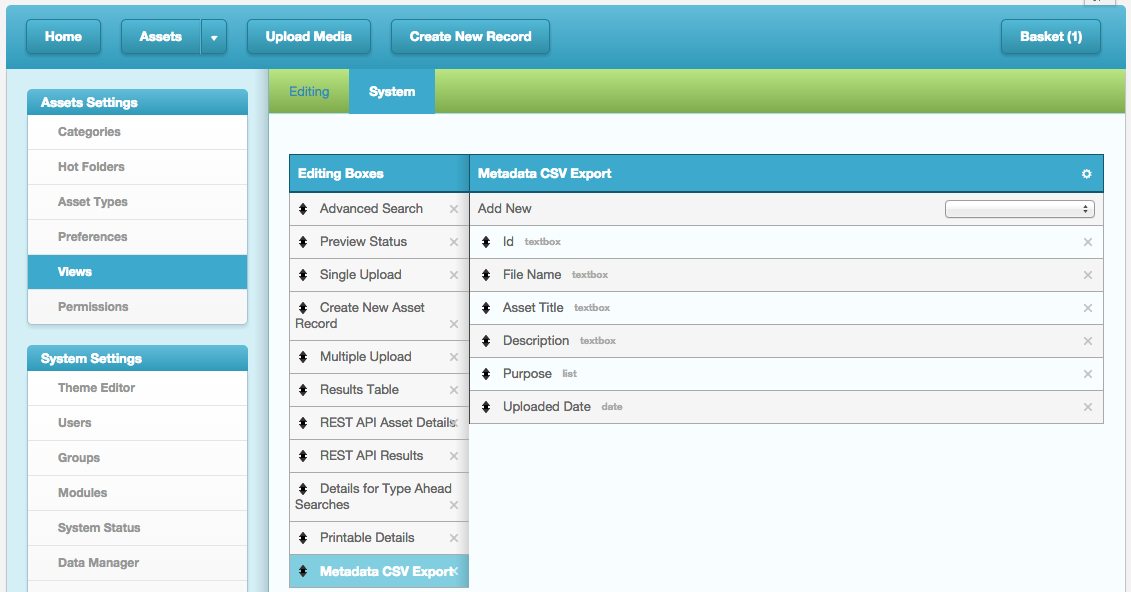 The default the metadata fields are selected: Id, File Name, Asset Title, Description, Purpose and Upload Date. Add additional metadata fields with the drop down menu. To export the file, follow these steps:
The default the metadata fields are selected: Id, File Name, Asset Title, Description, Purpose and Upload Date. Add additional metadata fields with the drop down menu. To export the file, follow these steps: - Select Assets to print
- Select Share
- Select Share Gallery
- Choose format
- Click Next
- View Gallery
- Click Download Metadata
