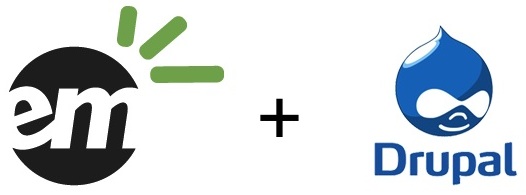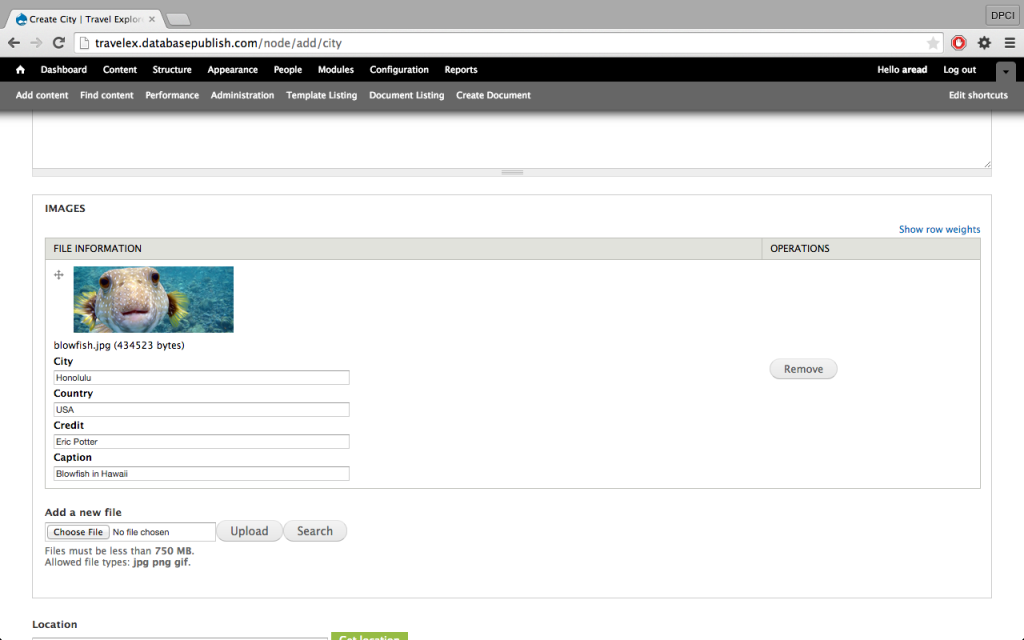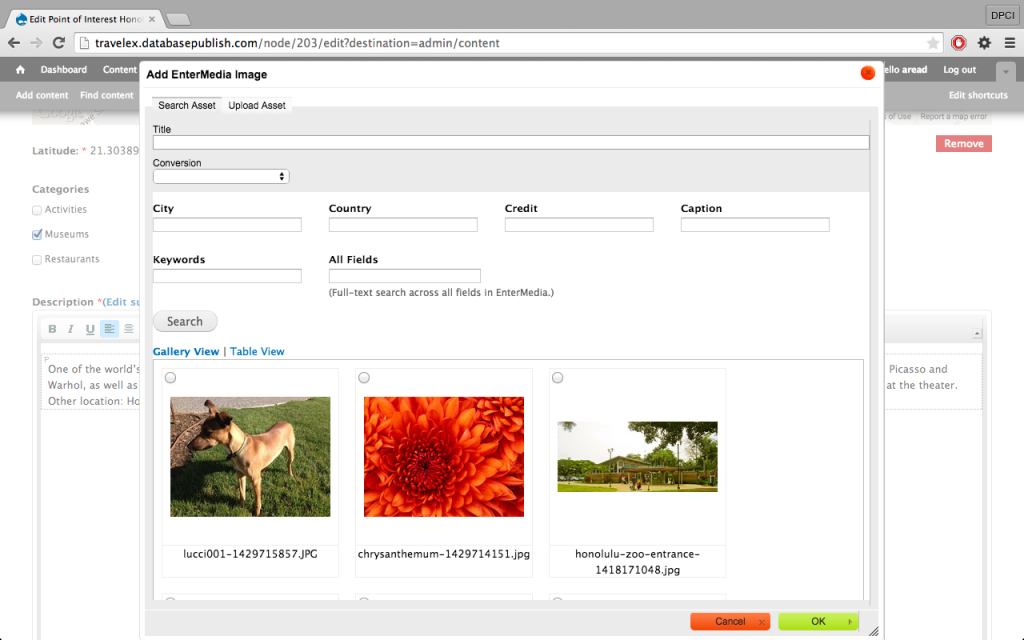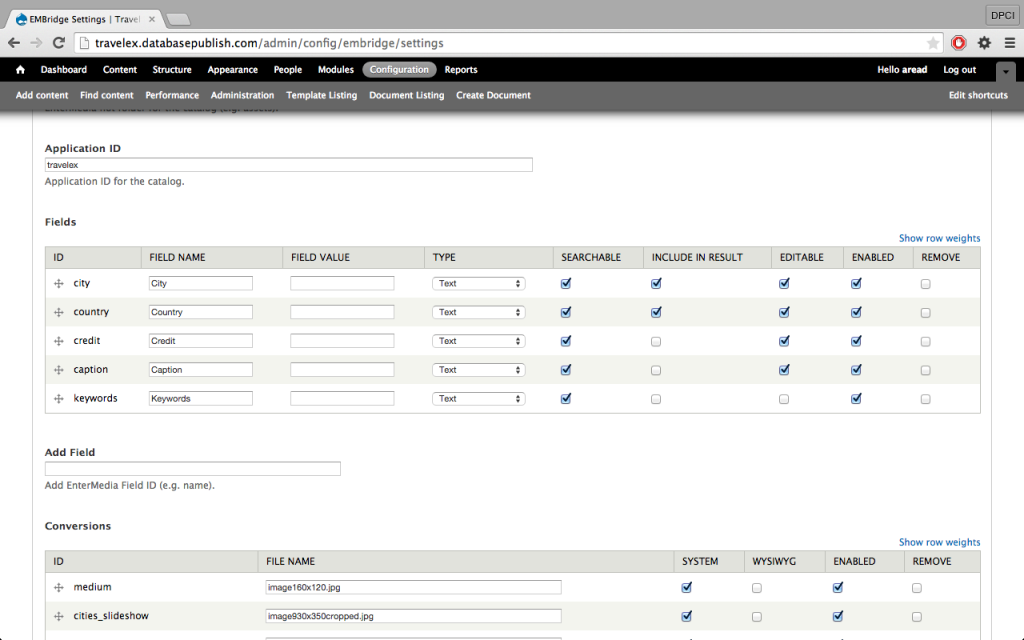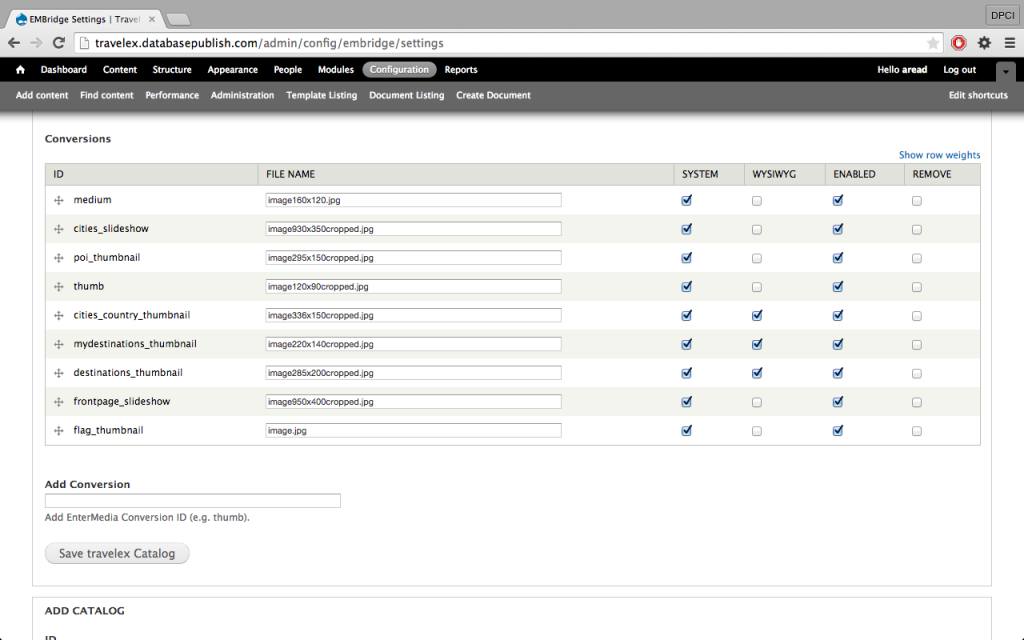EMBridge Application Overview: EnterMedia to Drupal
EnterMedia’s partner, DPCI, has created the EMBridge tool to integrate EnterMedia and the Drupal CMS (Content Management System). Assets and their metadata can be added in both directions, to and from EMShare and Drupal. Permissions are respected and the EMBridge can be completely customized in the custom Drupal EMBridge configuration. For the EMBridge Drupal setup, click here. The following are lists of features and functions from different sections in Drupal using EMBridge. Drupal Content section: 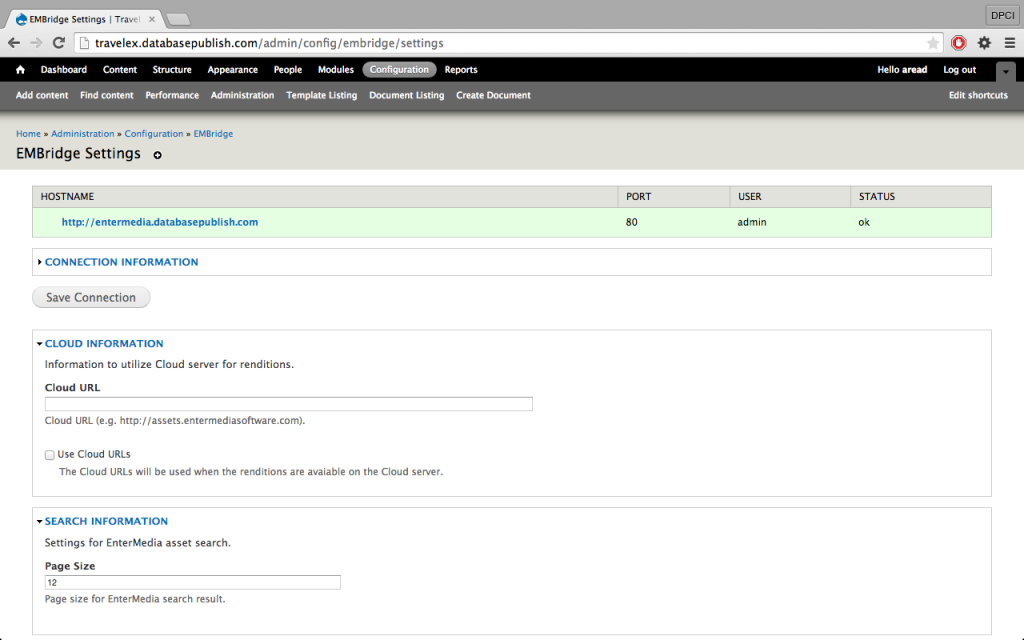
- Add Content - add city
- DPCI customized some image management
- DPCI created a custom add image node with Upload and Search options
- Permissions can be set in Drupal for both Upload and Search options
- EM permissions take effect
- Lightbox to search in EM with customizable metadata from EM, all searchable fields
- Can use value lists (drop downs) if desired
- Can customize metadata fields in search results
- DPCI added a pager and image counter
- Metadata can be added in the upload with read and/or write privileges
- metadata can be pushed to asset in EM
- metadata is updated both directions, from and to EM from and to Drupal
- Can add individual or multiple images at a time
- Same metadata options with multiple image addition
- Images can be uploaded from a local drive to both EM and Drupal simultaneously
- “EnterMedia Asset” Field Type
- file extensions
- min and max file sizes
- max # of images per field
- connection info
- cloud URL info
- search info
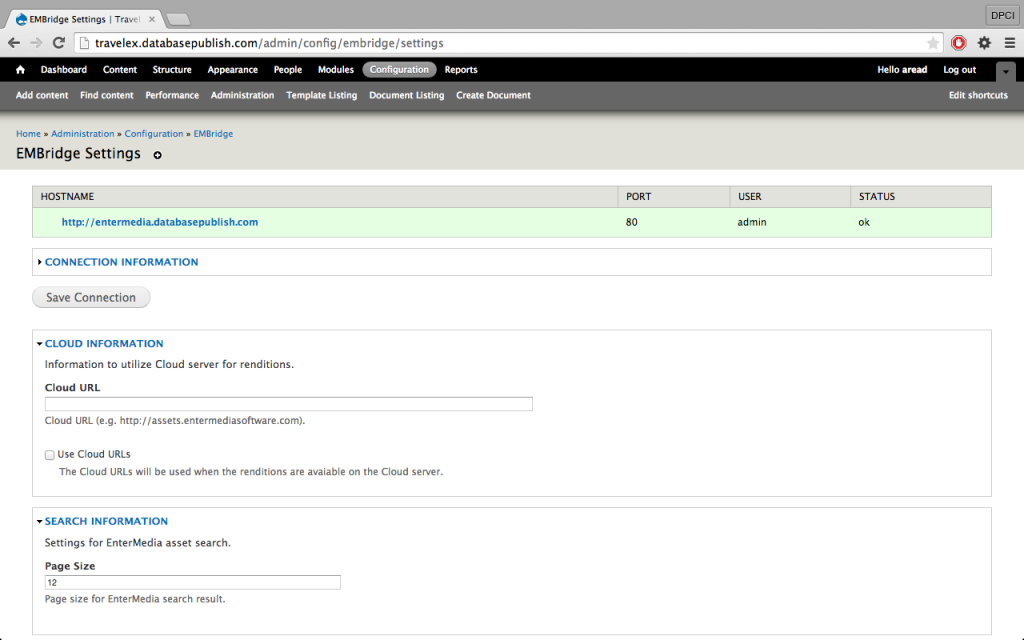
- Catalog info (which includes the fields)
- Field Name - match EMShare field Name
- Field Value - field value can filter assets in or out, such as approved or general access or not
- Field type
- Searchable or not
- Include in results
- Editable
- Enabled
- Remove
- Conversions
- File name
- system
- wysiwyg - uses CK editor - adds an EM button to the wysiwyg editor for these conversions
- enabled
- remove