Managing EnterMedia instance with Docker
Once you have your EnterMedia instance running, you can use some scripts to help you manage the server from the command line. Default EnterMedia installation will contain a folder with the Node number your current instance is running. Inside of this path you will find necessary scripts to update, stop and start the server.
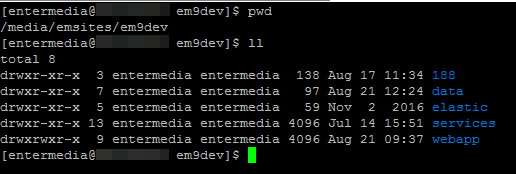
rebuild.sh This script downloads the latest EnterMedia Docker image and rebuild your local container. update-em9dev.sh This script updates your instance with the latest EnterMedia Development Build.
USAGE: ./update-em9dev.sh [ -b|--build [BUILD_NUMBER] ]
update-em9.sh This script updates your instance with the latest EnterMedia Stable Build.
USAGE: ./update-em9dev.sh [ -b|--build [BUILD_NUMBER] ]
start.sh This script starts the EnterMedia container. stop.sh This script stops the EnterMedia container. bash.sh This script connects to your running EnterMedia container. logs.sh This script prints the logs on the screen, it includes Docker and Tomcat logs.
Basic Docker Commands
Depending in your resources, you can run as many EnterMedia instances as you want in one single VM or Server. Some basic commands to manage Docker in your server:
sudo docker ps
List the active docker containers (use -a parameter to list them all included the non active ones).
sudo docker stats
List the active docker containers and retrieve live statistics.
sudo docker inspect INSTANCE_NAME
Will return all the information about your instance.
