Multi-File Upload
The multi-upload feature was designed for bulk assets to be uploaded through the web interface. It is recommended, though not required, that assets be labeled upon ingestion into the media database. 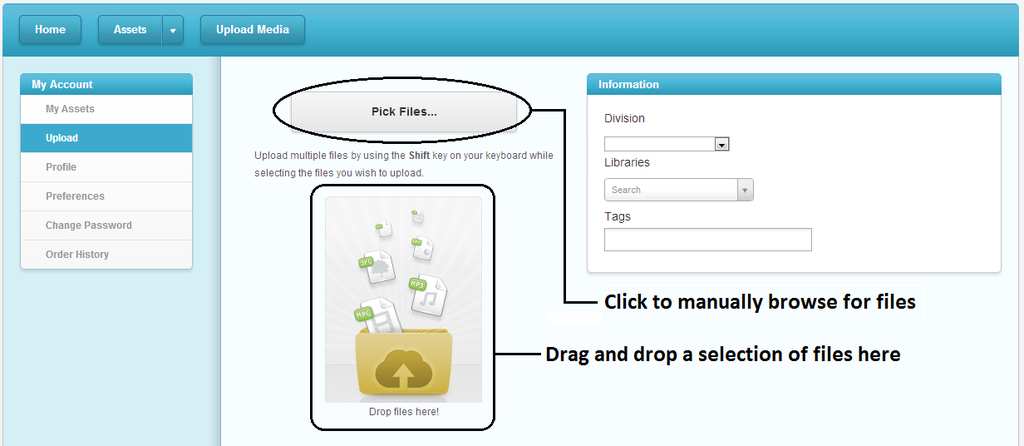 Select the multiple assets section in the upload area to begin. Files can be dragged and dropped into the folder area or manually located by using the 'Pick Files' button. Depending on the file types being uploaded, and the information available in the file, some of the fields may be set to pull metadata automatically themselves. Once you have designated the assets for upload you can fill out the Information fields for the files.
Select the multiple assets section in the upload area to begin. Files can be dragged and dropped into the folder area or manually located by using the 'Pick Files' button. Depending on the file types being uploaded, and the information available in the file, some of the fields may be set to pull metadata automatically themselves. Once you have designated the assets for upload you can fill out the Information fields for the files. 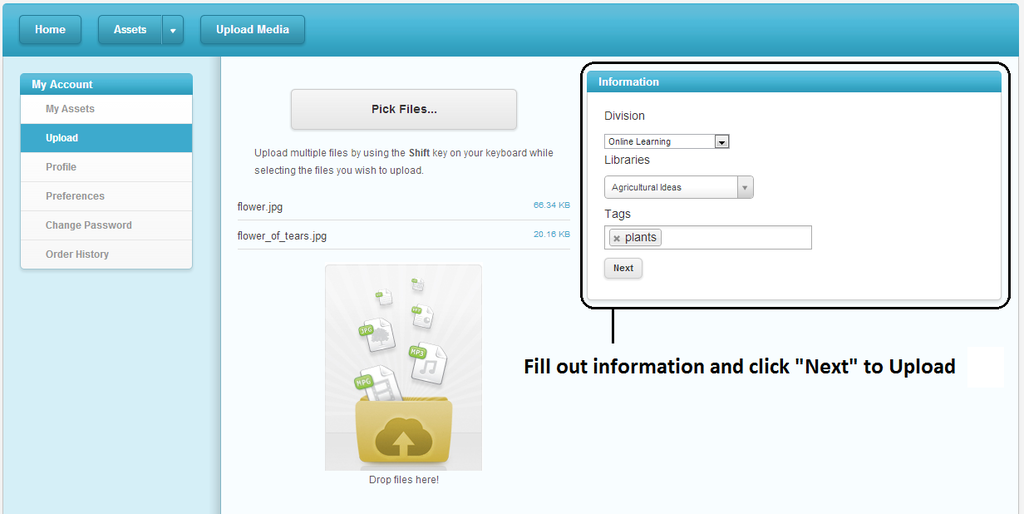 Then click the "Next" button to start the upload. The files will be put into a loading queue and made available in EnterMedia as they complete the conversion cycle. You can edit these metadata fields by navigating to "Assets | Settings | Views" and then clicking on the System tab and then the "Multiple Upload" box. You can arrange this list of metadata however you like.
Then click the "Next" button to start the upload. The files will be put into a loading queue and made available in EnterMedia as they complete the conversion cycle. You can edit these metadata fields by navigating to "Assets | Settings | Views" and then clicking on the System tab and then the "Multiple Upload" box. You can arrange this list of metadata however you like. 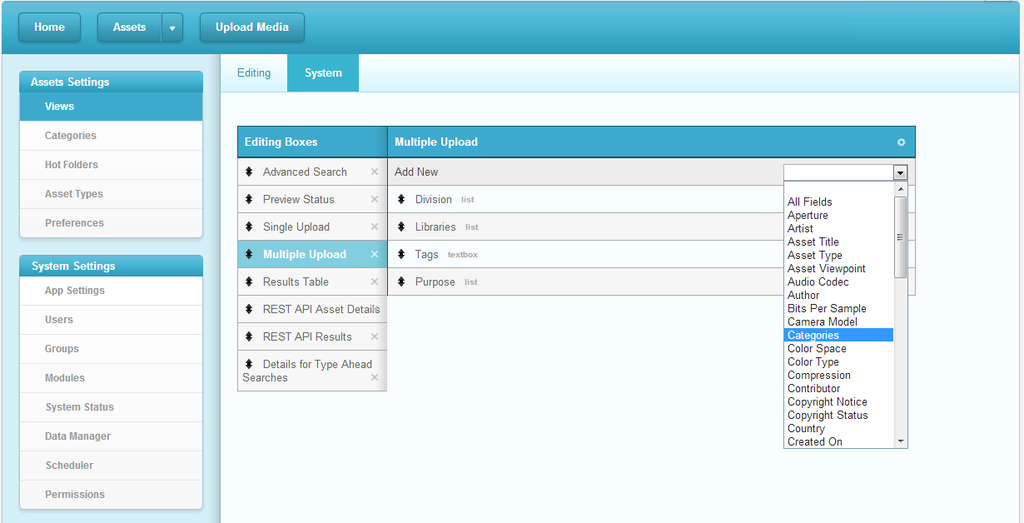 For information on other upload options please refer to: Multi-File Upload, Hot Folders, or Creating New Records. To control where uploads go you will need to edit the projectassetupload value from the catalogsettings table. Values can include: ${guid} - A unique alphanumeric ID weer3WERR23 ${splitguid} - we/er3WERR23 ${filename} - myfile.jpg ${extension} - jpg ${rendertype} - image video document or audio ${user.id} - admin ${formatteddate} - 201512 yyyyMM Or can include the value of any required field that is on the form. If the field is not populated the then a blank string will be used. For complex list data types then you can use any value from the data type itself. For example if you allow the user to choose a library then you can use the hot folder value of the library. For example: ${library.folder}/${formatteddate} -> marketing/website/201512 ${region}/${user.id}/${splitguid} -> china/admin/we/er3WERR23 Make sure you have write permissions to the folder you are specifying to write to. Also, make sure the sourcepath that is created is unique.
For information on other upload options please refer to: Multi-File Upload, Hot Folders, or Creating New Records. To control where uploads go you will need to edit the projectassetupload value from the catalogsettings table. Values can include: ${guid} - A unique alphanumeric ID weer3WERR23 ${splitguid} - we/er3WERR23 ${filename} - myfile.jpg ${extension} - jpg ${rendertype} - image video document or audio ${user.id} - admin ${formatteddate} - 201512 yyyyMM Or can include the value of any required field that is on the form. If the field is not populated the then a blank string will be used. For complex list data types then you can use any value from the data type itself. For example if you allow the user to choose a library then you can use the hot folder value of the library. For example: ${library.folder}/${formatteddate} -> marketing/website/201512 ${region}/${user.id}/${splitguid} -> china/admin/we/er3WERR23 Make sure you have write permissions to the folder you are specifying to write to. Also, make sure the sourcepath that is created is unique.
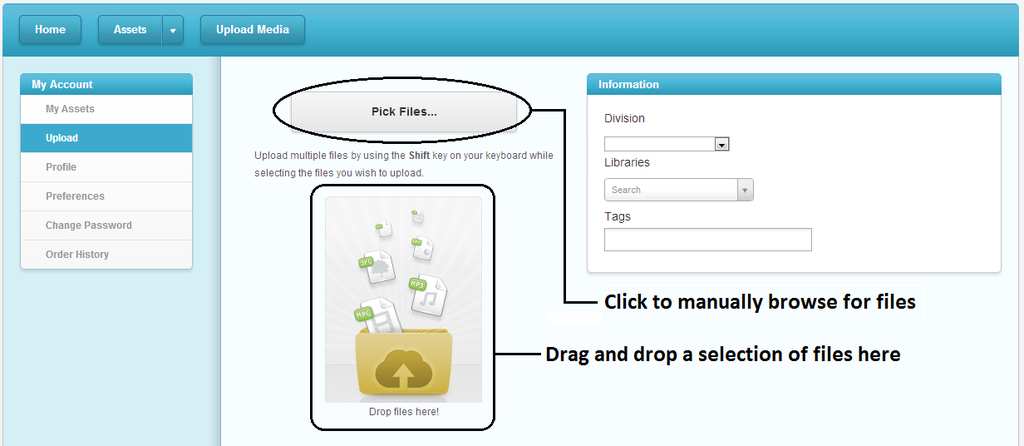 Select the multiple assets section in the upload area to begin. Files can be dragged and dropped into the folder area or manually located by using the 'Pick Files' button. Depending on the file types being uploaded, and the information available in the file, some of the fields may be set to pull metadata automatically themselves. Once you have designated the assets for upload you can fill out the Information fields for the files.
Select the multiple assets section in the upload area to begin. Files can be dragged and dropped into the folder area or manually located by using the 'Pick Files' button. Depending on the file types being uploaded, and the information available in the file, some of the fields may be set to pull metadata automatically themselves. Once you have designated the assets for upload you can fill out the Information fields for the files. 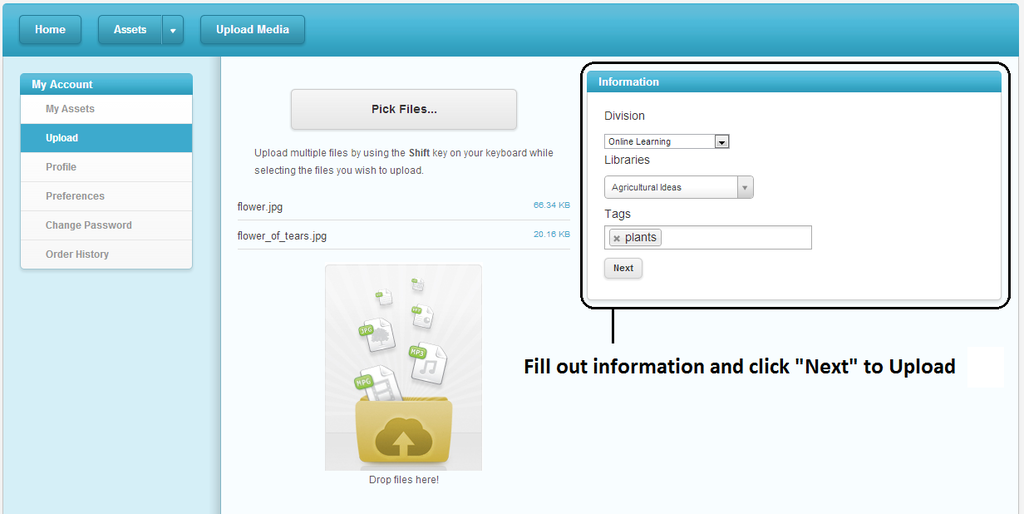 Then click the "Next" button to start the upload. The files will be put into a loading queue and made available in EnterMedia as they complete the conversion cycle. You can edit these metadata fields by navigating to "Assets | Settings | Views" and then clicking on the System tab and then the "Multiple Upload" box. You can arrange this list of metadata however you like.
Then click the "Next" button to start the upload. The files will be put into a loading queue and made available in EnterMedia as they complete the conversion cycle. You can edit these metadata fields by navigating to "Assets | Settings | Views" and then clicking on the System tab and then the "Multiple Upload" box. You can arrange this list of metadata however you like. 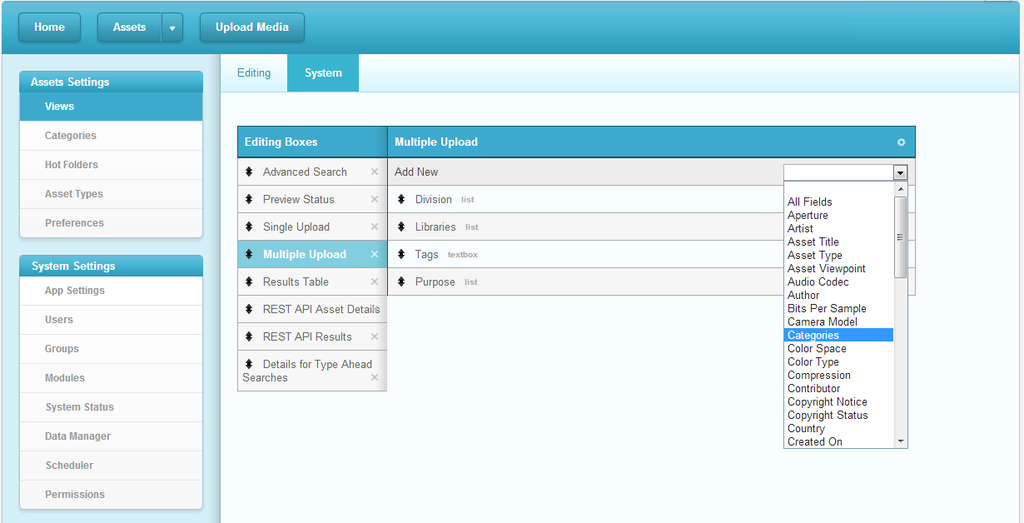 For information on other upload options please refer to: Multi-File Upload, Hot Folders, or Creating New Records. To control where uploads go you will need to edit the projectassetupload value from the catalogsettings table. Values can include: ${guid} - A unique alphanumeric ID weer3WERR23 ${splitguid} - we/er3WERR23 ${filename} - myfile.jpg ${extension} - jpg ${rendertype} - image video document or audio ${user.id} - admin ${formatteddate} - 201512 yyyyMM Or can include the value of any required field that is on the form. If the field is not populated the then a blank string will be used. For complex list data types then you can use any value from the data type itself. For example if you allow the user to choose a library then you can use the hot folder value of the library. For example: ${library.folder}/${formatteddate} -> marketing/website/201512 ${region}/${user.id}/${splitguid} -> china/admin/we/er3WERR23 Make sure you have write permissions to the folder you are specifying to write to. Also, make sure the sourcepath that is created is unique.
For information on other upload options please refer to: Multi-File Upload, Hot Folders, or Creating New Records. To control where uploads go you will need to edit the projectassetupload value from the catalogsettings table. Values can include: ${guid} - A unique alphanumeric ID weer3WERR23 ${splitguid} - we/er3WERR23 ${filename} - myfile.jpg ${extension} - jpg ${rendertype} - image video document or audio ${user.id} - admin ${formatteddate} - 201512 yyyyMM Or can include the value of any required field that is on the form. If the field is not populated the then a blank string will be used. For complex list data types then you can use any value from the data type itself. For example if you allow the user to choose a library then you can use the hot folder value of the library. For example: ${library.folder}/${formatteddate} -> marketing/website/201512 ${region}/${user.id}/${splitguid} -> china/admin/we/er3WERR23 Make sure you have write permissions to the folder you are specifying to write to. Also, make sure the sourcepath that is created is unique.
