Custom Print View
When choosing to print Assets, you can now customize the metadata that is printed with them. The print view is condensed and all metadata displays on one page with the asset image preview. 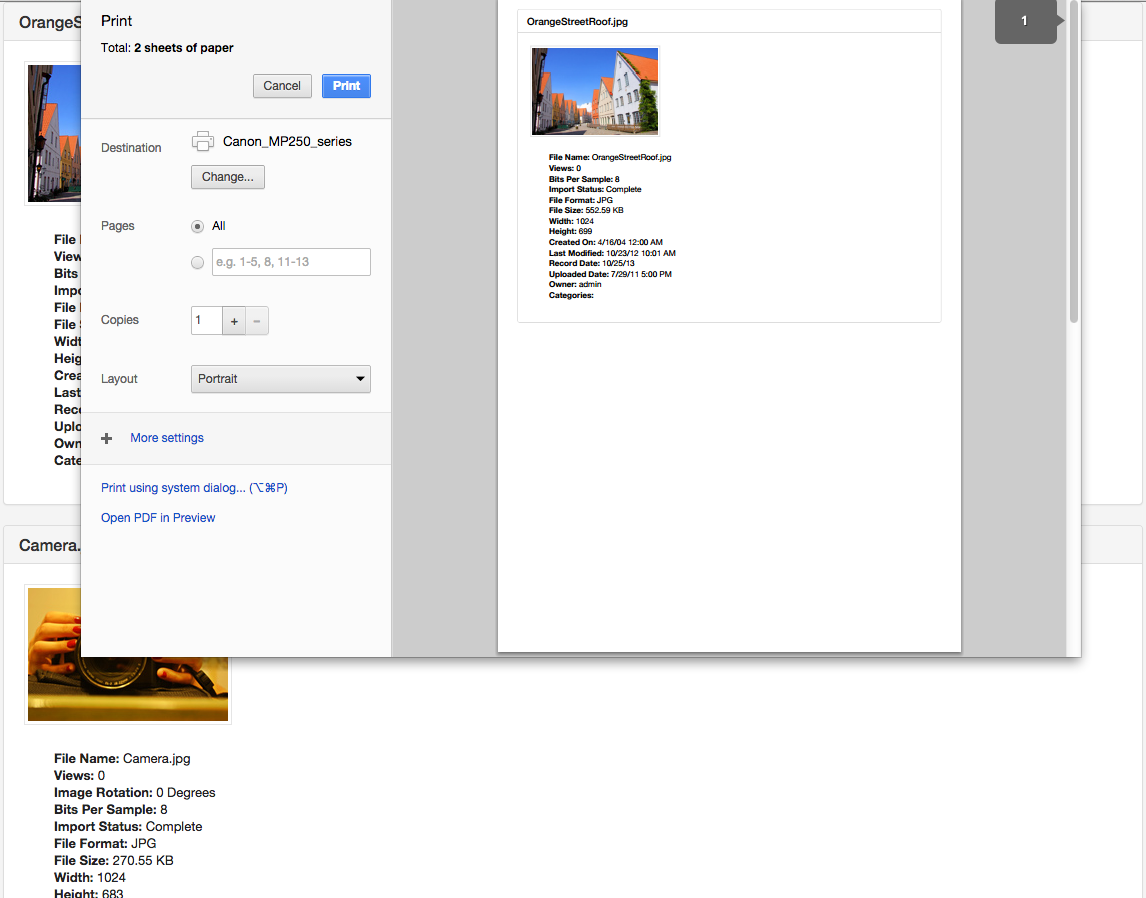 To customize the printable fields, go to Settings, Views, System, Printable Details and select which fields you would like displayed.
To customize the printable fields, go to Settings, Views, System, Printable Details and select which fields you would like displayed. 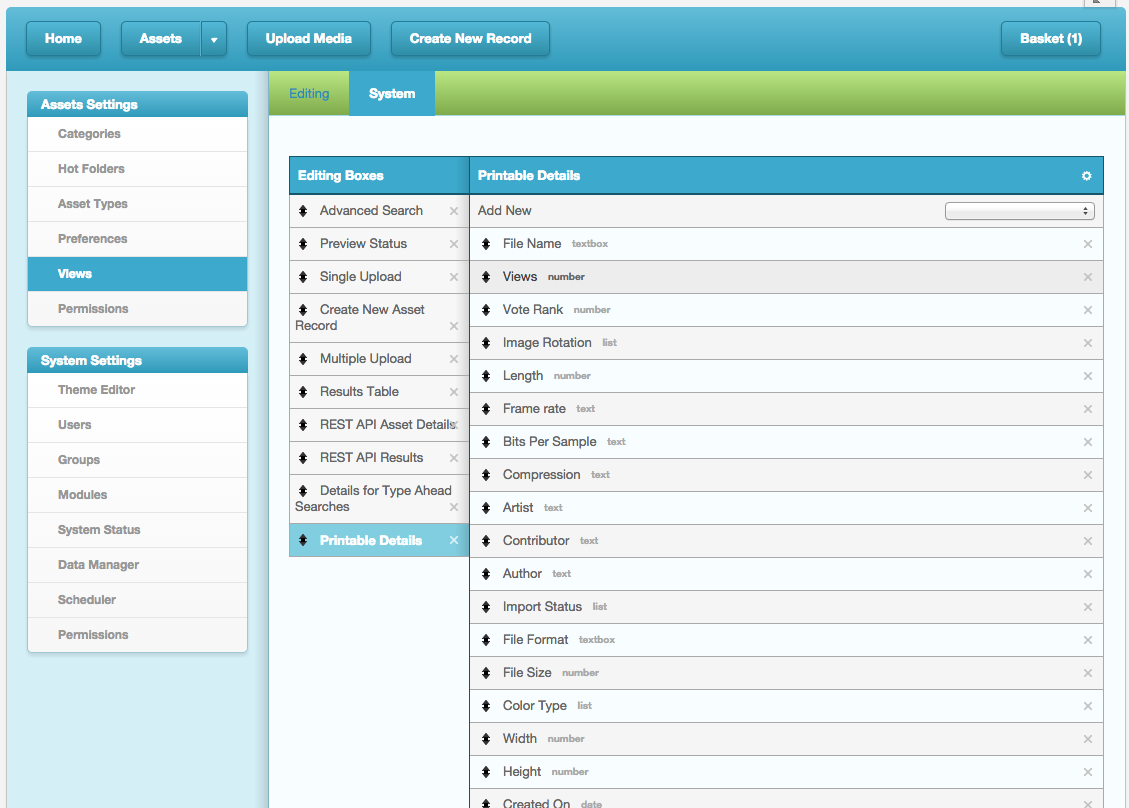 To print the Assets:
To print the Assets:
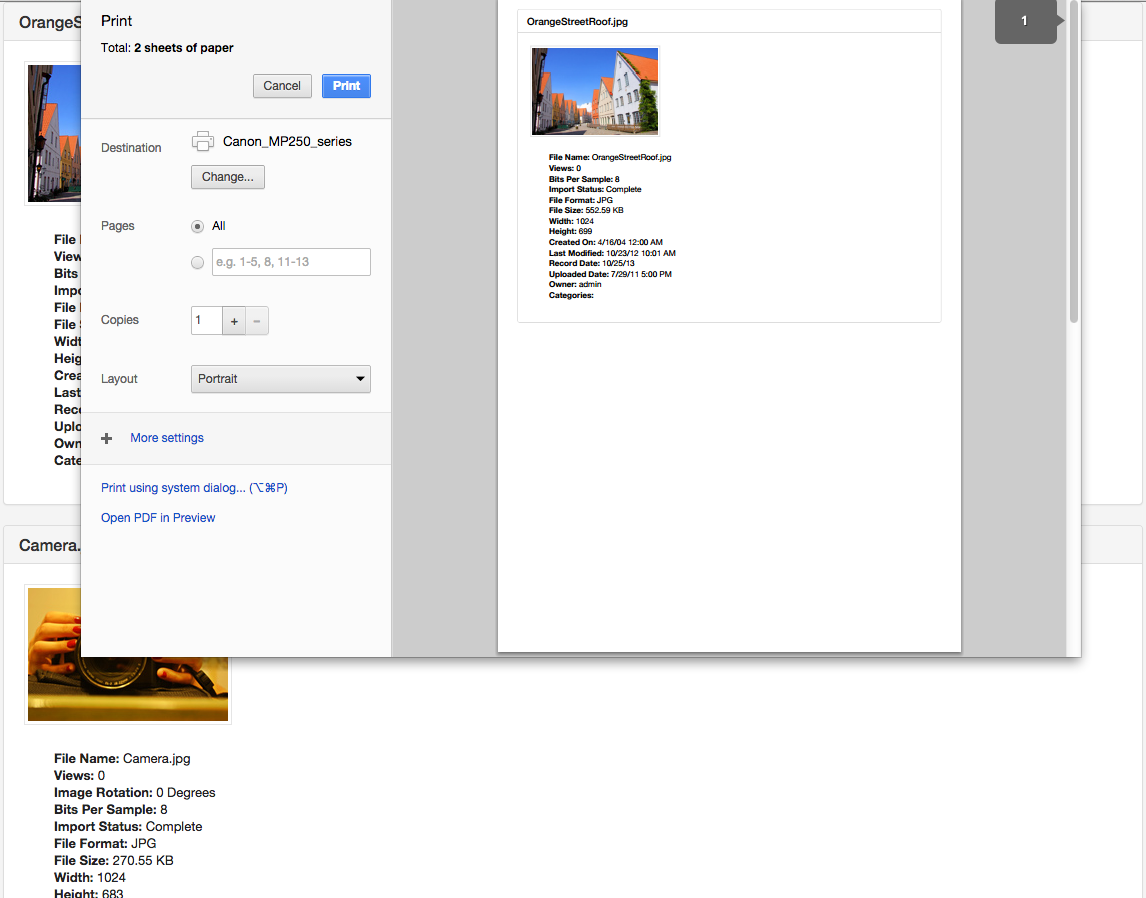 To customize the printable fields, go to Settings, Views, System, Printable Details and select which fields you would like displayed.
To customize the printable fields, go to Settings, Views, System, Printable Details and select which fields you would like displayed. 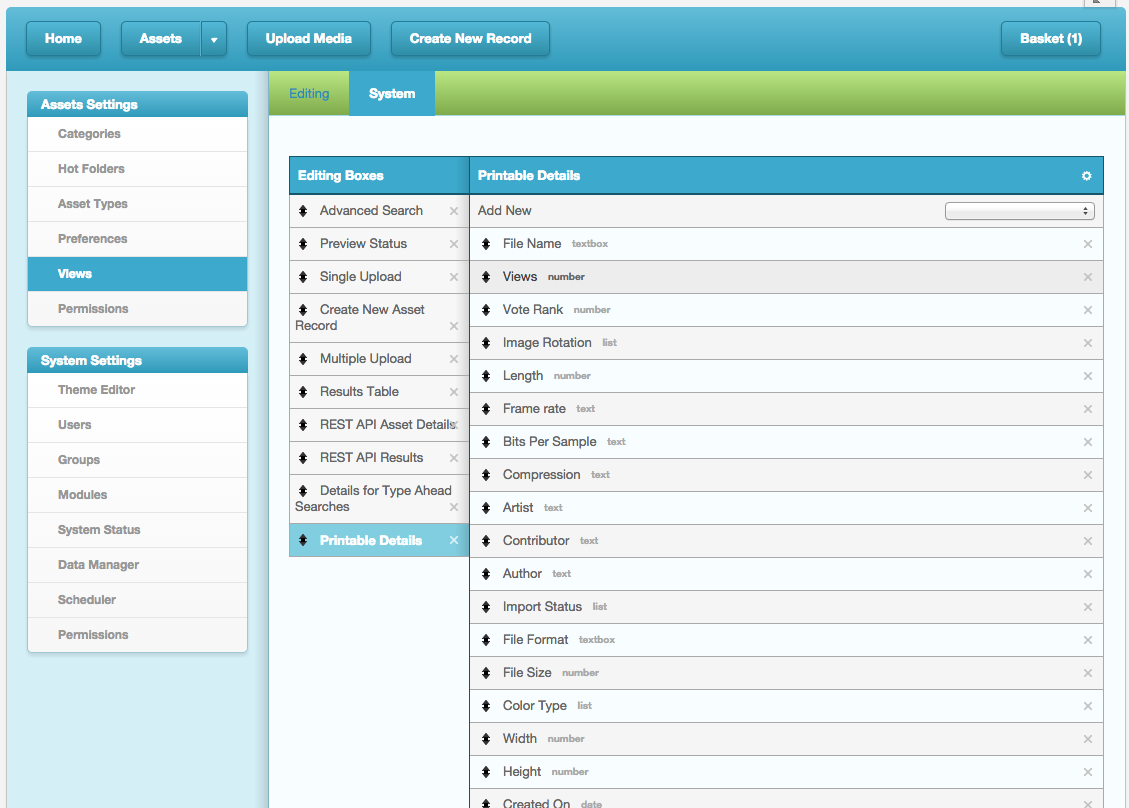 To print the Assets:
To print the Assets: - Select Assets to print
- Select Share
- Select Share Gallery
- Choose format
- Click Next
- View Gallery
- Click Print and a print dialogue will be opened
