Collection Creation
Start by going to your EnterMediaDB - EMShare DAM's homepage and hit the Create New Collection button:
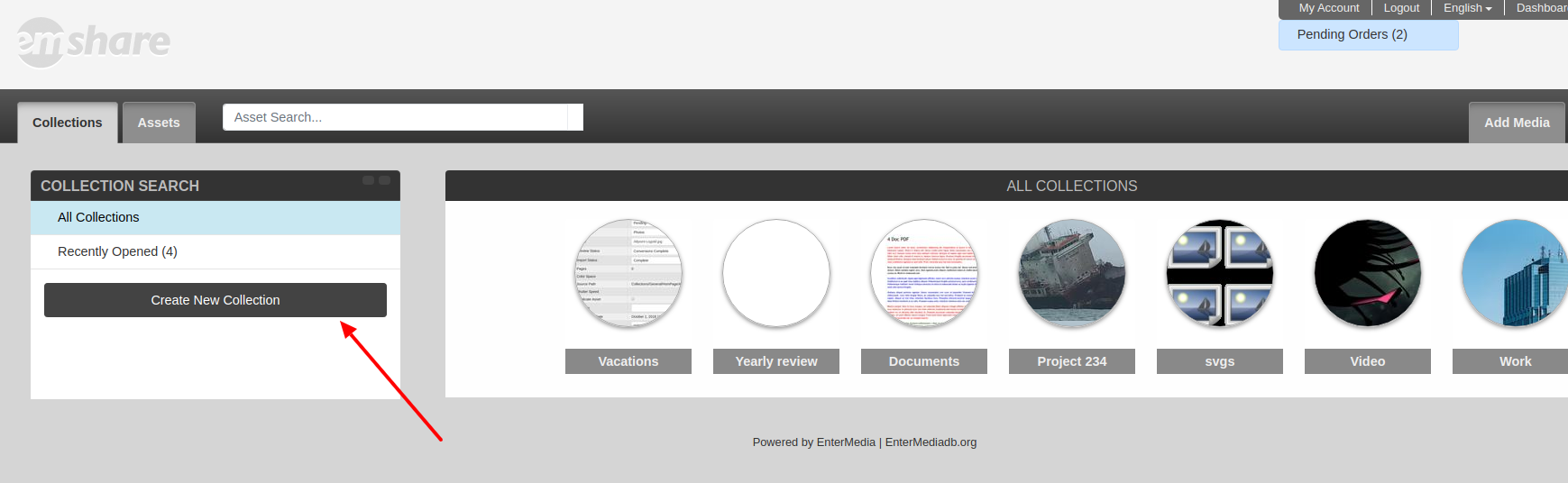
A pop-up will appear, you'll need then to give your new Collection a name (1) and assign it to a Library (2):
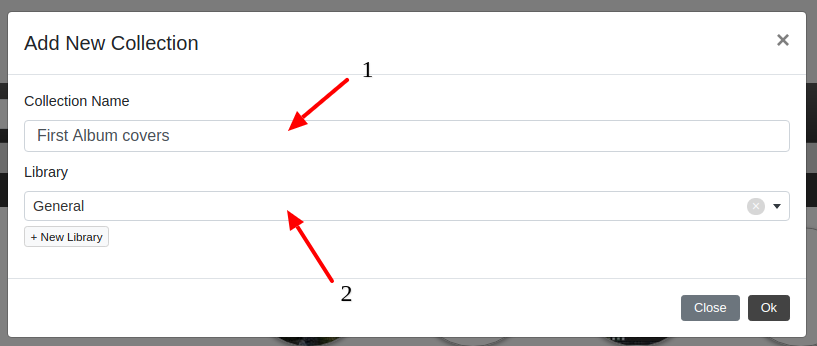
Once created, you'll be automatically redirect to your new Collection landing page. You can now start uploading assets !
