Upload an asset into a Collection
Go into one of your Collections (1):
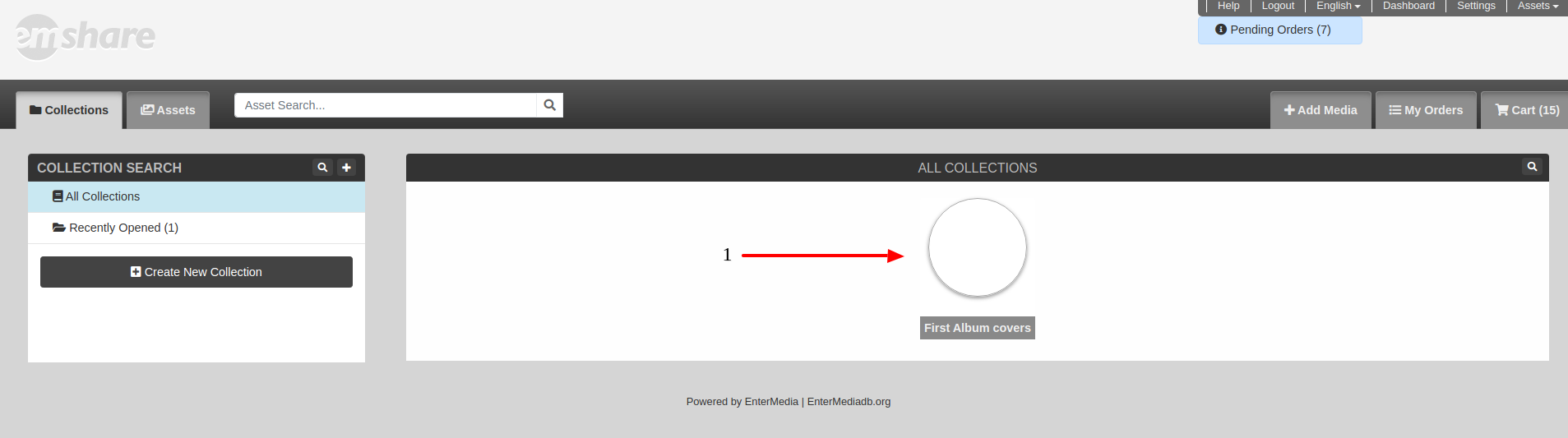
Then move your mouse pointer over the Collection's name in the Locations tree left sidebar (1):
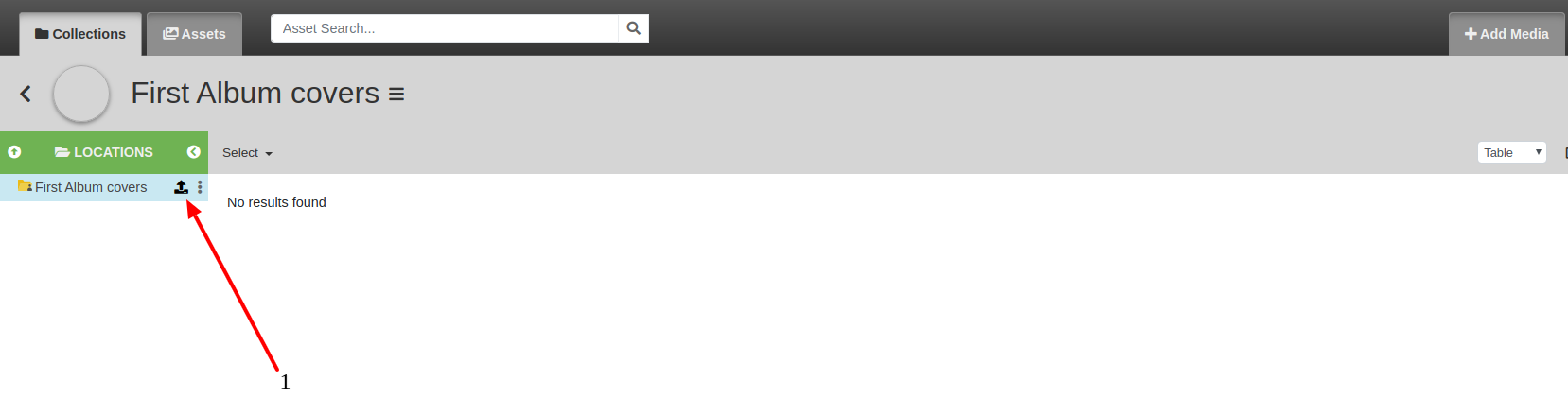
Pick a file from your local filesystem (1) you can optionnaly add some metadata to your asset then hit the Upload button (2). Once uploaded, your asset(s) will get the status "finished", you can now hit the View Upload button that will redirects your to your Collection landing page:
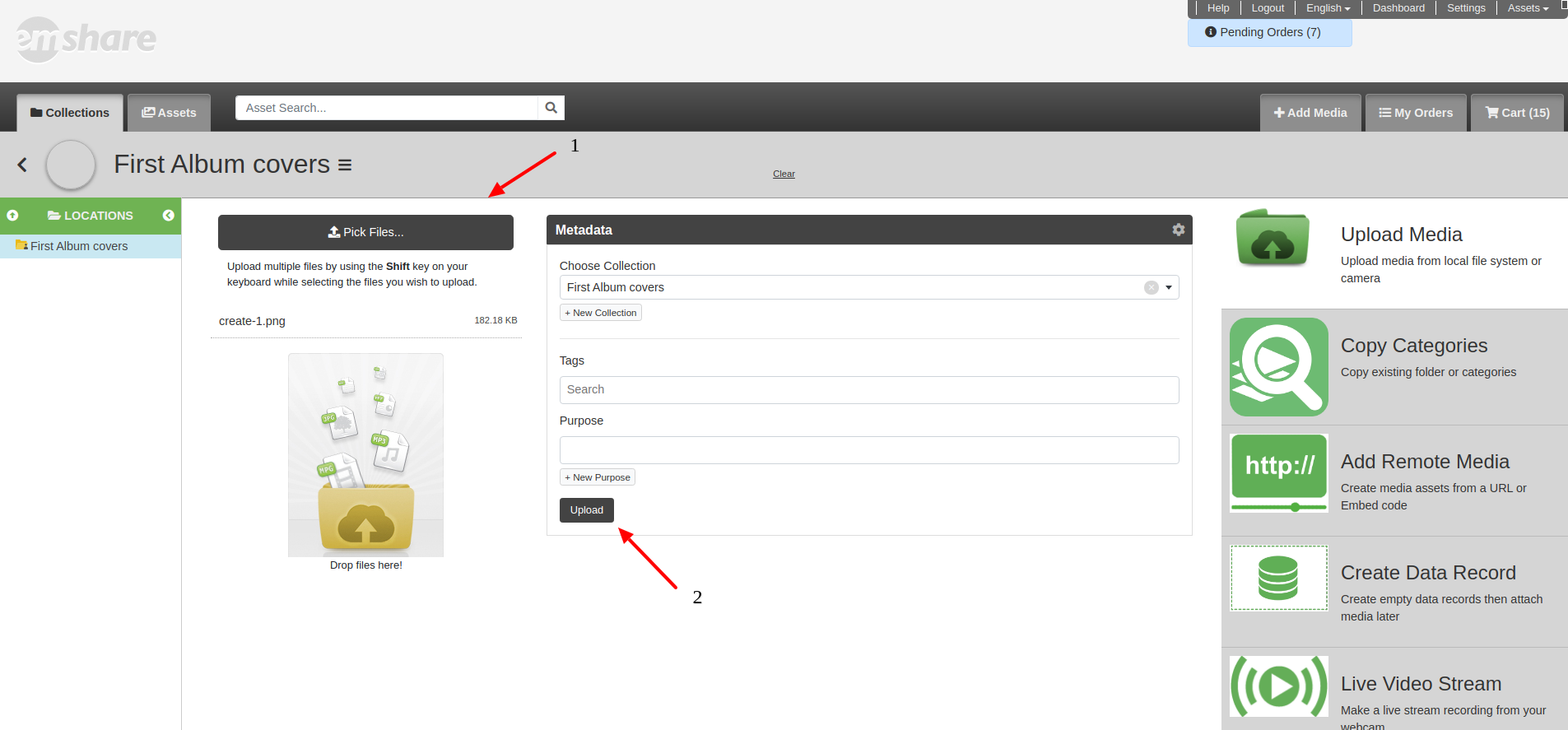
You're ready to edit / share your Collection's assets !
