Override Java Bean With Custom Transcoder
To create your own custom Java code you will need to create a folder in the /WEB-INF/base directory. 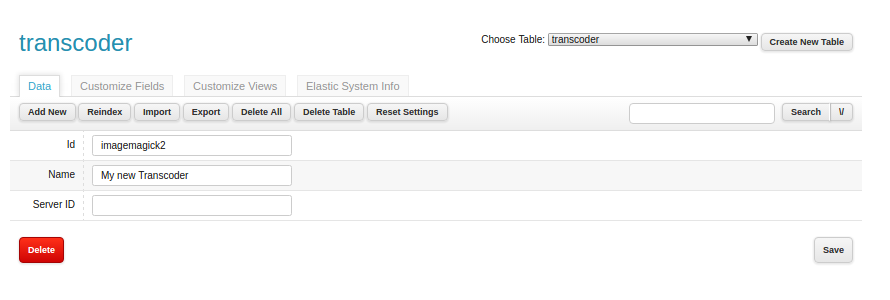 After you had your Transcode in there you must go to Settings > Preferences > Transcoding And add or edit any conversion you would like to use that new Transcoder
After you had your Transcode in there you must go to Settings > Preferences > Transcoding And add or edit any conversion you would like to use that new Transcoder 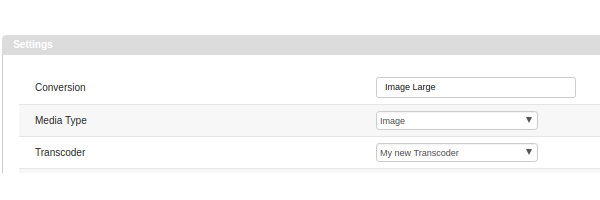 Reindex EnterMedia on the DataManager after that so you can go to image editor and can Reload Original Thumbnail, so that will reload your conversios with the proper transcoding, letting you now download it with it.
Reindex EnterMedia on the DataManager after that so you can go to image editor and can Reload Original Thumbnail, so that will reload your conversios with the proper transcoding, letting you now download it with it. 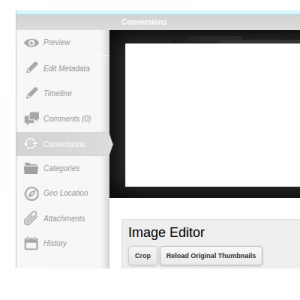 EnterMedia9
EnterMedia9
- Be aware that this folder will be removed if you rebuild your Docker instance
- You will want to make your own install.js or deployment process to save your changes
- You will need your own plugin.xml file such as /WEB-INF/base/mystuff/src/plugin.xml
- The depends will ensure your bean is loaded after any other beans
<?xml version="1.0" encoding="UTF-8"?> <beans projectname="mystuff" depends="entermedia" > <groovy id="myProjectTranscoder" script-source="gfstudio/ImagemagickTranscoder.groovy" lazy-init="default"> <property name="pageManager"><ref bean="pageManager" /></property> <property name="exec"><ref bean="exec" /></property> </groovy> </beans>
- You can copy any Java file from our system such as /WEB-INF/base/mystuff/src/gfstudio/ImagemagickTranscoder.groovy
- Once you restart Tomcat your bean will be available
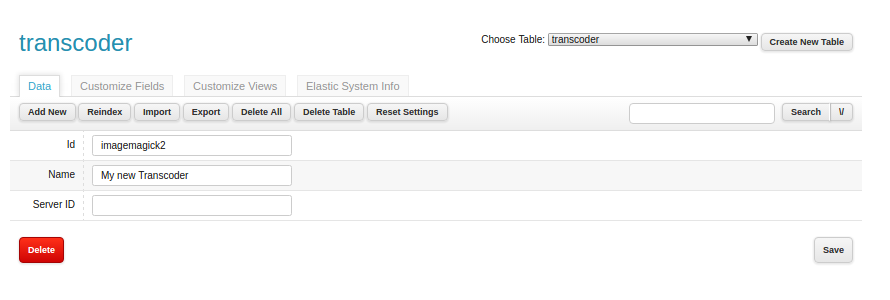 After you had your Transcode in there you must go to Settings > Preferences > Transcoding And add or edit any conversion you would like to use that new Transcoder
After you had your Transcode in there you must go to Settings > Preferences > Transcoding And add or edit any conversion you would like to use that new Transcoder 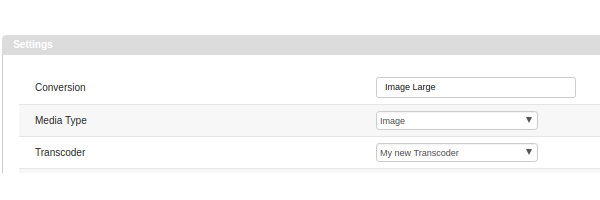 Reindex EnterMedia on the DataManager after that so you can go to image editor and can Reload Original Thumbnail, so that will reload your conversios with the proper transcoding, letting you now download it with it.
Reindex EnterMedia on the DataManager after that so you can go to image editor and can Reload Original Thumbnail, so that will reload your conversios with the proper transcoding, letting you now download it with it. 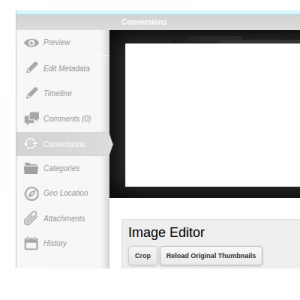 EnterMedia9
EnterMedia9
