Edit a Collection's asset
Go to one of your Collection(s). Click on any assets (1), a pop-up will opens:
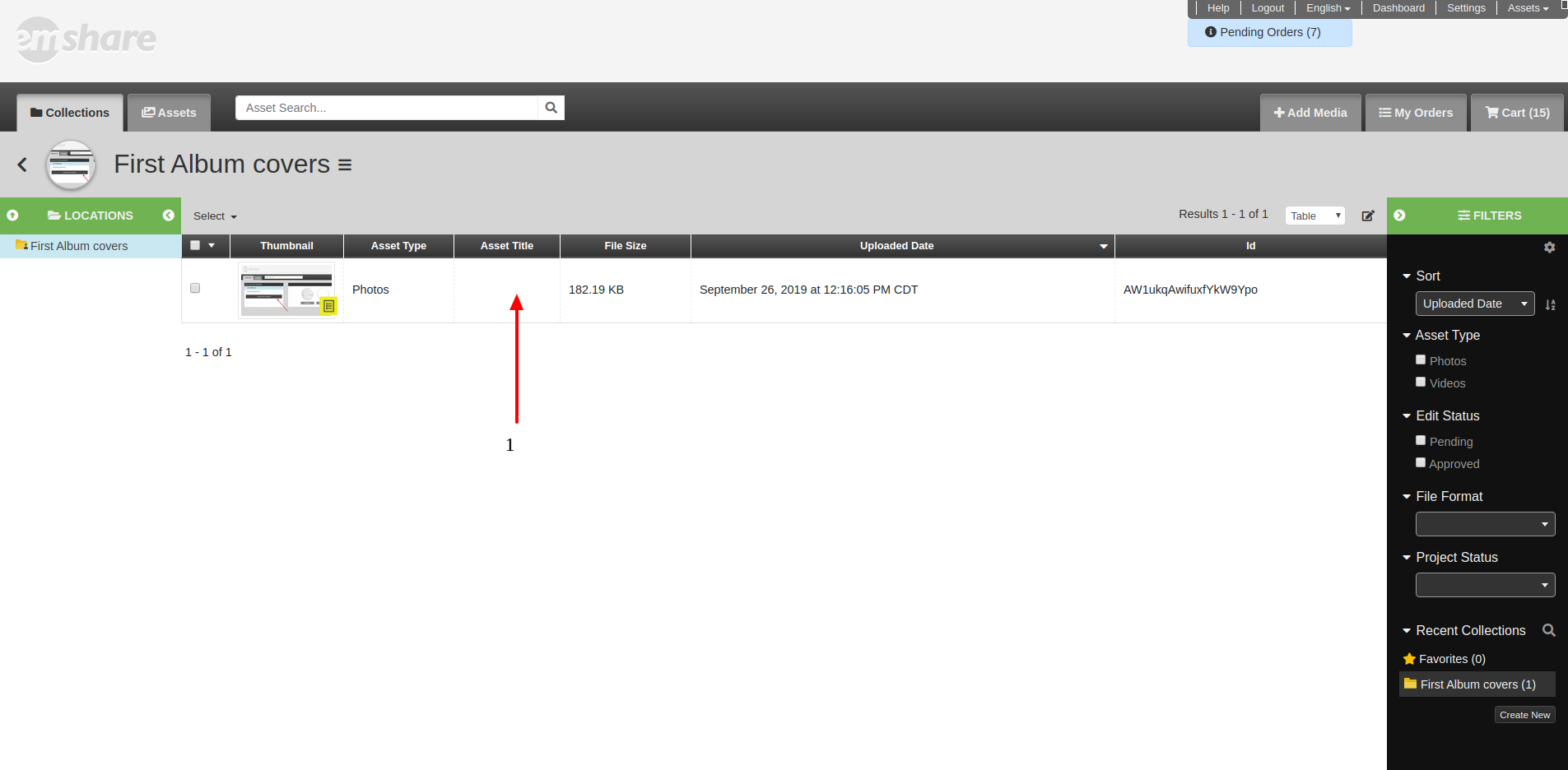
You'll be able to see several views, out of the box two views are configured, General and File Properties. Most of the File Properties metadata fields will be read only as these metadatas are automatically extracted from the asset you're uploading. We will for now chose to edit the General metadata by clicking on the gear icon (2):
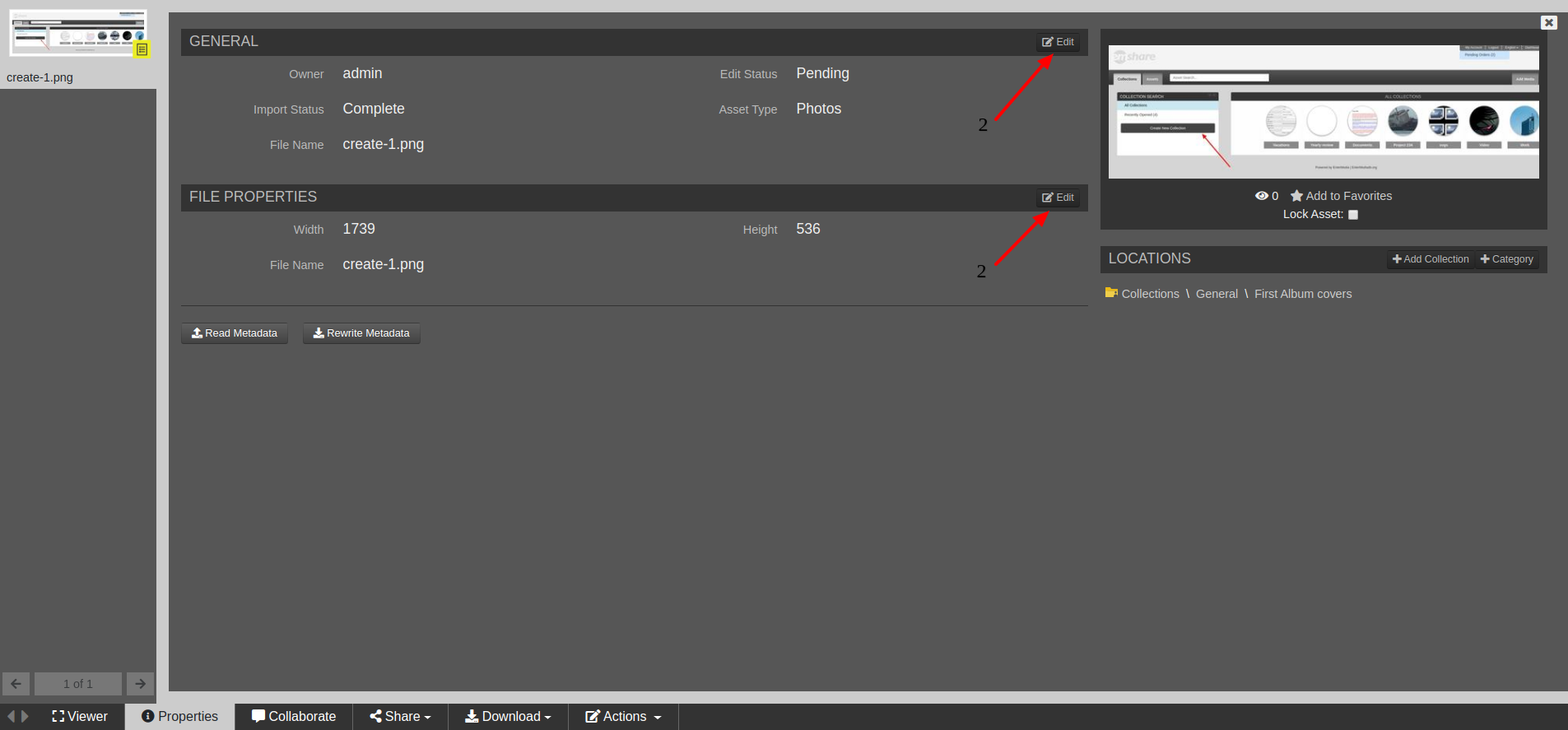
Next, fill any desired field, here the description's one (3) and then hit the Save values button right at the bottom of the screen (4):
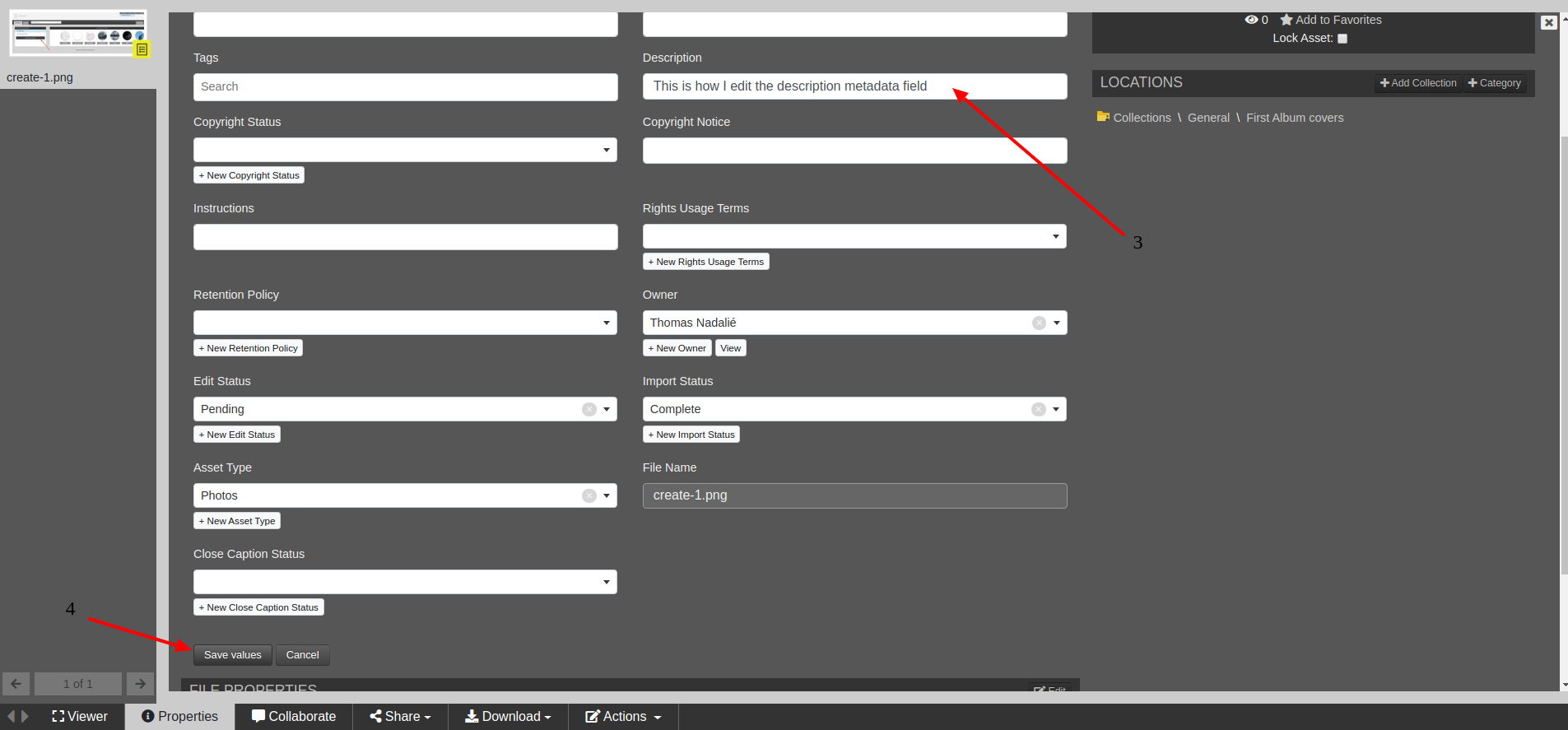
You're done with your first asset's metadata field edition ! Learn here how to share your Collections and its content with other DAM Users.
