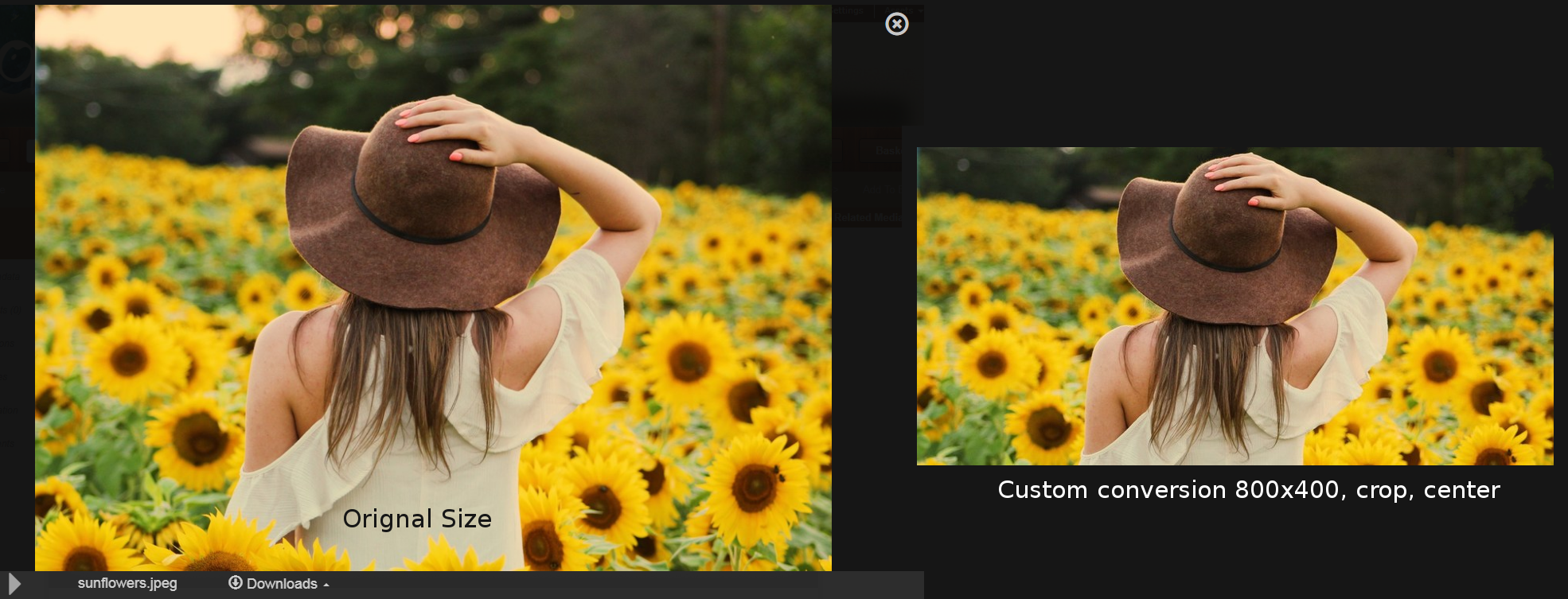Auto-Cropping on new conversion
You can create a custom Transcoding Conversion to auto crop assets. Learn How to create a custom Transcoding Conversion with his own Presset Configuration. You need to define the crop and the gravity parameters in your Preset Configuration. Select your Preset Configuration in Settings | Preferences | Preset Configuration. 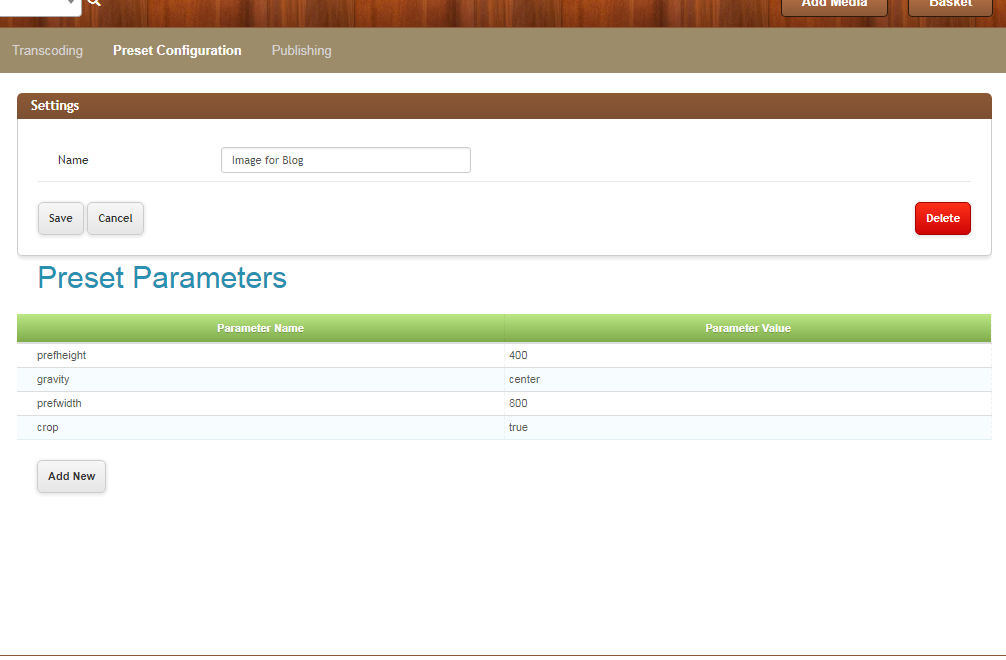 Every time you change a parameter value you need to save the Transcoding Conversion in order to make it read the new preset data.
Every time you change a parameter value you need to save the Transcoding Conversion in order to make it read the new preset data. 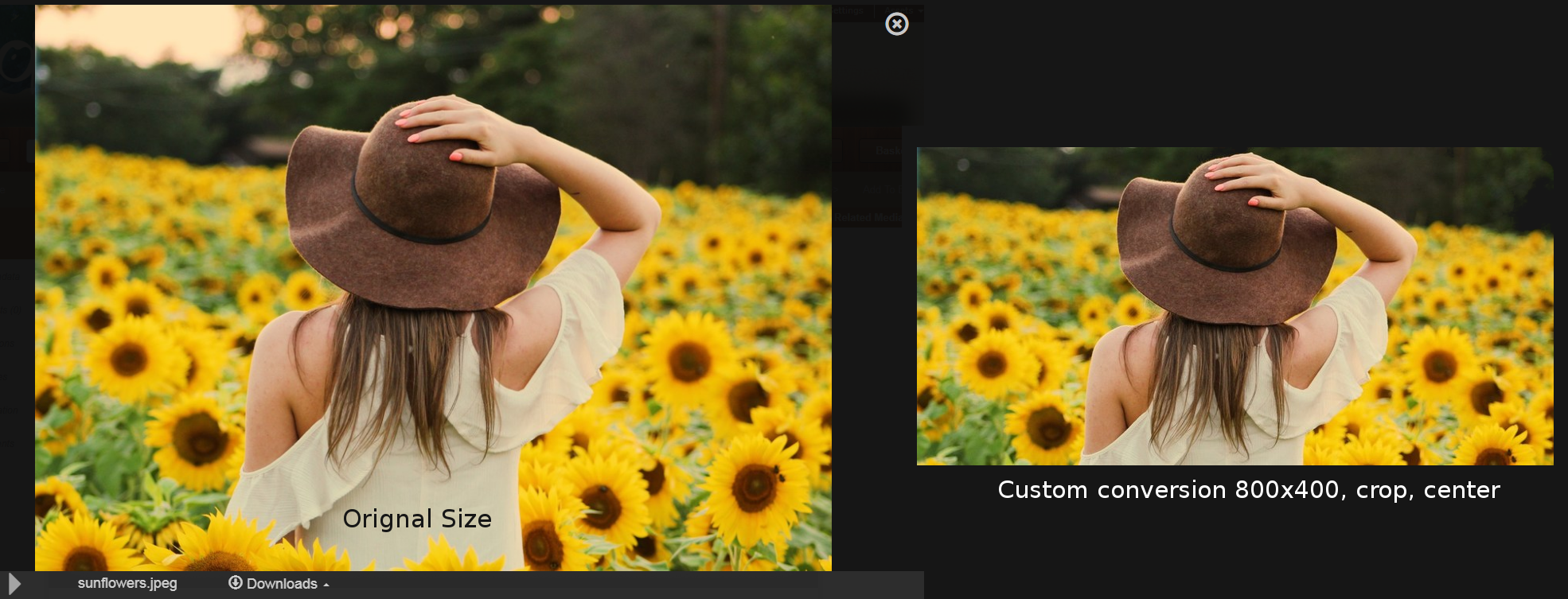
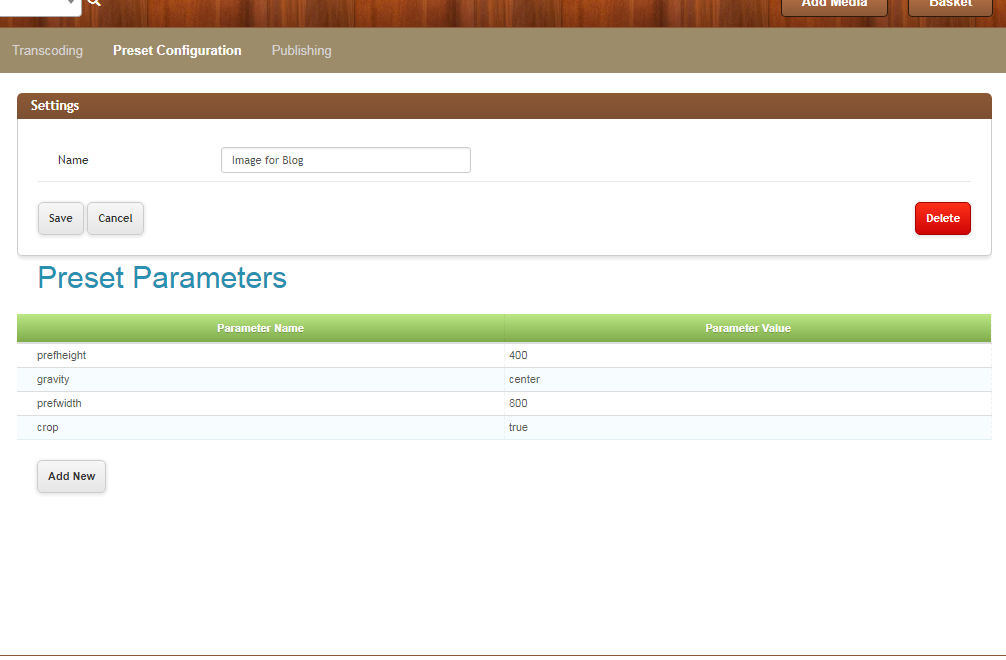 Every time you change a parameter value you need to save the Transcoding Conversion in order to make it read the new preset data.
Every time you change a parameter value you need to save the Transcoding Conversion in order to make it read the new preset data.