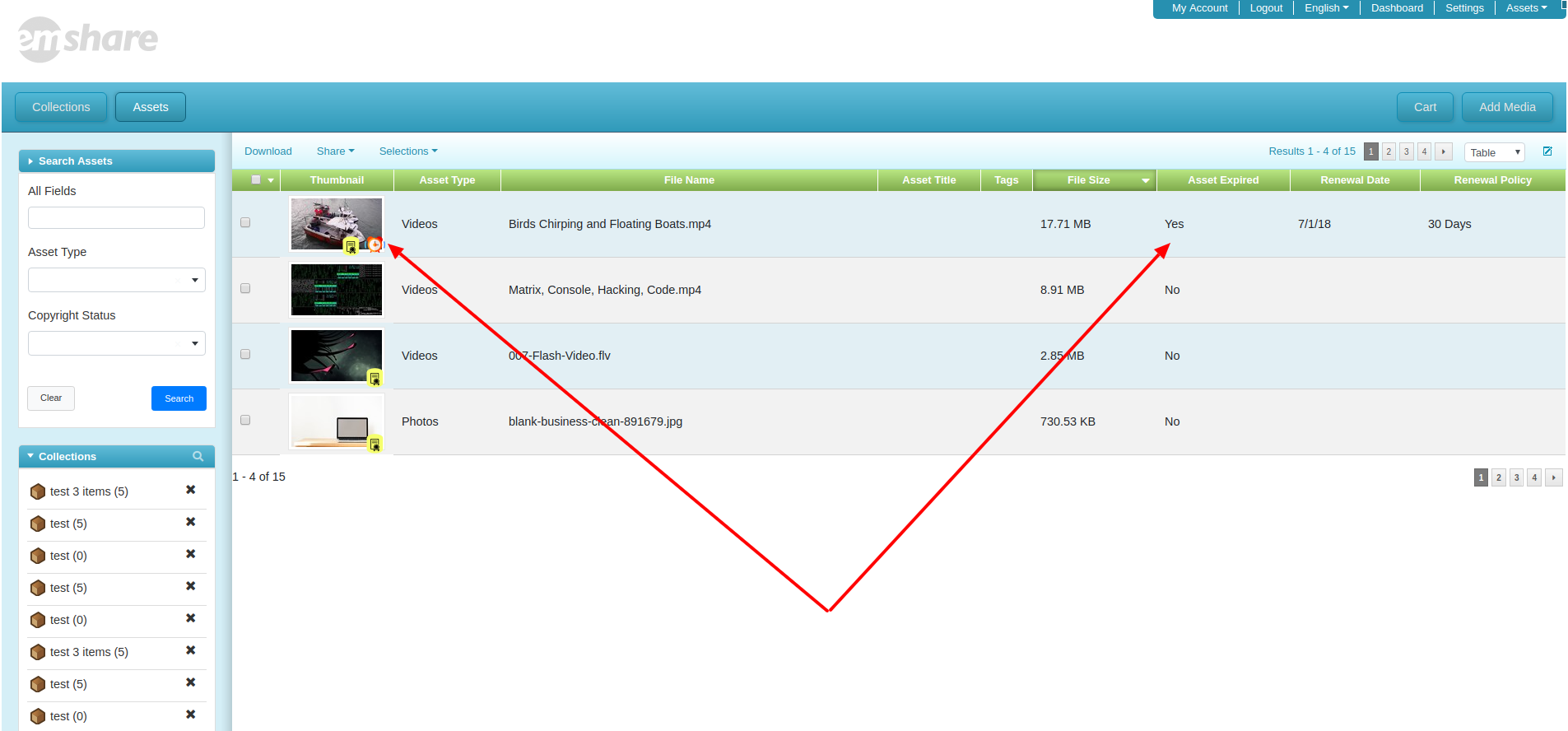Setting up asset expiry and renewal notifications
EnterMedia can automatically flag assets as expired on a specific date or after a specific period of time to allow a rights holder to either remove an expired asset or to renew the license associated with that asset. To enable this feature, you need to complete the following steps: 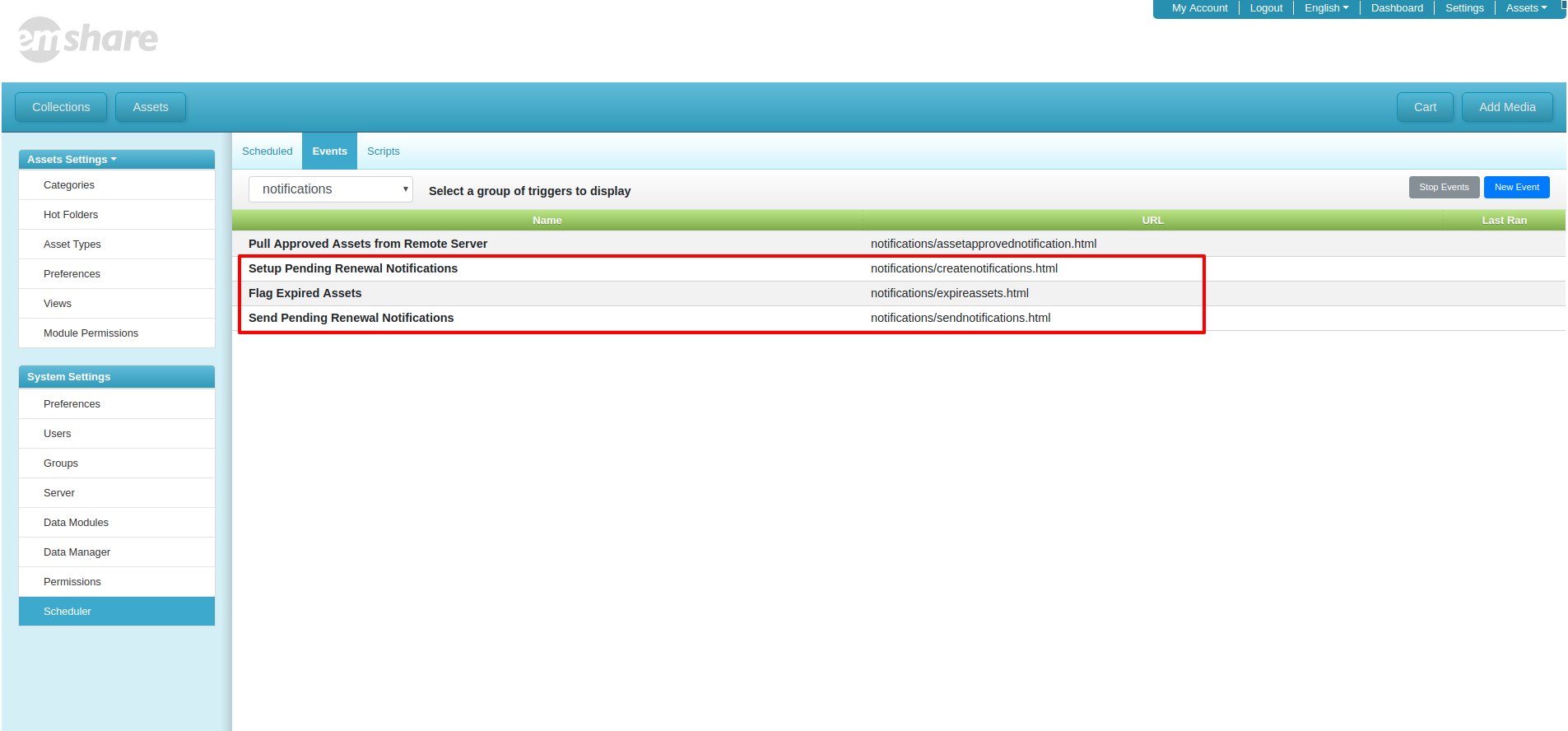 If you only want to flag assets as expired, only the "Setup Pending Renewals and Flag Expired Assets" needs to be enabled. If you want to enable email notifications, enable all three events.
If you only want to flag assets as expired, only the "Setup Pending Renewals and Flag Expired Assets" needs to be enabled. If you want to enable email notifications, enable all three events. 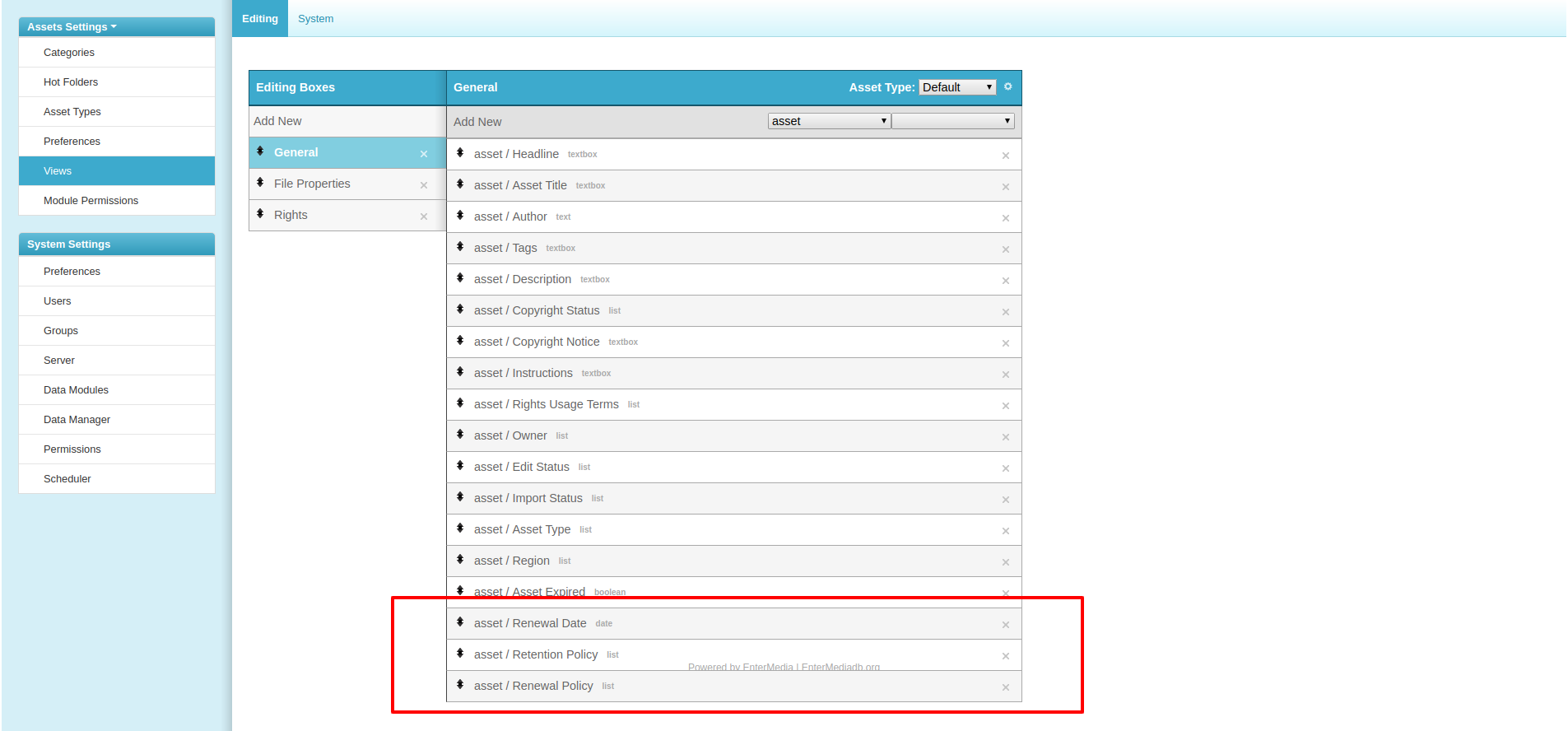 Add the related fields to the view of an asset so they are available for editing. Once this is done, you can set the renewal policy on as asset. The Renewal Date will be set automatically if it's left blank by the events in the scheduler. If you're using emails, set the renewal policy recipient in the catalog settings:
Add the related fields to the view of an asset so they are available for editing. Once this is done, you can set the renewal policy on as asset. The Renewal Date will be set automatically if it's left blank by the events in the scheduler. If you're using emails, set the renewal policy recipient in the catalog settings: 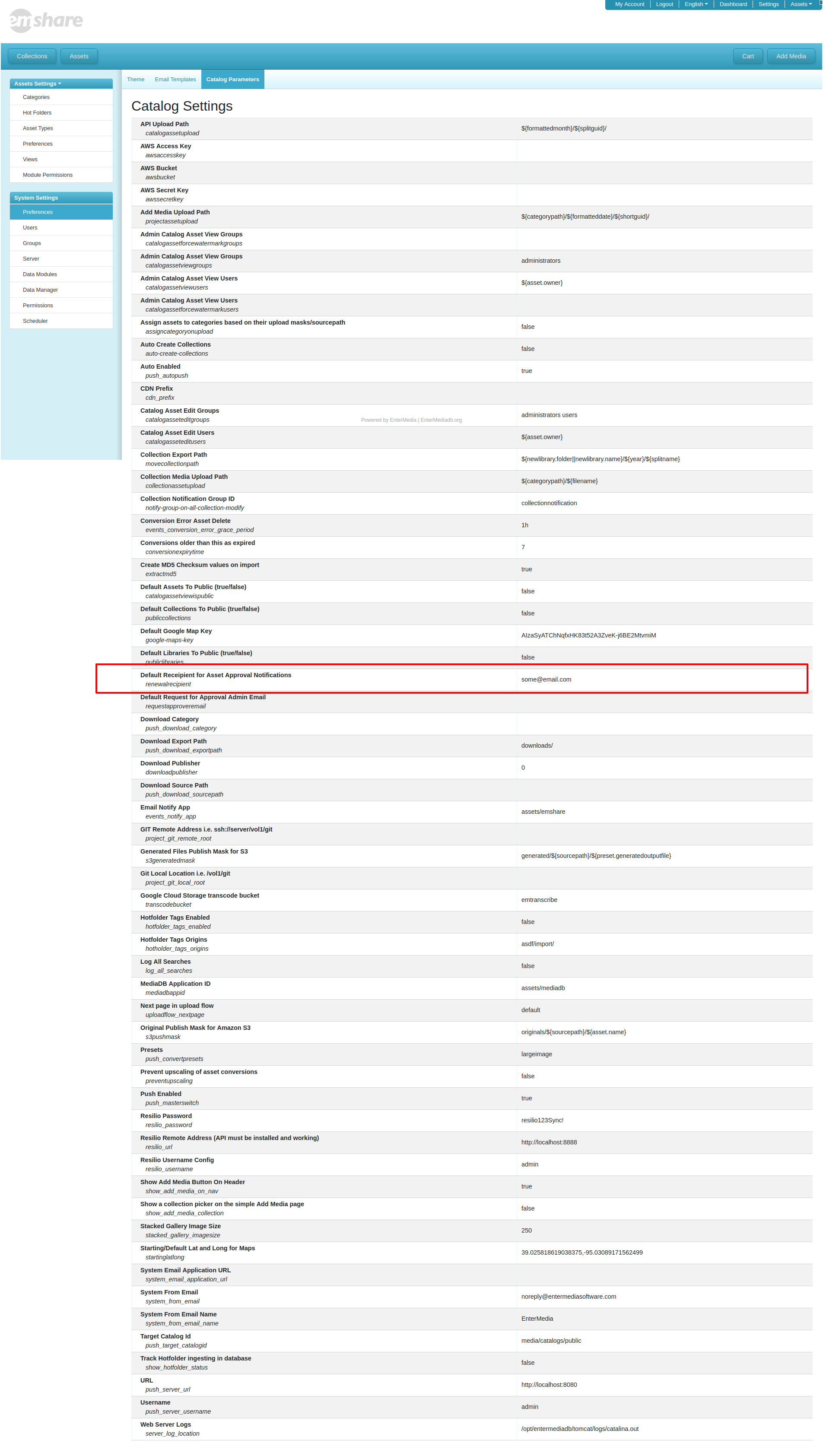 Assets will automatically be flagged as expired after their expiry date. You should see the expired badge on any expired assets, as below:
Assets will automatically be flagged as expired after their expiry date. You should see the expired badge on any expired assets, as below: 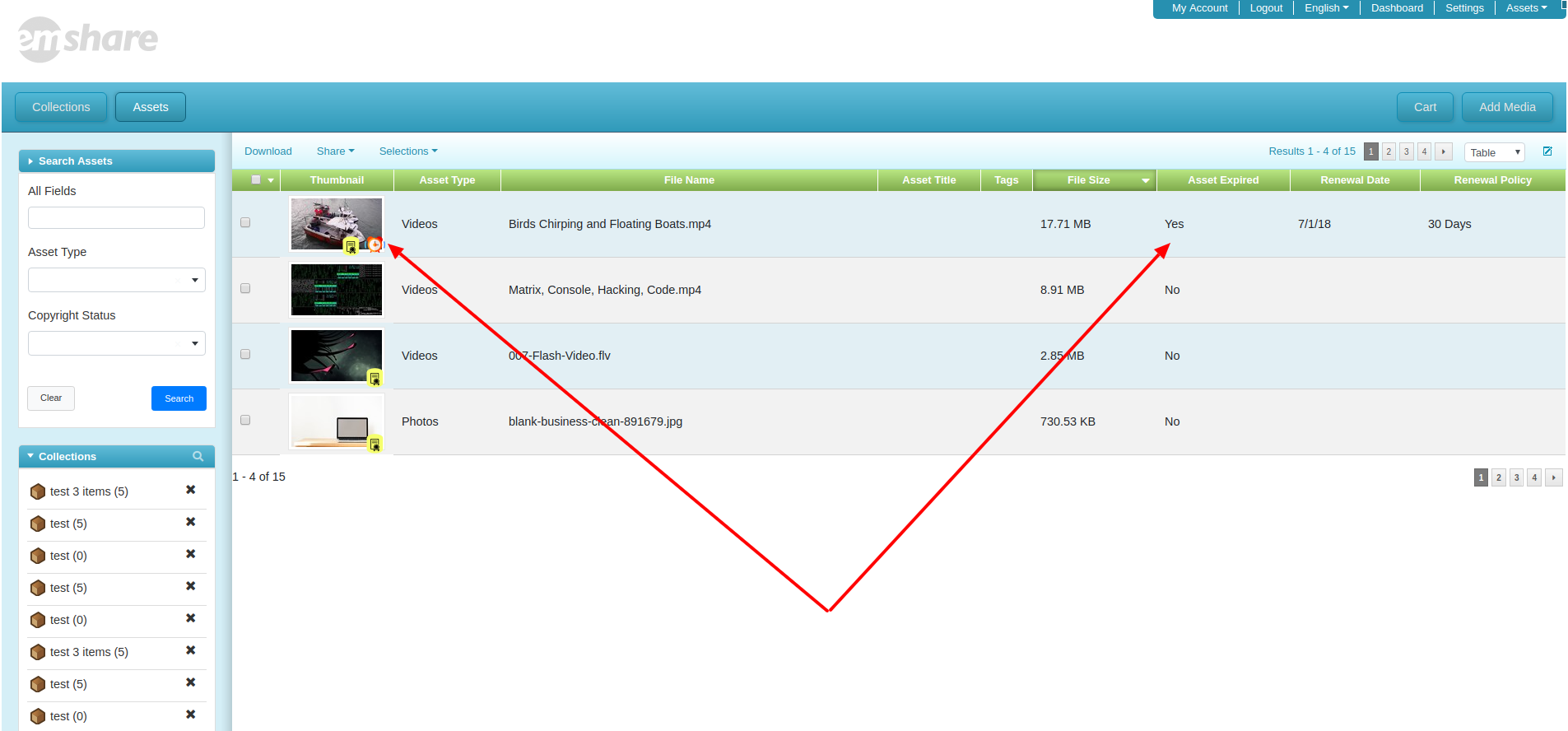
- Enable the notification events in the scheduler:
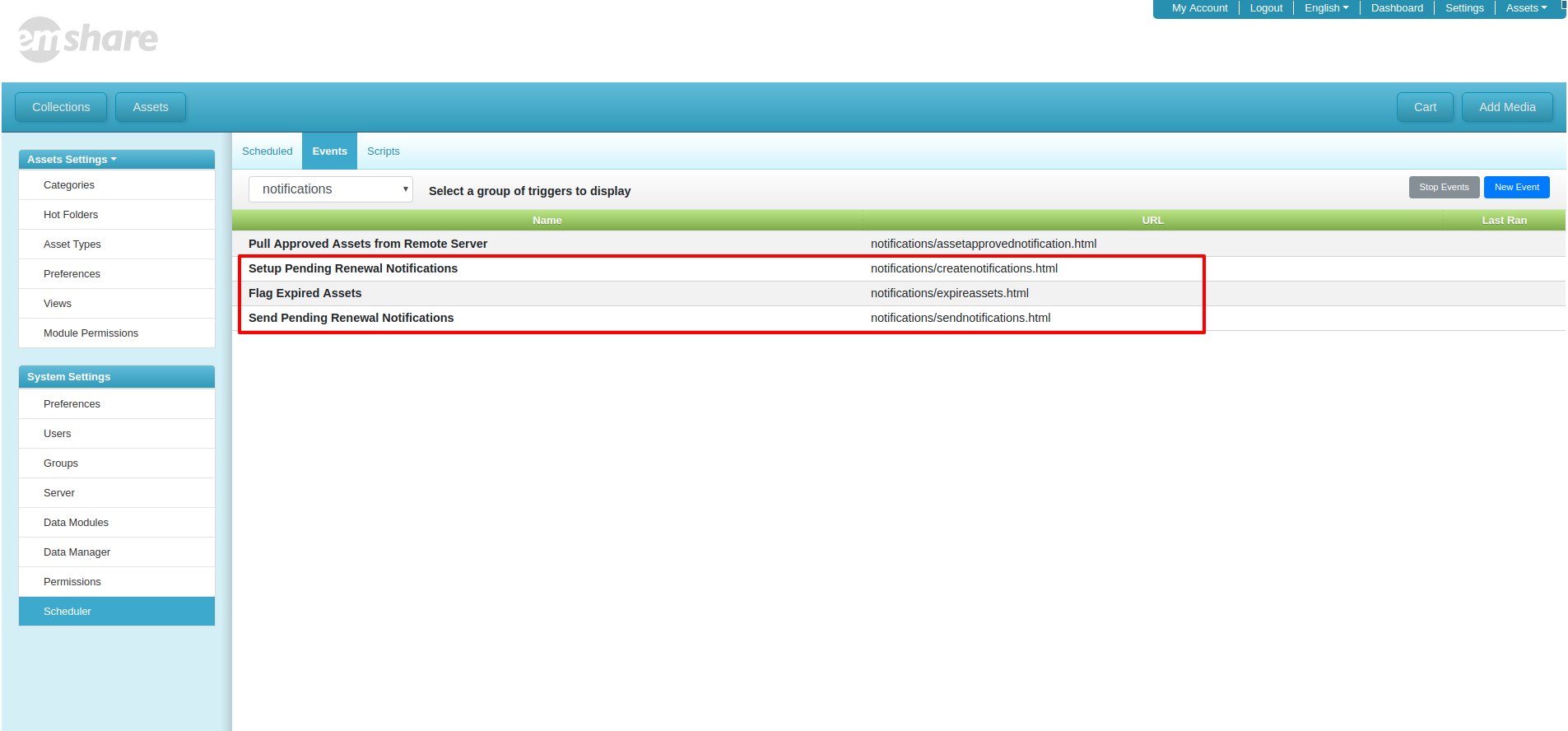 If you only want to flag assets as expired, only the "Setup Pending Renewals and Flag Expired Assets" needs to be enabled. If you want to enable email notifications, enable all three events.
If you only want to flag assets as expired, only the "Setup Pending Renewals and Flag Expired Assets" needs to be enabled. If you want to enable email notifications, enable all three events. 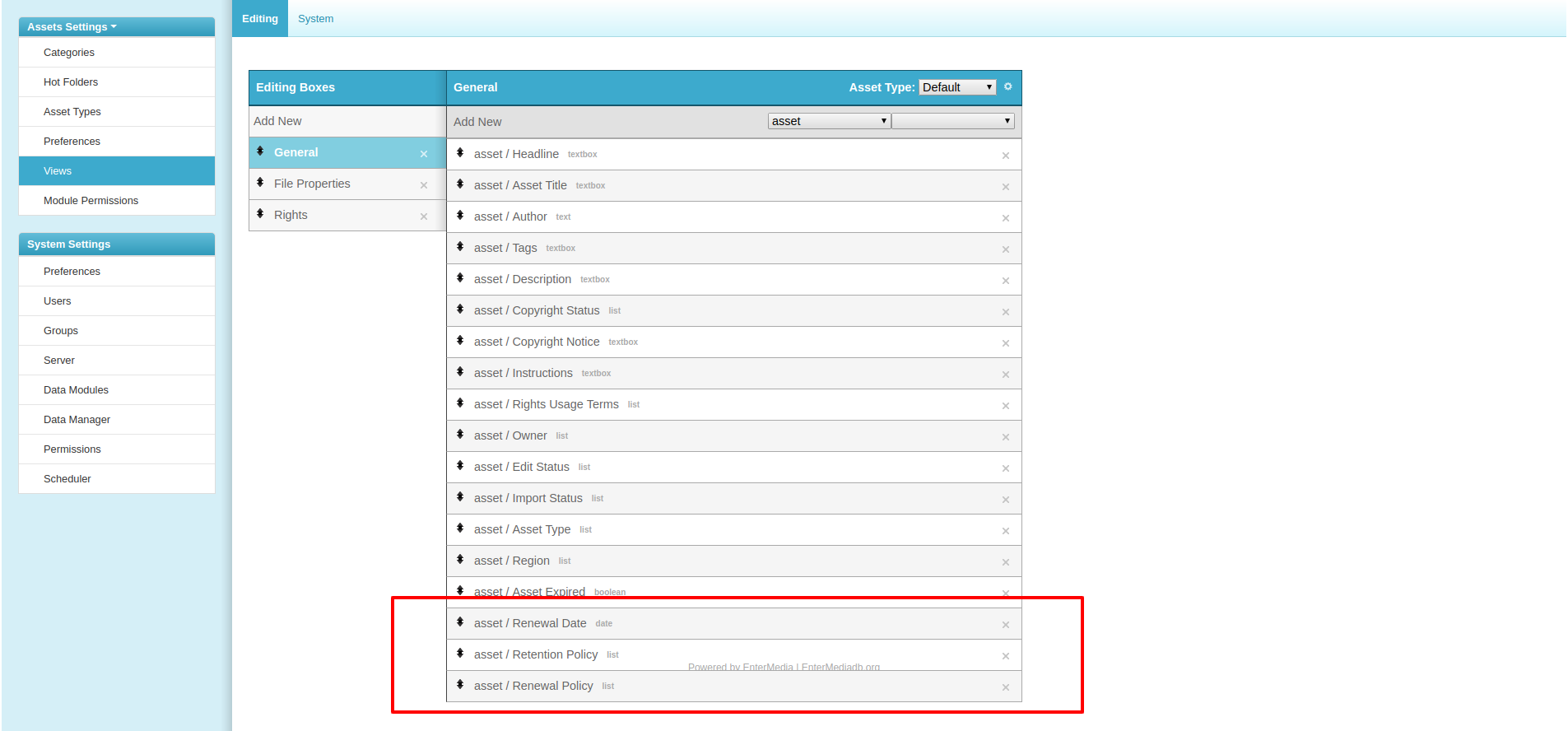 Add the related fields to the view of an asset so they are available for editing. Once this is done, you can set the renewal policy on as asset. The Renewal Date will be set automatically if it's left blank by the events in the scheduler. If you're using emails, set the renewal policy recipient in the catalog settings:
Add the related fields to the view of an asset so they are available for editing. Once this is done, you can set the renewal policy on as asset. The Renewal Date will be set automatically if it's left blank by the events in the scheduler. If you're using emails, set the renewal policy recipient in the catalog settings: 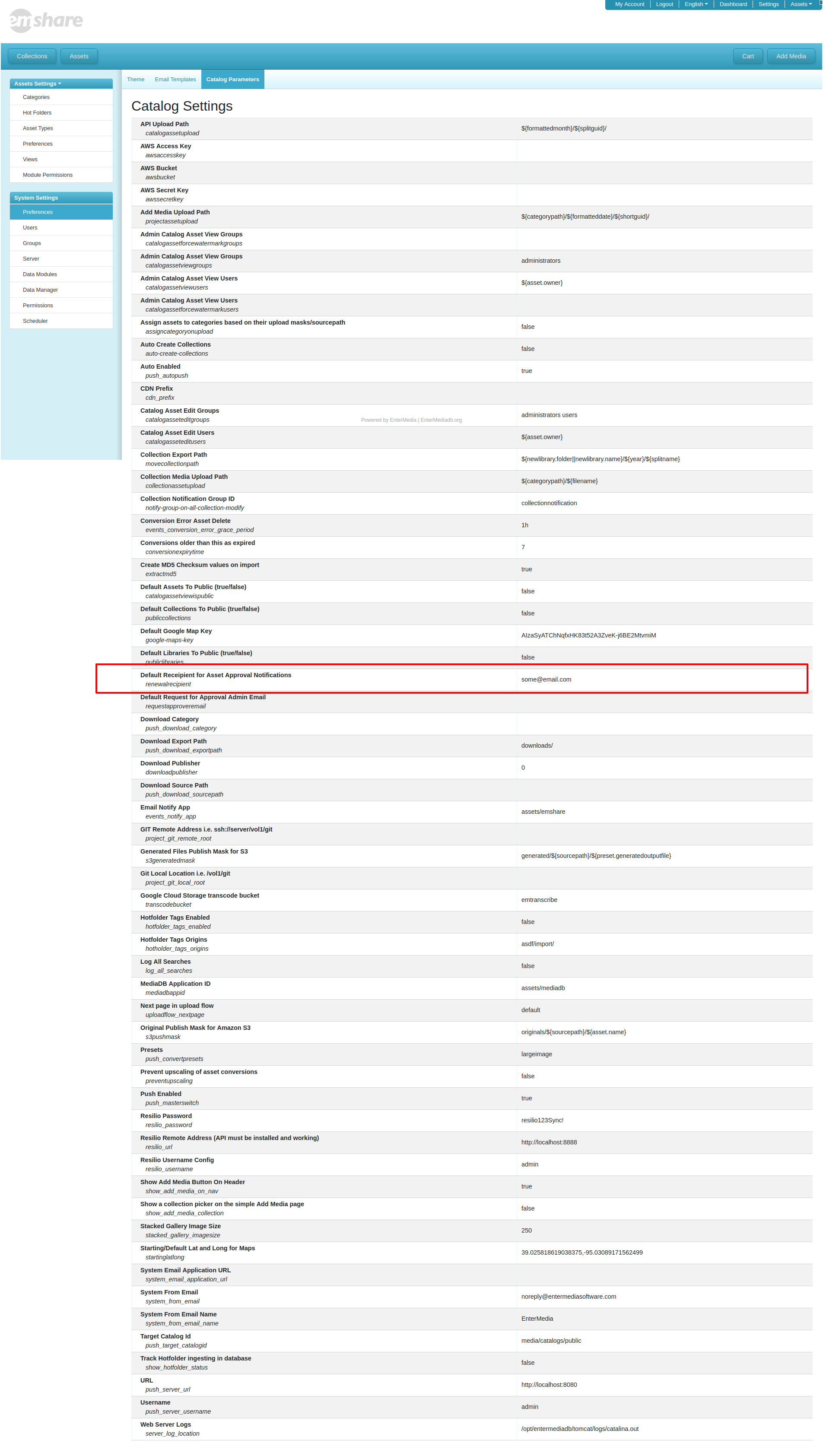 Assets will automatically be flagged as expired after their expiry date. You should see the expired badge on any expired assets, as below:
Assets will automatically be flagged as expired after their expiry date. You should see the expired badge on any expired assets, as below: