One to Many Tables/ Relationships
Sometimes it is useful to setup a relationship between an asset and multiple children. A good exampe of that might be a comments table on an asset that might contain extra metadata such as approval history. Steps to setup a relationship are: 1. Create a new module called Comments Add Module: http://demo.entermediasoftware.com/emshare/views/settings/modules/setup/index.html Name: Asset Comments Id: assetcomment 2. Create an editing box called General, add fields such as Name, notes etc. Make sure you create a field called assetid. That will be used to join the asset and assetcomment tables. 3. Open asset settings area | Views | http://demo.entermediasoftware.com/emshare/views/settings/modules/asset/metadata/views/index.html 4. Add a view such as Comments 5. Look on the right side of the View editor. There is a round gear. Use that to open the advanced settings: 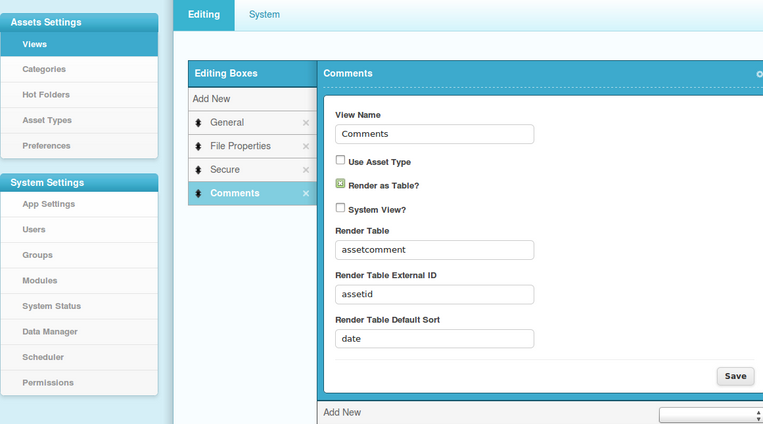 6. Now the Asset Detail Editor will have a new Comments box with a one to many relationship in it.
6. Now the Asset Detail Editor will have a new Comments box with a one to many relationship in it.
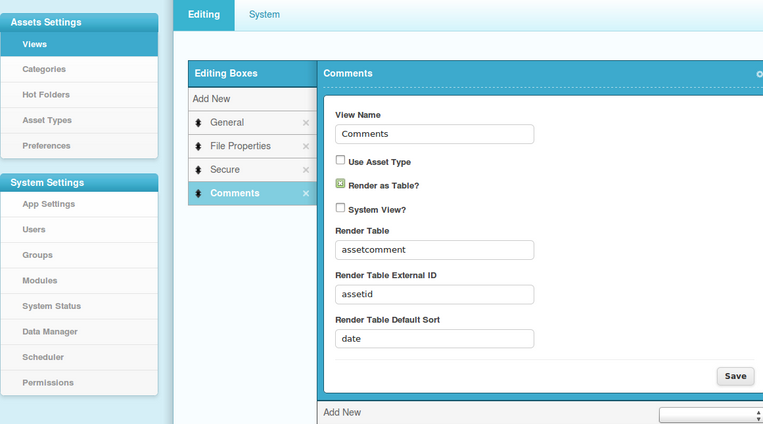 6. Now the Asset Detail Editor will have a new Comments box with a one to many relationship in it.
6. Now the Asset Detail Editor will have a new Comments box with a one to many relationship in it.
