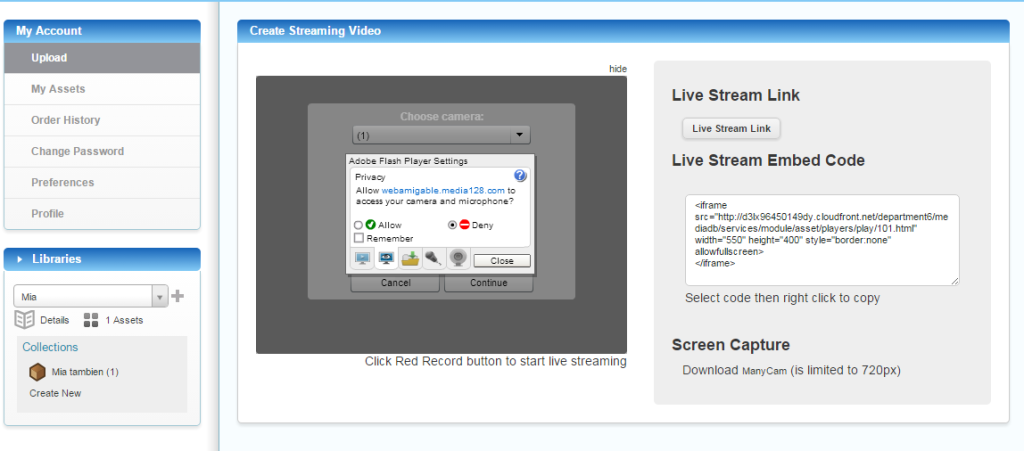Live Stream Integration via Wowza
Wowza setup: Sign up for a developer trial (180 days) or full paid version to enable Wowza installation on the server, (http://www.wowza.com/pricing/installer). 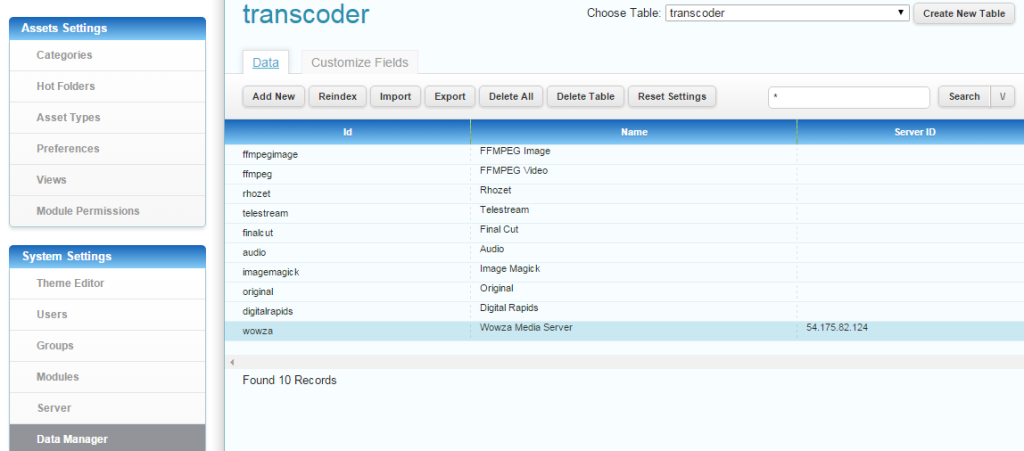 Enable permissions to record Livestreams. Go to Settings/ Permissions (under System Settings) then select a Role and enable the Record Live Video permission. Log in as a user in the enabled role to create Live Streams in the Add/ Create Media section.
Enable permissions to record Livestreams. Go to Settings/ Permissions (under System Settings) then select a Role and enable the Record Live Video permission. Log in as a user in the enabled role to create Live Streams in the Add/ Create Media section. 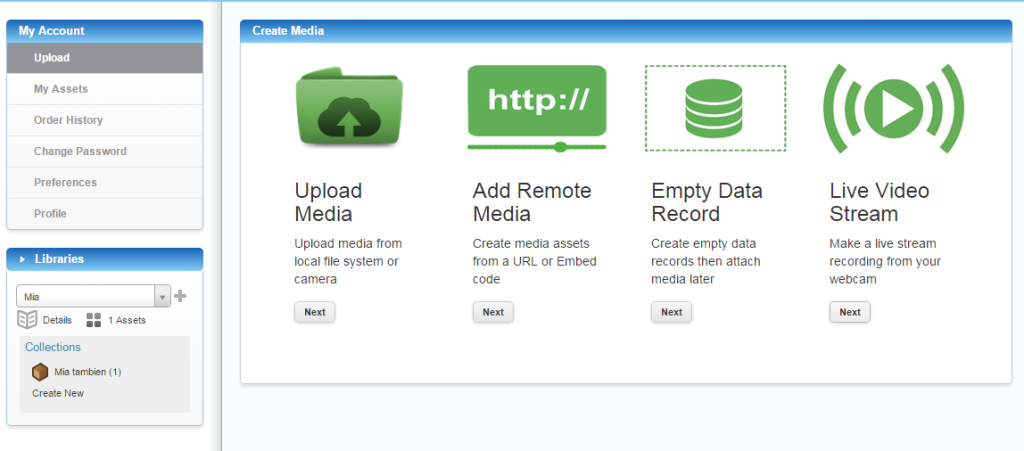 The metadata for the Live Streaming area can be customized with suggested and required fields, just like the standard upload page. Go to Settings/ Views/ System/ Add recorded video to build this page.
The metadata for the Live Streaming area can be customized with suggested and required fields, just like the standard upload page. Go to Settings/ Views/ System/ Add recorded video to build this page. 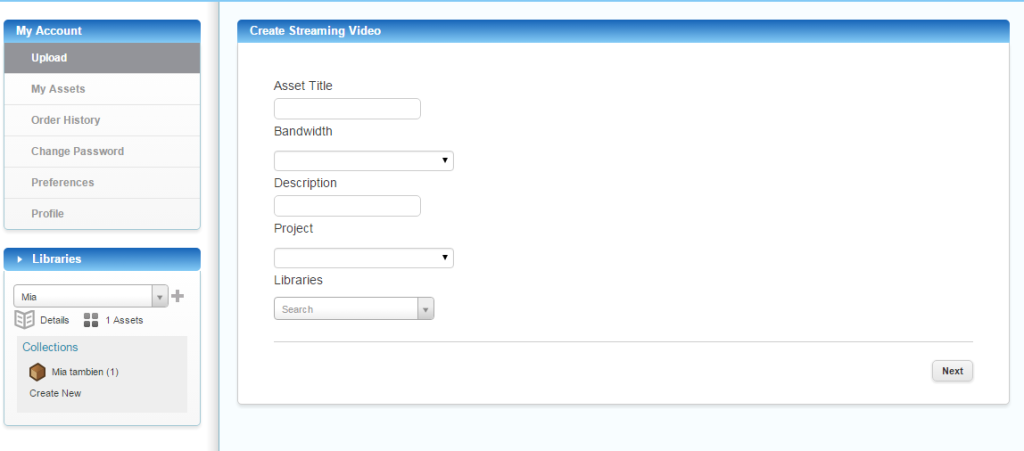 In the Create Streaming Video screen, there is an area to select a recorder device (webcam). Any recorder tools can be used to share the desktop or stream files. EnterMedia uses and recommends Manycam, but many other options will work just as well. This screen also displays a value called Live Stream Embed Code. It can be used to share the live stream session in any place.
In the Create Streaming Video screen, there is an area to select a recorder device (webcam). Any recorder tools can be used to share the desktop or stream files. EnterMedia uses and recommends Manycam, but many other options will work just as well. This screen also displays a value called Live Stream Embed Code. It can be used to share the live stream session in any place. 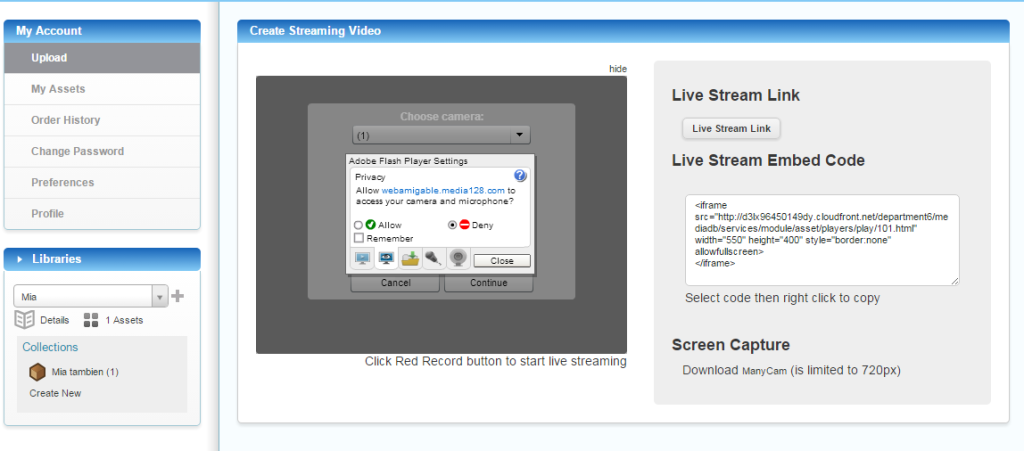
sudo chmod +x WowzaStreamingEngine-4.2.0-linux-x64-installer.run sudo ./ WowzaStreamingEngine-4.2.0-linux-x64-installer.run #Follow the on-screen instructionMake video files publicly accessible: If running Wowza from the same server as EnterMedia, edit the server.xml file in tomcat to add a public folder to serve video files. Add a <context> directive:
<Context docBase="/usr/local/WowzaStreamingEngine/content" path="/livestreams/content" />HDFVR (Recorder software) For now, EnterMedia uses HDFVR as recorder software. A demo licence is available at: https://hdfvr.com/demo/hdfvr-demo The package contains recorder files and files required by the Wowza server to configure a live stream application. These recorder files are included in EnterMedia 8.20. In order to configure the “hdfvr” application to record all incoming streams, open Wowza, then go to: Applications> hdfvr> Setup> Edit When this is done, start the Wowza server. Configure Wowza server in EnterMedia In the EnterMedia application, go to Settings/ Data Manager (under System Settings)/ transcoder (table)
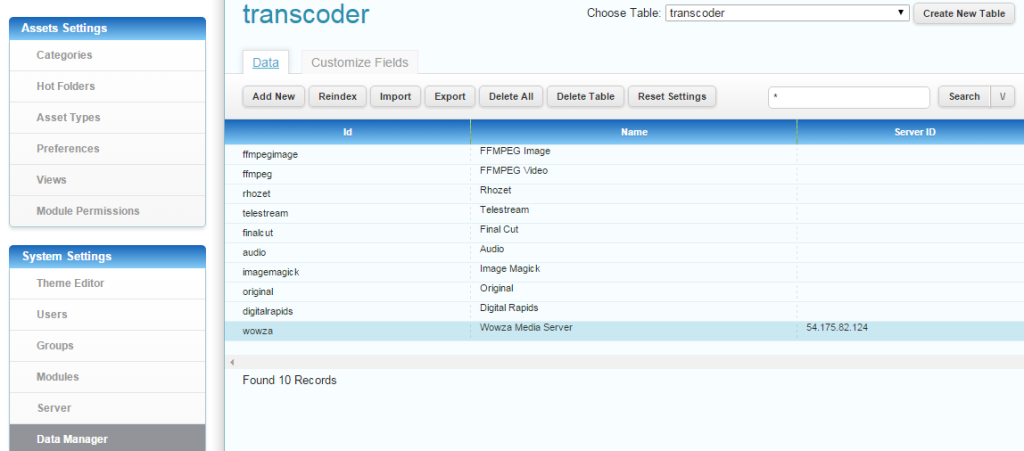 Enable permissions to record Livestreams. Go to Settings/ Permissions (under System Settings) then select a Role and enable the Record Live Video permission. Log in as a user in the enabled role to create Live Streams in the Add/ Create Media section.
Enable permissions to record Livestreams. Go to Settings/ Permissions (under System Settings) then select a Role and enable the Record Live Video permission. Log in as a user in the enabled role to create Live Streams in the Add/ Create Media section. 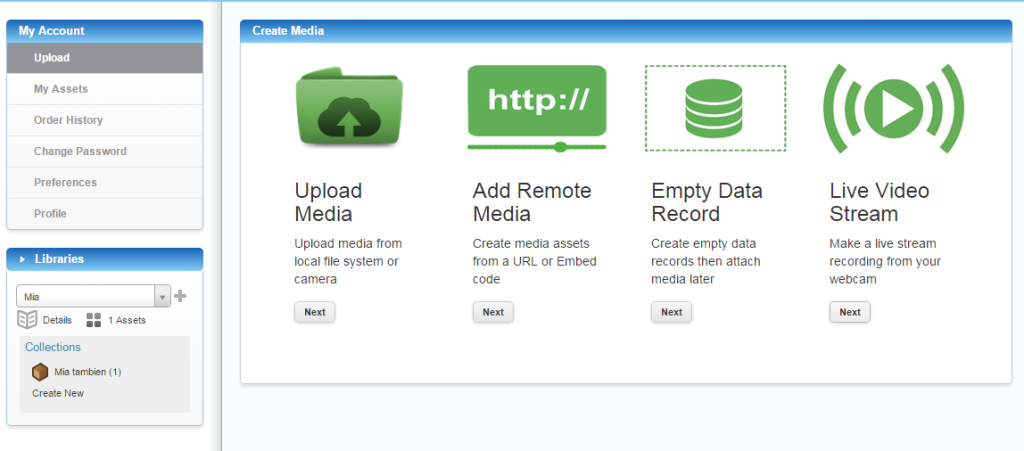 The metadata for the Live Streaming area can be customized with suggested and required fields, just like the standard upload page. Go to Settings/ Views/ System/ Add recorded video to build this page.
The metadata for the Live Streaming area can be customized with suggested and required fields, just like the standard upload page. Go to Settings/ Views/ System/ Add recorded video to build this page. 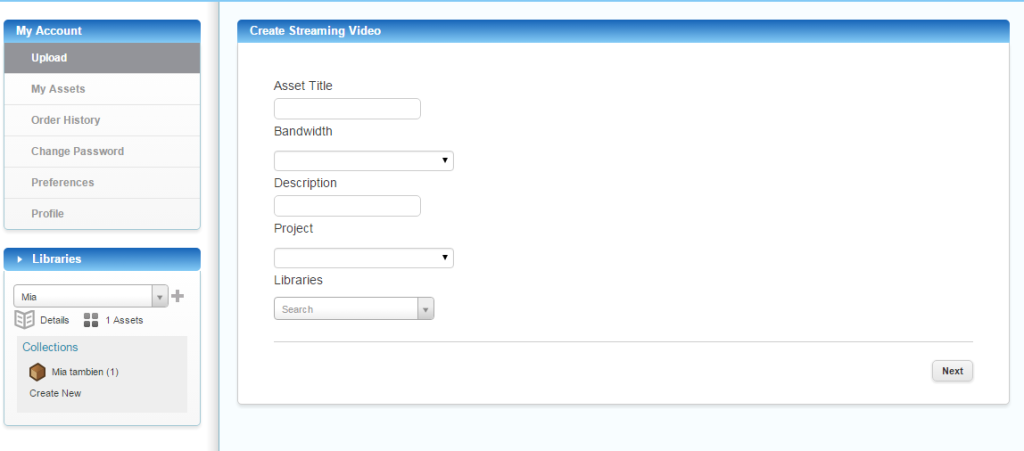 In the Create Streaming Video screen, there is an area to select a recorder device (webcam). Any recorder tools can be used to share the desktop or stream files. EnterMedia uses and recommends Manycam, but many other options will work just as well. This screen also displays a value called Live Stream Embed Code. It can be used to share the live stream session in any place.
In the Create Streaming Video screen, there is an area to select a recorder device (webcam). Any recorder tools can be used to share the desktop or stream files. EnterMedia uses and recommends Manycam, but many other options will work just as well. This screen also displays a value called Live Stream Embed Code. It can be used to share the live stream session in any place.