ImageMagick Preset Parameters
| Parameter | Description | Example Value |
|---|---|---|
| prefwidth | Preferred Width | 640 |
| prefheight | Preferred Height | 480 |
| dpi | Metadata value of the dpi output (px per inch) | 600 |
| crop | Crops the image | true |
| gravity | the relative point of the crop marks | NorthWest |
| colorspace | Change the way color is stored | CMYK, Gray, sRGB |
| x1 | Starting X Coordinate for cropping | 0 |
| y1 | Starting Y Coordinate for cropping | 0 |
| cropwidth cropheight | Optional, can be a smaller crop size than the input image used with x1 y1 | 100 |
| quality | 1 (lowest image quality and highest compression) to 100 (best quality but least effective compression) | 89 |
| sampling-factor | Specifies the sampling factors to be used | 2×1 or 4:2:2 |
| isforced | Forces conversion tasks to override generated images | true |
| extent | Creates a box | true |
| extentwidth extentheight | Requires for setting the size of the box | 80 |
| minsize | Uses the Width and Height as minimum sizes to fill | true |
| scaleup | Grows small images to make it bigger | default = false |
| sepia-tone | Converts the image into a gray-scale, and colors all the mid-tones to a special brown color | default = 0% |
Example Preset Configuration (Assets | Settings | Preferences | Preset Configuration) 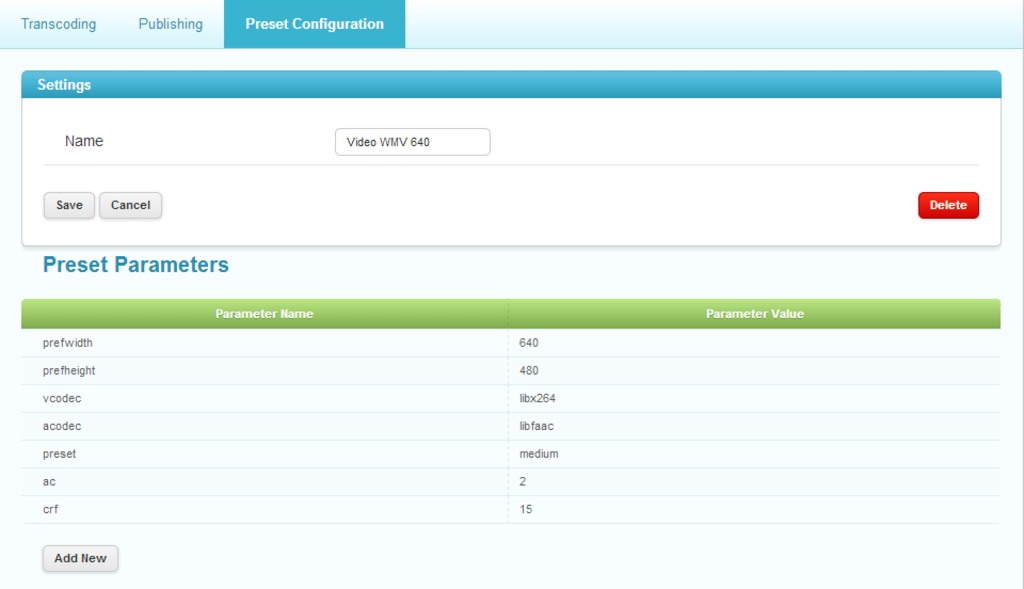 ImageMagick Reference Page
ImageMagick Reference Page
