BCC on Email Templates
Two new tables have been added to the data manager that will allow administrators to anonymously include additional email addresses on standard system notifications and events. The BCC option allows one or more addresses to be assigned for each event. The recipients of one notification do not have to match those of another. To access these tables go to Settings | Data Manager | emailrecipient -or- emailtemplates. The emailrecipient table must be set up first as the BCC list in the emailtemplates table pulls its addresses from that location. 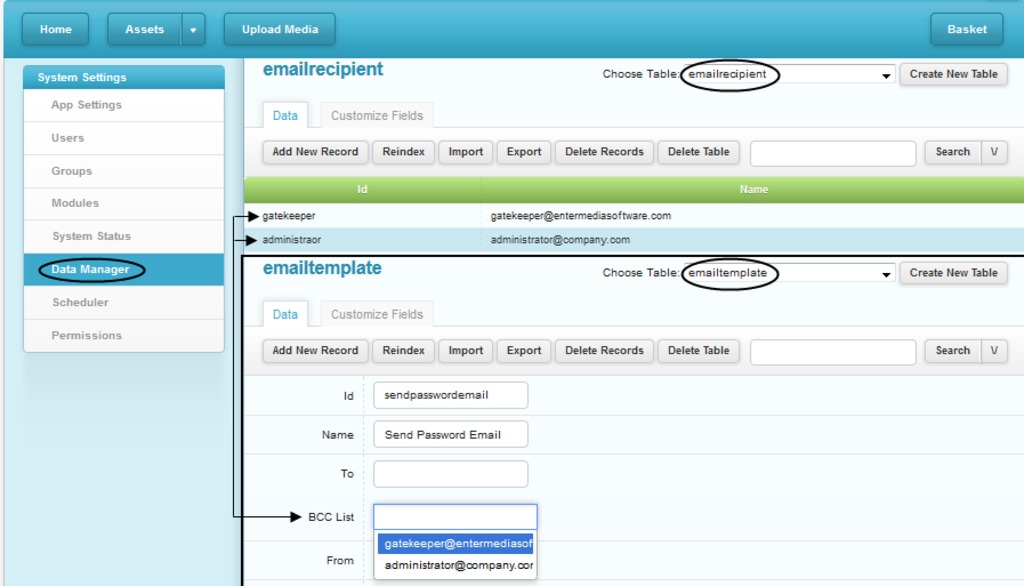 The emailtemplates table lists the different templates in the system, identified by an id. When an email sent, this template table is first checked for to, from, subject and bcc recipients (although currently we only use the bccs). Each of the fields are populated before xconf values are loaded, so it's backward compatible. The emailrecepient table lists the different emails available to the system.
The emailtemplates table lists the different templates in the system, identified by an id. When an email sent, this template table is first checked for to, from, subject and bcc recipients (although currently we only use the bccs). Each of the fields are populated before xconf values are loaded, so it's backward compatible. The emailrecepient table lists the different emails available to the system.
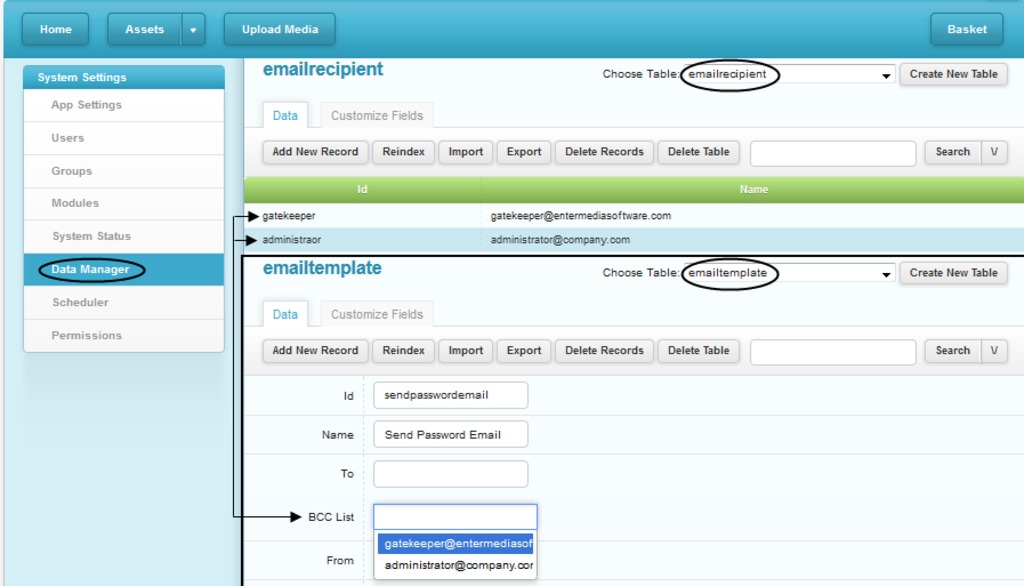 The emailtemplates table lists the different templates in the system, identified by an id. When an email sent, this template table is first checked for to, from, subject and bcc recipients (although currently we only use the bccs). Each of the fields are populated before xconf values are loaded, so it's backward compatible. The emailrecepient table lists the different emails available to the system.
The emailtemplates table lists the different templates in the system, identified by an id. When an email sent, this template table is first checked for to, from, subject and bcc recipients (although currently we only use the bccs). Each of the fields are populated before xconf values are loaded, so it's backward compatible. The emailrecepient table lists the different emails available to the system.
