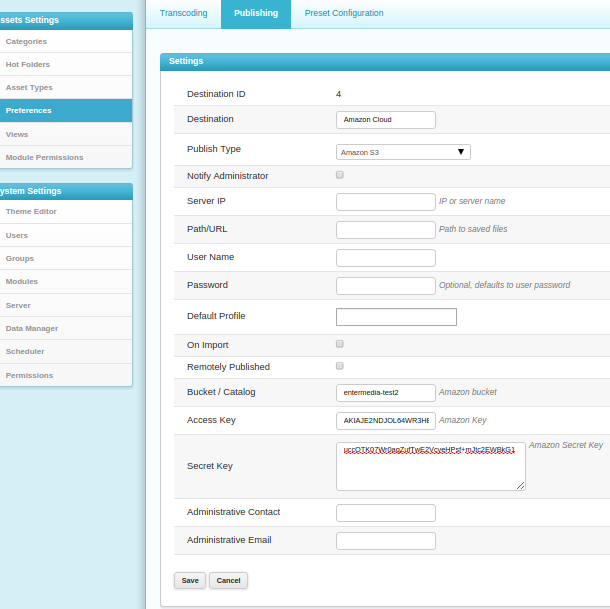Amazon S3 Publishing
- Create an Amazon S3 Bucket and Setup your security policy, got to: Bucket | Properties | Permissions | Add bucket policy, for example:
{ "Id": "Policy1474573944127", "Version": "2012-10-17", "Statement": [ { "Sid": "Stmt1474573940967", "Action": "s3:*", "Effect": "Allow", "Resource": "arn:aws:s3:::entermedia9", "Principal": { "AWS": [ "arn:aws:iam::821891244165:user/entermediademouser" ] } } ] } - Install AWS plugin into EnterMedia From the /manager application choose the Sandbox version of "Amazon AWS". Once you update then you will need to restart Tomcat.
- Setup your Publish Destination Settings | Preferences | Publishing Only three fields are needed as show below:
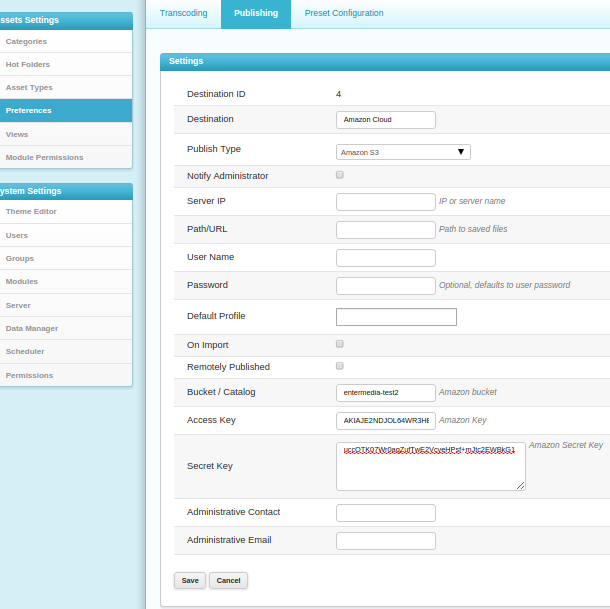
- The directory that is used to save is based on the Verify your export name in Preferences | Transcoding | Original Format | File Download Format. For example ${date}/${time}/${filename} would save files in Amazon based on today date.
- Now you can select assets Share | Publish Assets to Server | Amazon Cloud
EnterMediaDB - Open Source Digital Asset Management