Collections - Featured
First make sure that you have the View Featured Collections permissions enable for any Role that needs to be able to see Featured Collections. Go to Permissions Settings and enable View Featured Collections and clickhit the Save button.
Pick a Collection then open the Collection's Property menu:
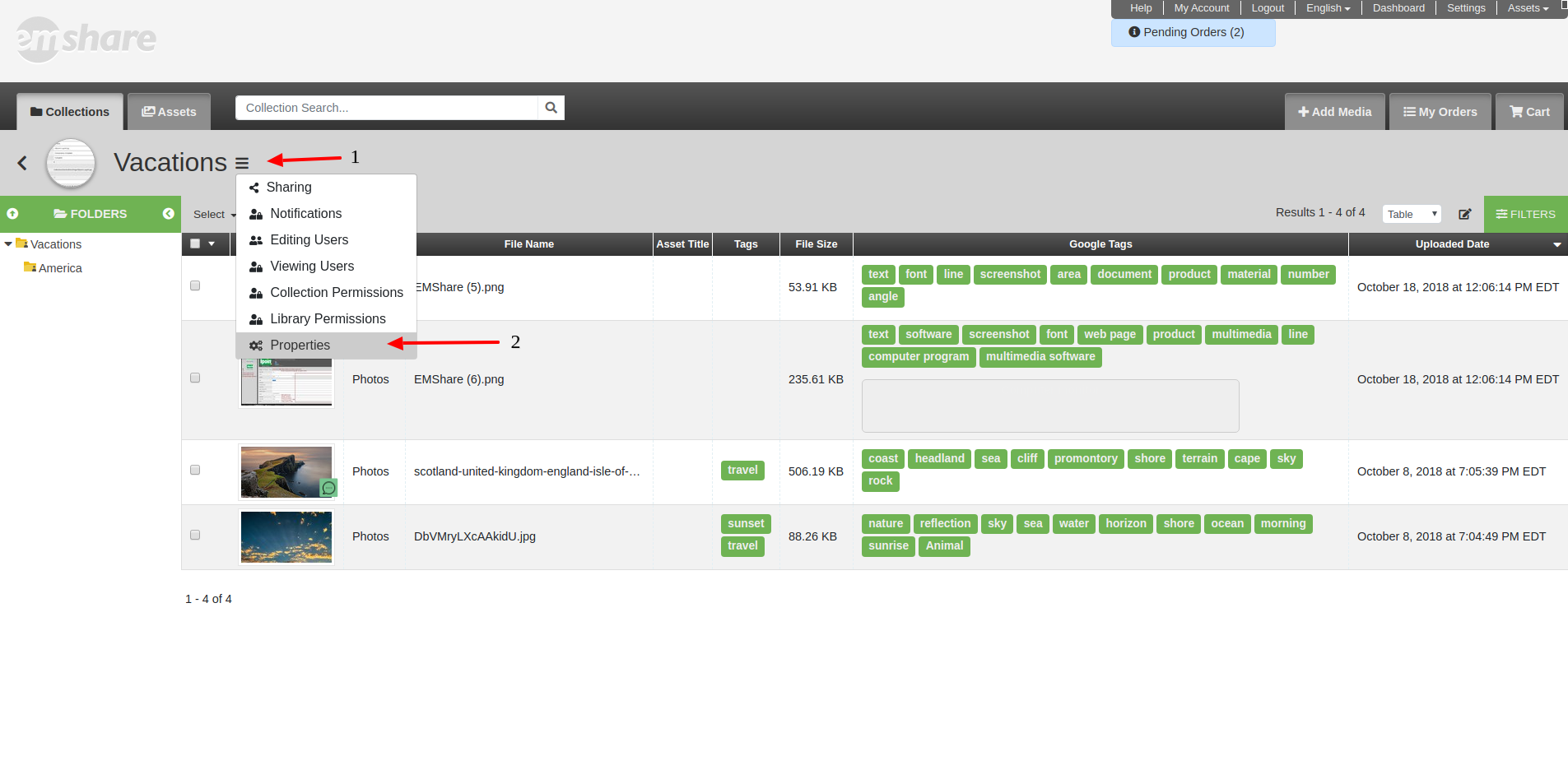
Check off the "Featured" checkbox then hit the Save button at the bottom of the view.
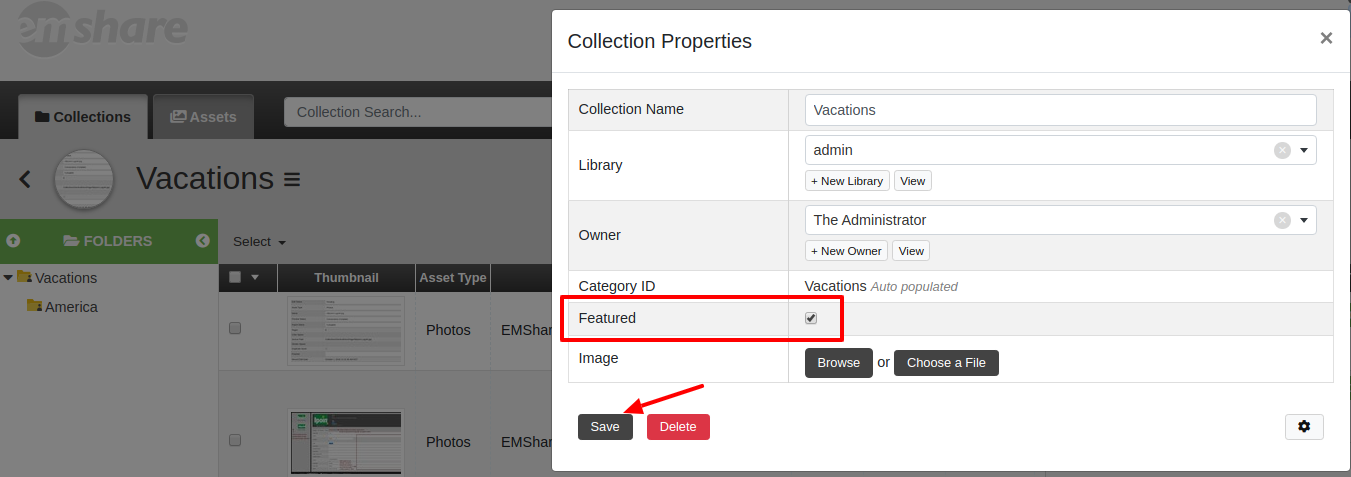
Now, going to your Collection's homepage you should see a Featured Collections tab, if you click it you and all of your DAM users will be able to see any collection marked as featured.
