Custom Metadata Export
You can export custom metadata fields into a downloadable CSV file, like the one shown below:
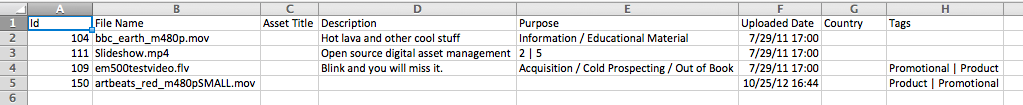
To customize the fields to export, simply navigate to Settings>Asset Settings>Views, then click the System tab, and scroll down to Metadata CSV Export, as shown:
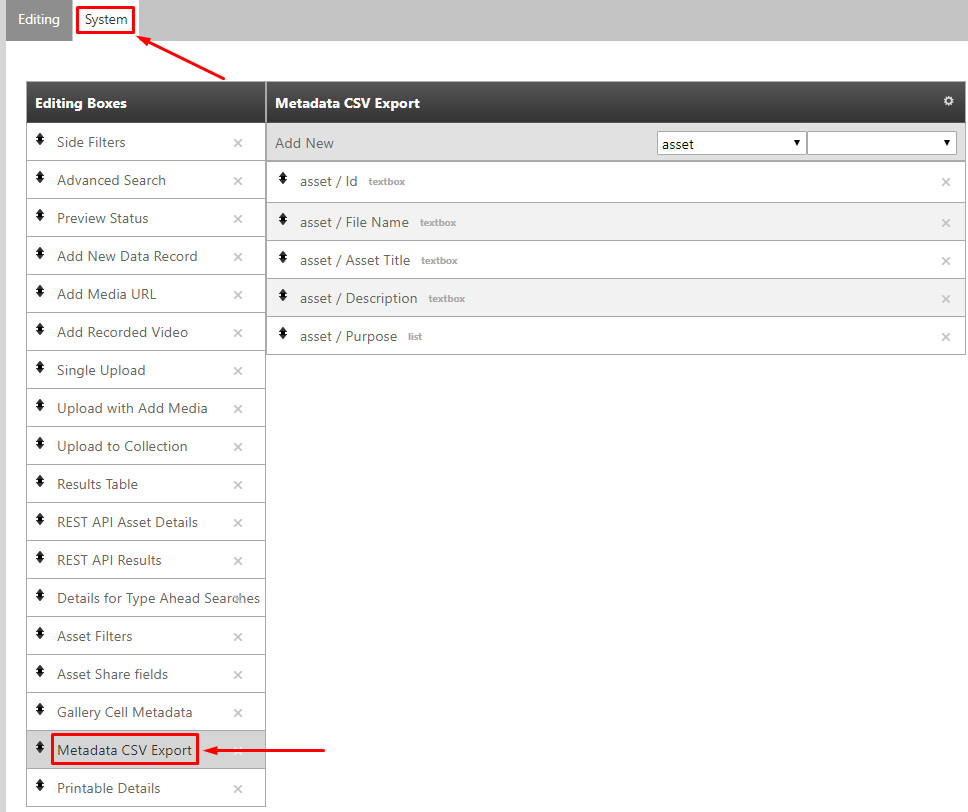
The default metadata fields are: Id, File Name, Asset Title, Description, and Purpose. You can add additional ones from the the blank drop-down menu (next to the "asset" drop-down menu).
To export the csv file, go back to your gallery/assets, and follow these steps:
- Select (check the boxes for) the Assets you want
- Click Share
- Click Export Results
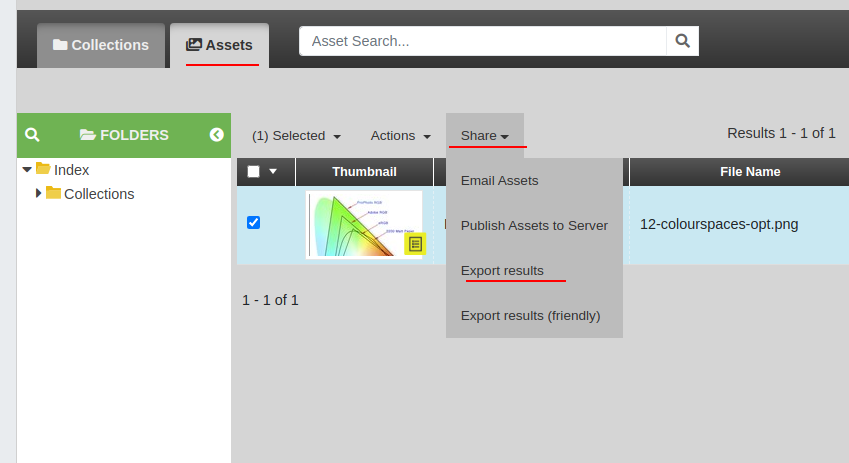
An automatic download for the csv file will begin once "Export Results" has been clicked.
