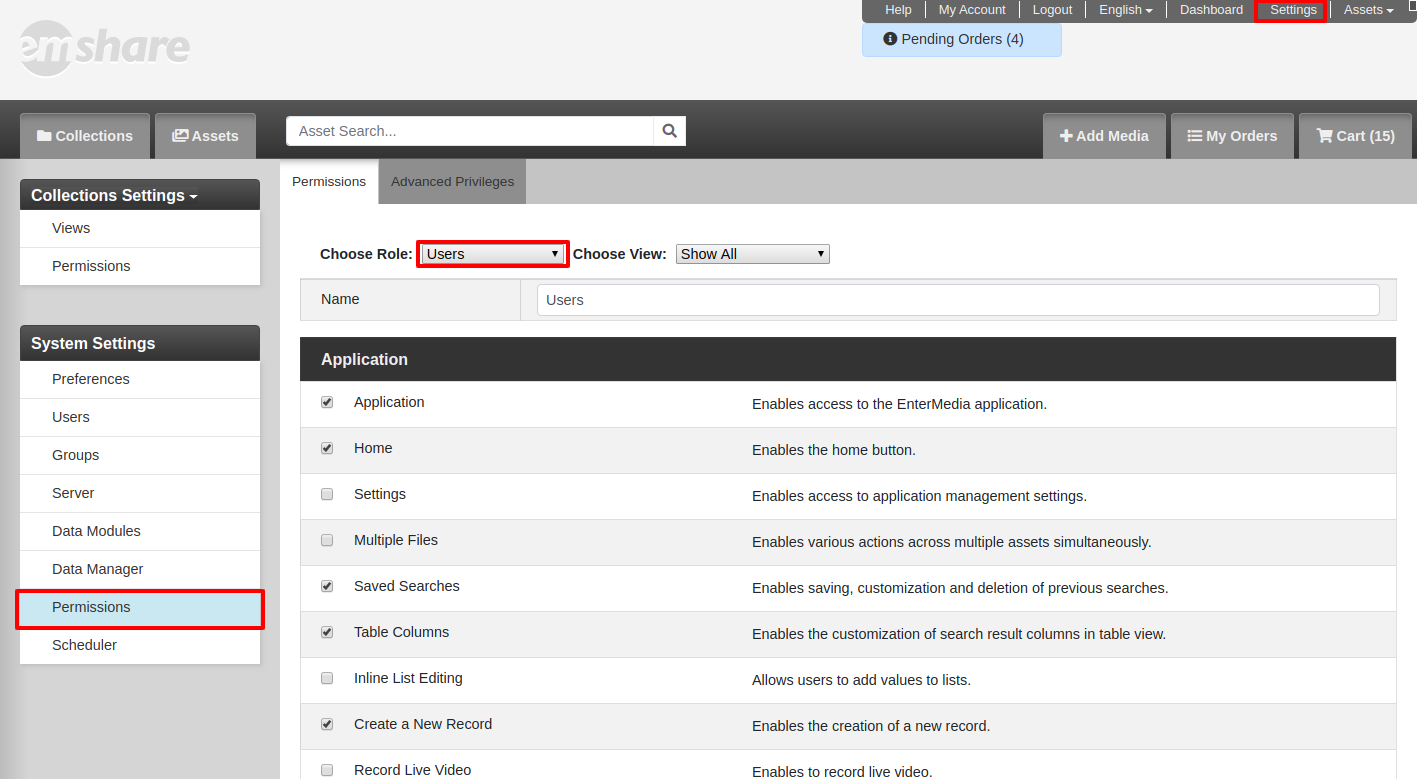Role Based Permissions
Role based permissions can be managed from the Settings view. Click on the Settings tab on the Top Navbar, then hit Permissions in the System Settings left sidebar's meny.
Choose a Role and check or uncheck the permissions you want to assign to each Role and use the Save button at the bottom.
Permissions are organized by groups: Application, Assets Management, Library Management and Programming API.