Merging User Assets
Sometimes you might need to merge a user's assets with another, be it a duplicate user or an old archive that's no longer needed. We'll be discussing the steps on how to make it happen.
1. First, lets go to Assets and click on the collection we'll be working with. Then under the Filters tab click on Owner. You should now see a list of users that currently own assets within this collection.
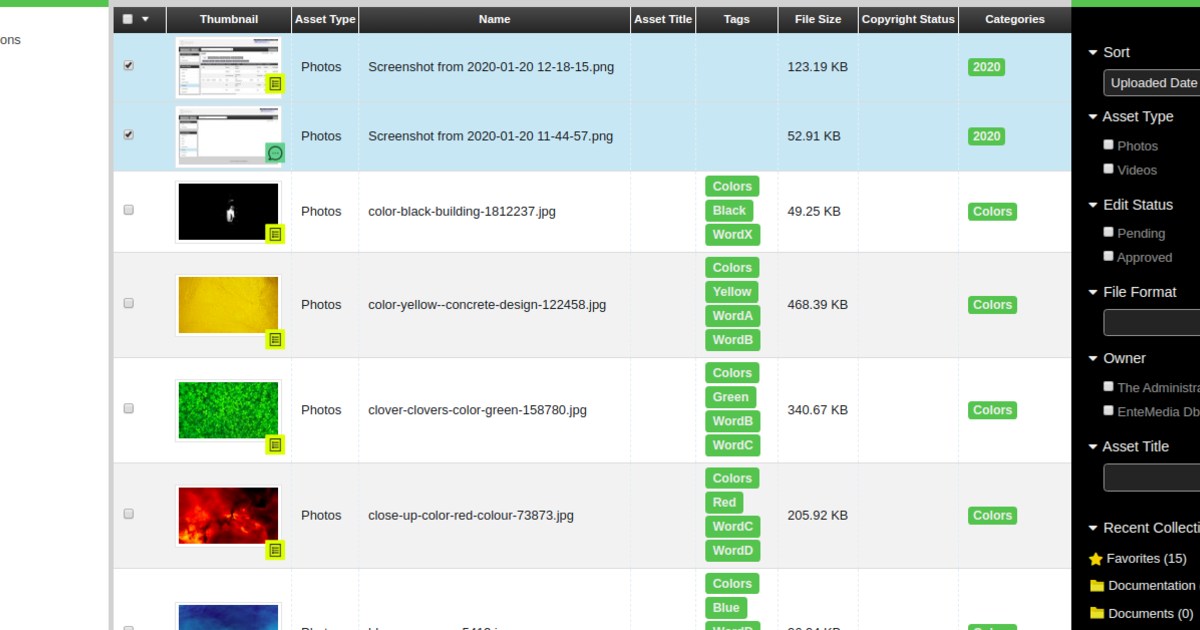
2. Click on the users assets you'd like to merge with another user (cick on the source user). Now, lets select the all the assets we'd like to merge and select the Actions button in the top left hand corner. Click on Multiedit.
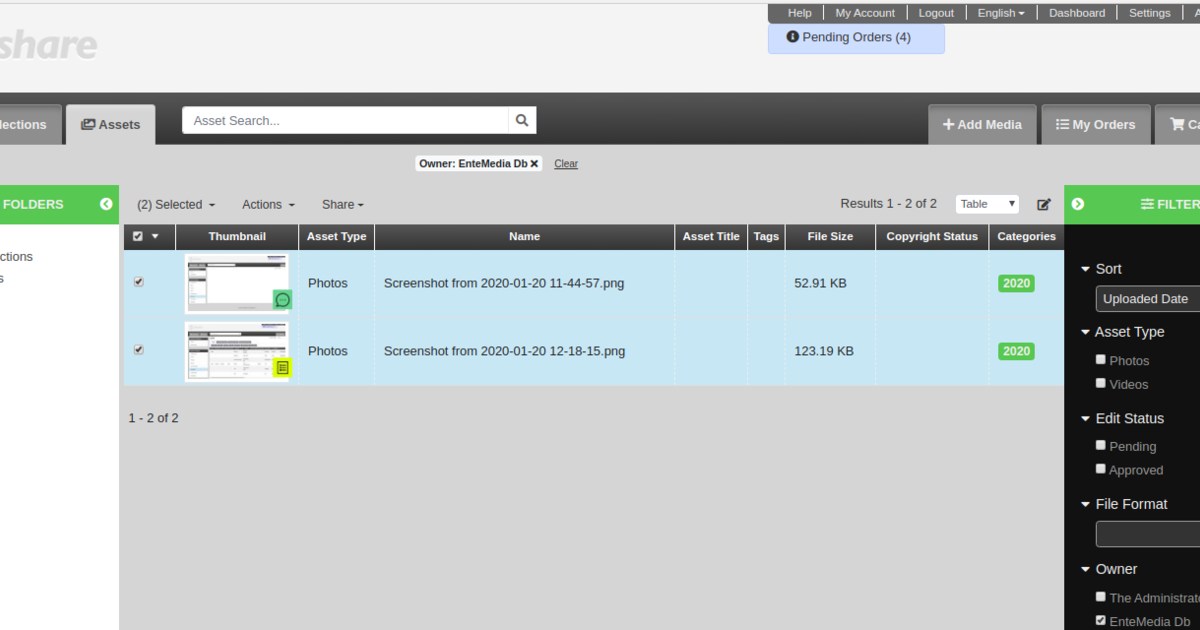
3. Under the Approval tab, select the drop down box under Owner and select the user you'd like to move these assets to. Click on Save Values.
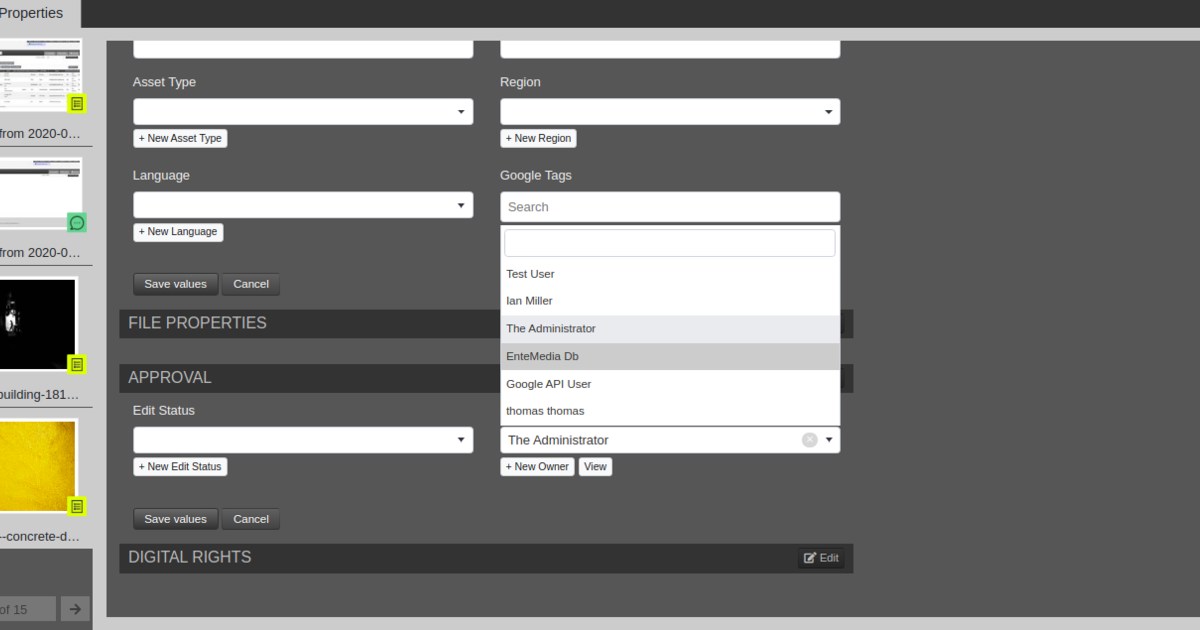
And we're done!
