Docker Deployment Mac
Mac Docker Install
Install docker
- Go to https://hub.docker.com/editions/community/docker-ce-desktop-mac/
- Download the Edge version, since it has the latest updates, and compatability with mounted disk is much better. as of december-2020
- Install docker, you'll see a docker app on your task bar:
- Once installed run it and you'll see
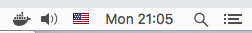
Configure system for entermedia Server
create user entermedia
- Go to Users & Groups settings

- Then
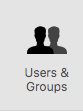
- then you can click on the + sign and create user
- To make sure the user exsits do the following command on your terminal
bash id -u entermedia
- create folder for entermedia
bash mkdir /Users/entermedia/Public/emsites chown entermedia /Users/enteremdia/Public/emsites
- Share folder to give permission to everyone
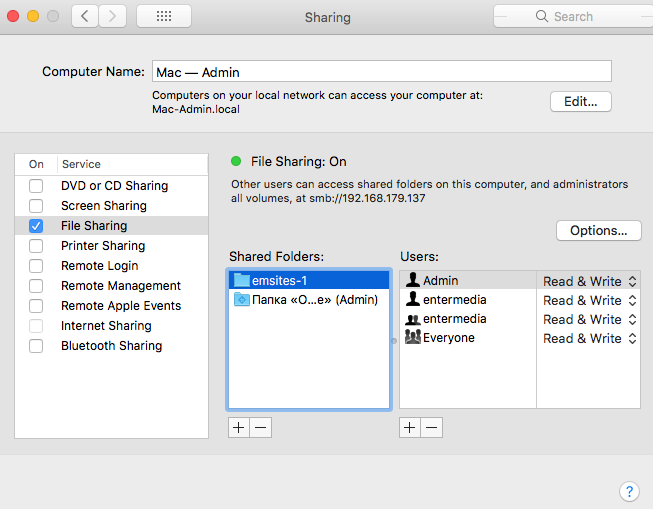
Configure Docker
Go to your docker preferences > Resources > File Sharing and add the folder
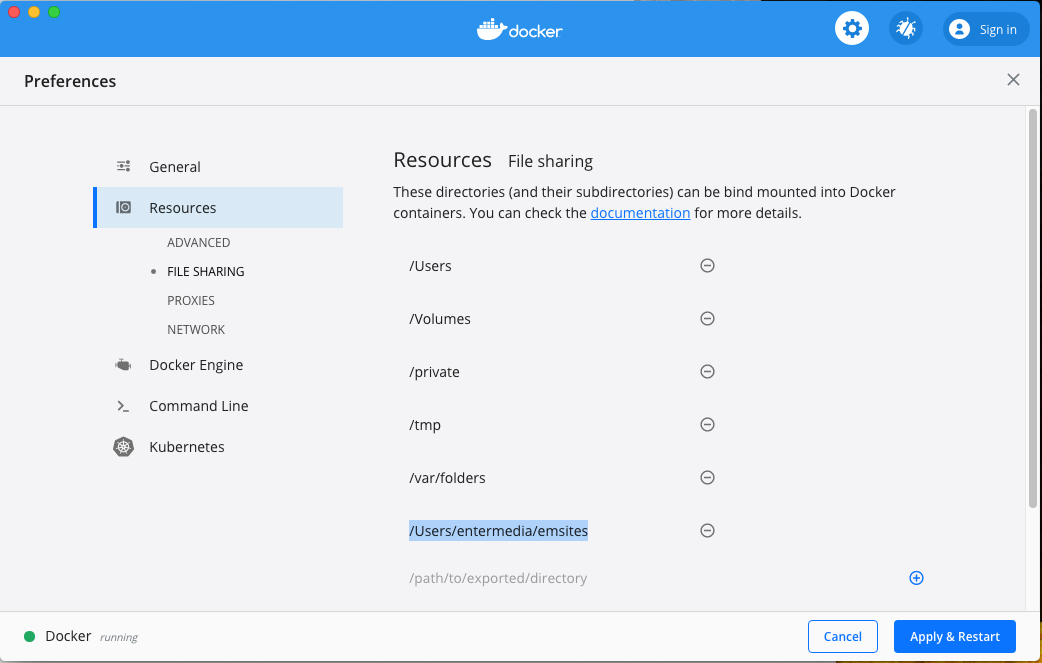
Apply and restore
Install Entermedia
Download and install script
Commands:
bash cd /Users/entermedia/Downloads wget -O - https://raw.githubusercontent.com/entermedia-community/entermediadb-docker/master/scripts/entermedia10-docker-mac.sh >> entermedia-docker.sh chmod +x entermedia-docker.sh ./entermedia-docker.sh test 100 entermedia
