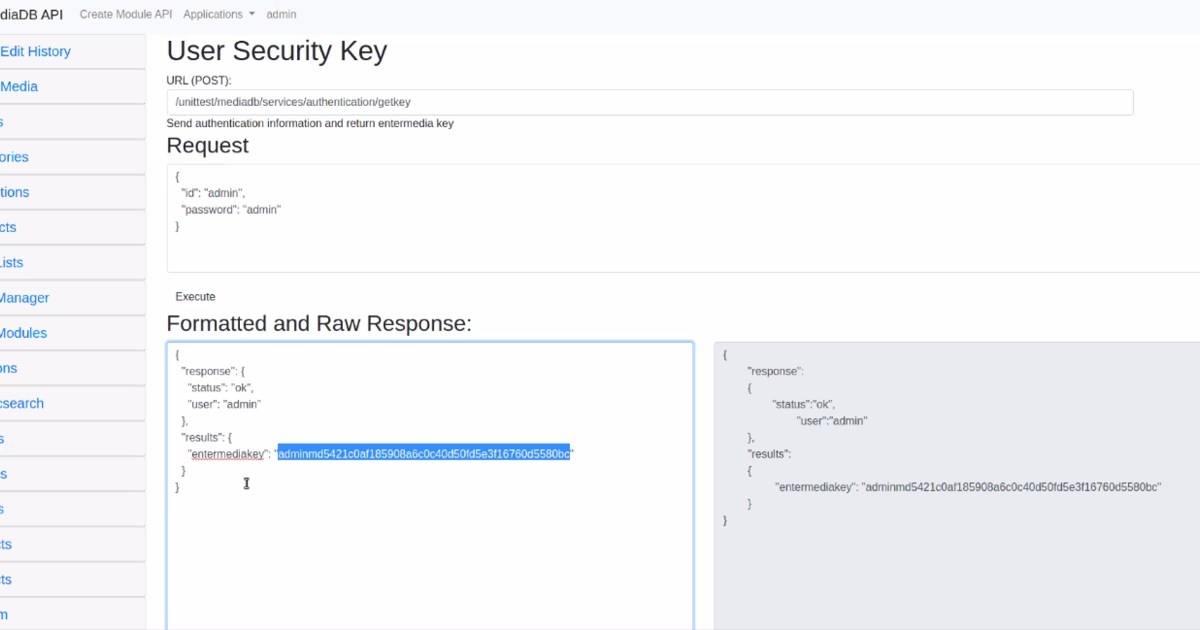Get the entermediakey
Obtaining the entermediakey of your instance can be useful in many different ways. From programming your own app or using one of our cross EMDB features, this key should be something all admins should have.
1. Lets start at the root of your EnterMedia DB instance, this should be the root URL and click on mediadb, as shown below:
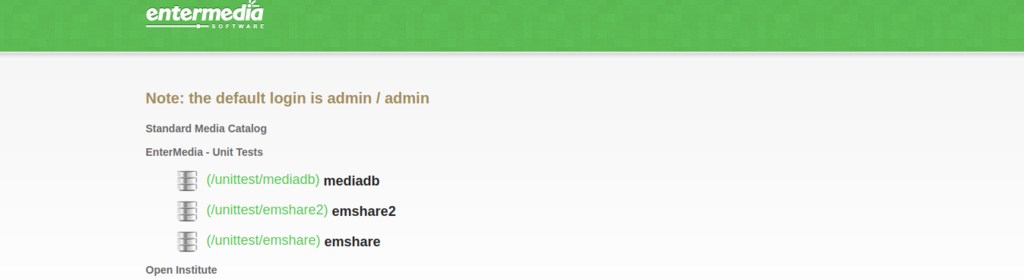
2. Scroll down to the Users drop down menu, and then select User Security Key.

3. Under the Request section next to "id" replace the "admin" field with your EMDB admin username. Do the same for the "password" field and click on Execute. We'll receive in the Raw Response field the entermediakey, highlighted in the example screenshot below: