EnterMedia Image & Video Inserter Wordpress Plugin
Within EnterMedia 10 now you can get an oEmbed URL to embed assets on third party sites like Wordpress.
Download and Install our EnterMedia Image & Video Inserter Wordpress Plugin at: https://github.com/entermedia-community/wordpress-oembed
In your Wordpress Plugins Area click on Add New, Upload Plugin and upload the zip file. Once the file was uploaded activate the Plugin.
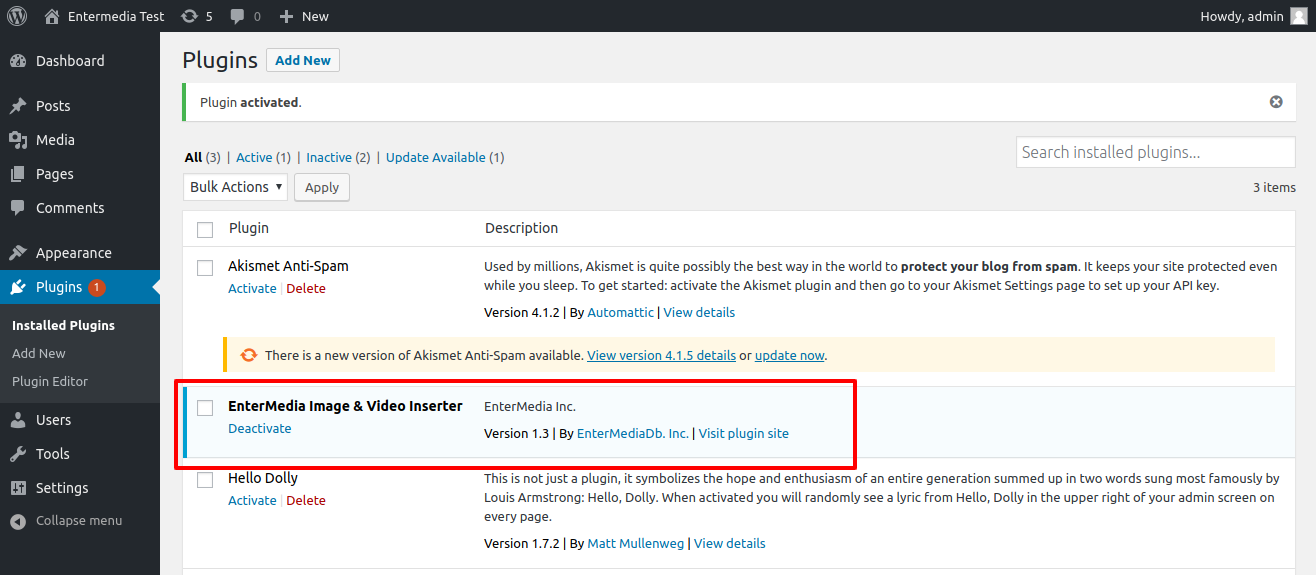
Configure the Plugin at Settings > EnterMediaDB in the Wordpress Menu. Add the EnterMediadb URL and the Catalog you will be reading from.
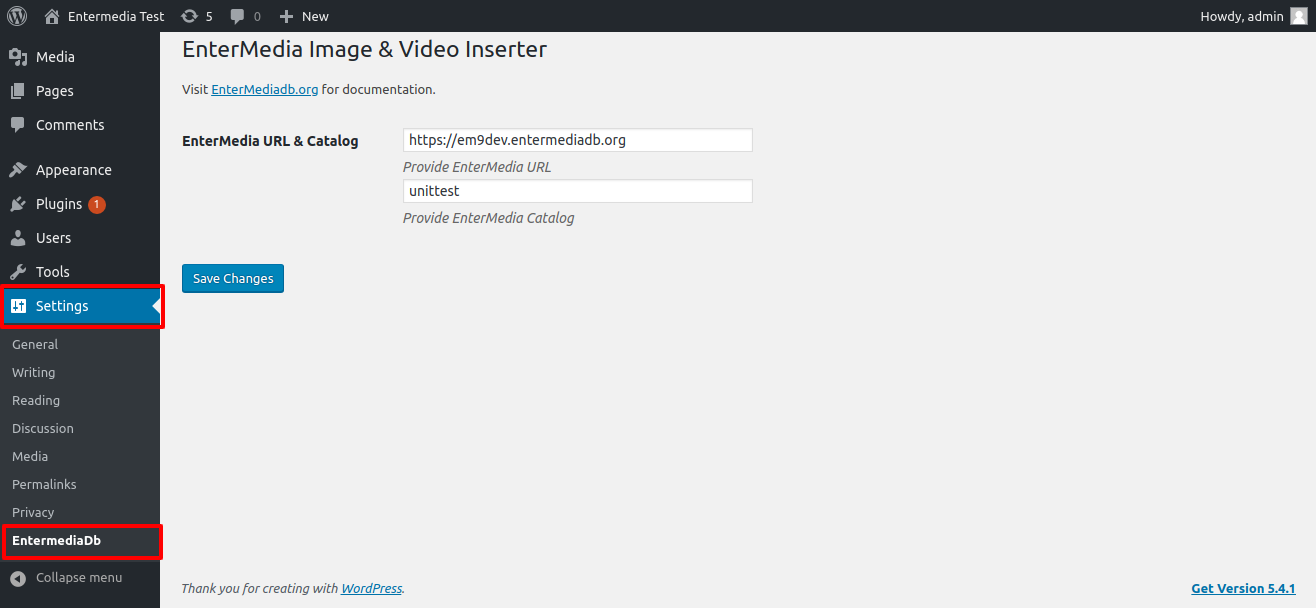
Get oEmbed Link from your Assets
In your EnterMedia instance, search for the Asset, on the Media Viewer select the Media Tab, now click on the share button in the Media File you prefer and click the copy to clipboard button in the oEmbed Link section.
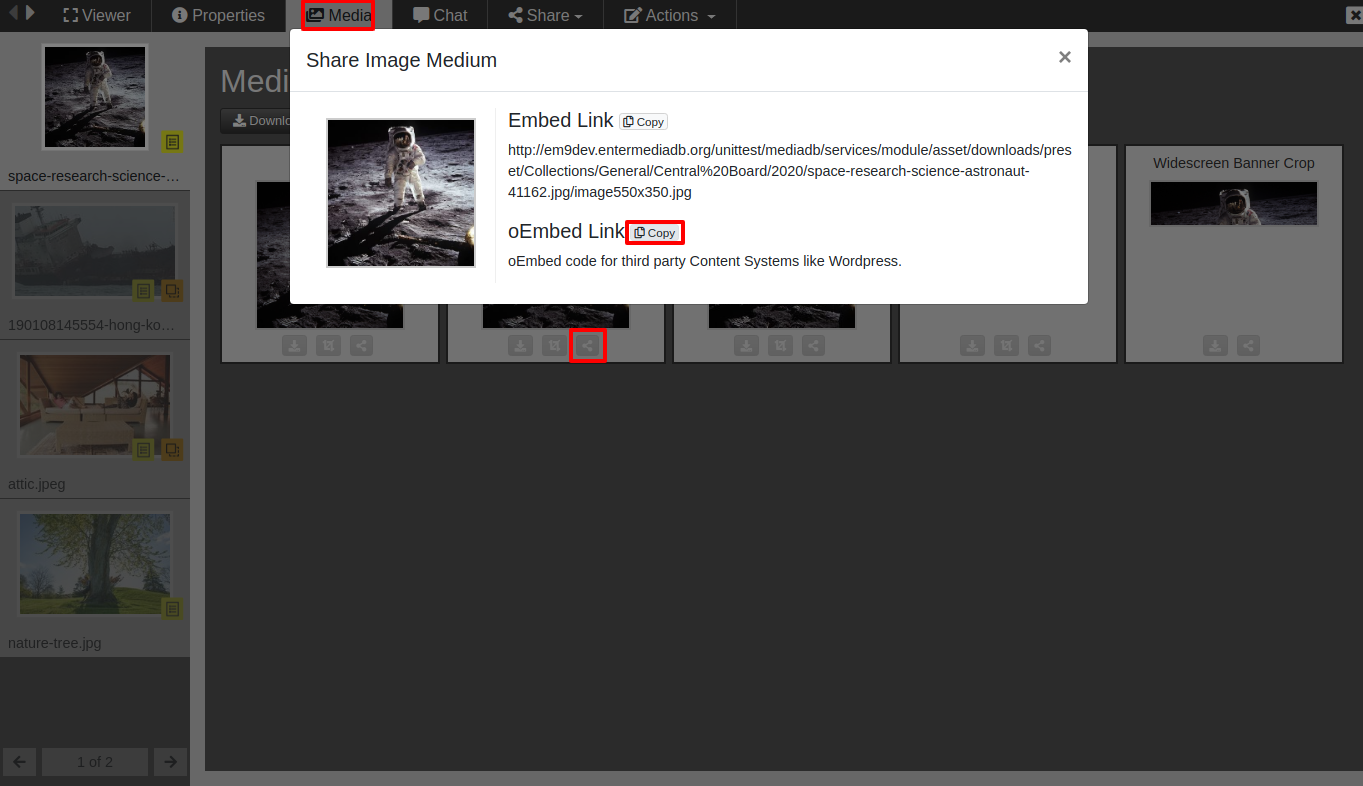
Paste the URL in your third party Content Editor, like Wordpress:
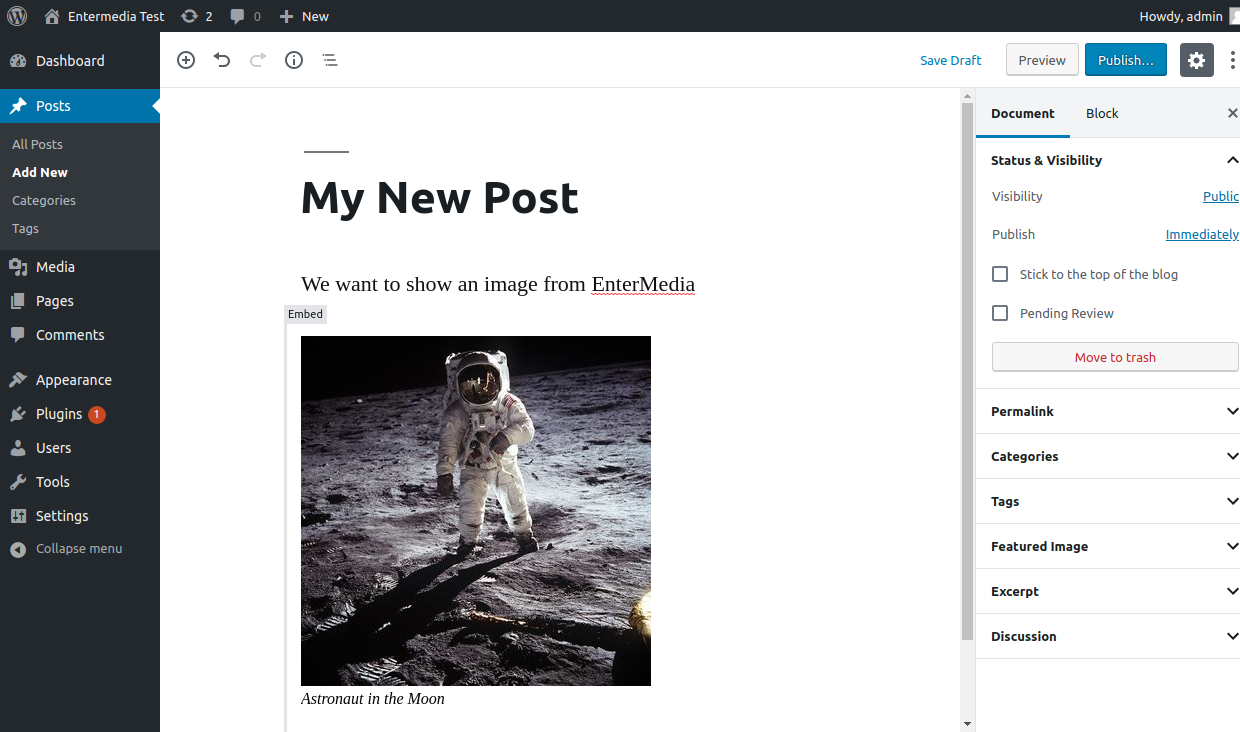
oEmbed Link will be published including custom HTML with the IMG object and a Caption object with the Asset Headline:
<div> <img src="${src}" alt="$!{asset.headline}" /> <div style="img-caption"><em>$!{asset.headline}</em> </div> </div>
