Google Cloud Platform API Key
To setup API credentials within the Google Cloud Platform Console, goto: https://console.developers.google.com
Once your setup all your Billing details in your Project, click on the Credentials in the Left-side menu, then +Create Credentials and select API Key.
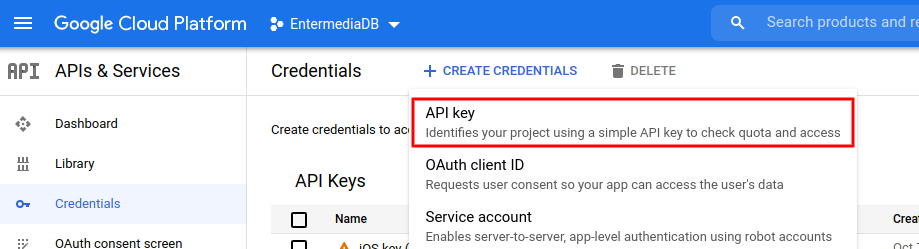
Once created, you can restrict the API Key to allow access only to certain HTTP referes or IPs. We recommend to limit by Server IP in order to avoid other people use your Google API key and generate unexpected charges.
For detail information on how to do the Google Cloud Platform console, please visit official documentation: https://cloud.google.com/docs/authentication/api-keys
