Permissions: Editor Base Configuration
Lets say you want to setup a permissions on your EnterMedia Dam for some Asset Editor staff memmbers. Editor members will be able to:
- Add/Edit and Delete Assets,
- Orginze Assets into Categories and Collections
- Create/Edit and Delete Collections
One easy way to do it is a Role based permission configuration. First,create a Role for Editors. (Settings / Permissions Add a New Rol):
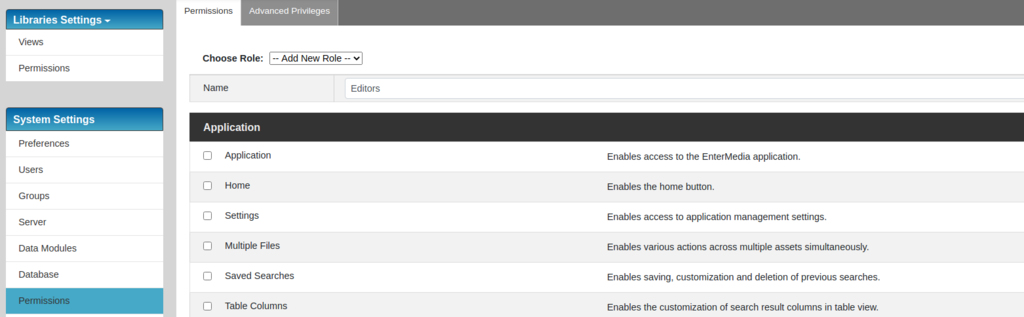
Assign permisions to the Role:
- Application
- Application
- Table Columns
- Download Additional Sizes
- Download Original
- Category Navigation
- Asset Management
- Upload Files
- Delete
- Assign Categories
- Edit Categories
- Edit All Assets
- Media Editor
- Show Pending Assets
- Library Management
- View Folders in Collections
- Pick Library For Asset
- Pick Any Library
- Create New Collection
- Create New Library
- Edit All Collections
Now you need to give Visibility to the Editor Role in the Category tree, so users assigned to this Role can see the assets. Go to Assets Module, Right Click on Index Category and Properties.
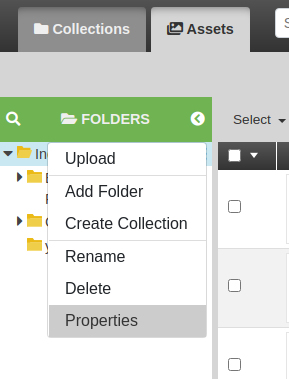
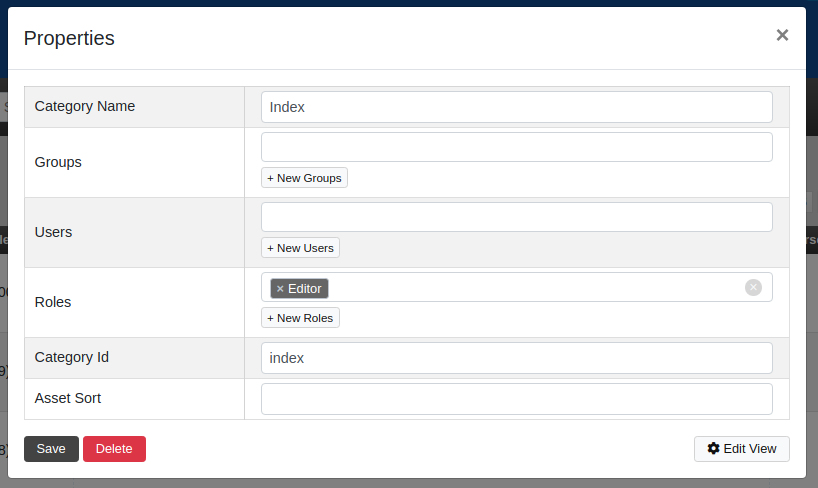
Now you can add Users to the Editor Rol, go to Settings / Users / Select or Creante an User and assign it to the Role.
I user is currently logged in, he should logout and login again to see the changes.
