Asset Field Type
Asset Field Type can be used to add Assets to any Module in the DAM.
Create your Field and select Asset as Render Type:
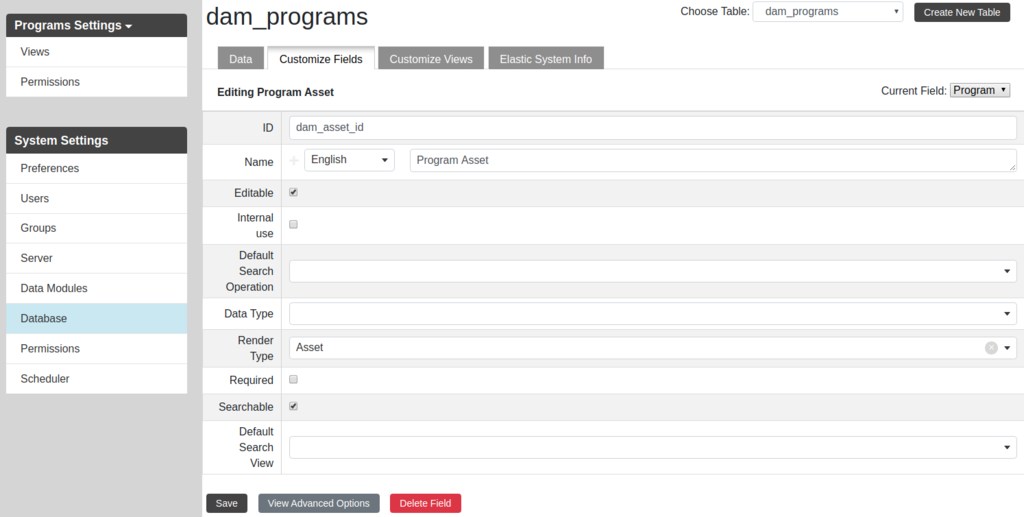
You will get an Asset Finder or Upload component where users will be able to select a current asset or upload a new file.
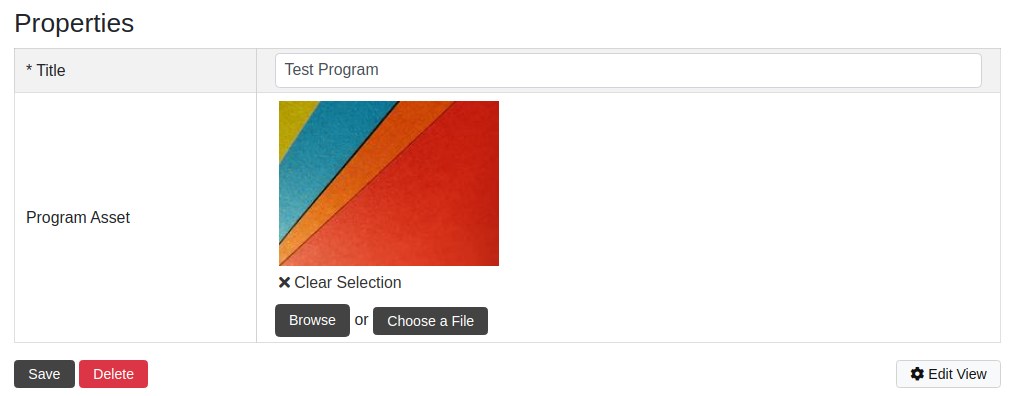
You can customize the Path where this asset will be saved modifying XML file, you will need add a sourcepath property to the field definition. this sourcepath can be setup to save in a HotFolder path in case you want to save in an external location.
<property id="dam_asset_id" sourcepath="Media/${filename}" index="true" editable="true" viewtype="asset" rendertype="asset" required="false" filter="false" multilanguage="false"> <name> <language id="en"><![CDATA[Program Asset]]></language> </name> </property> Variables you can Map:
- ${filename} = Uploading file name
- ${id} = Id of the Row in the Module
- ${userid} = User uploader id
