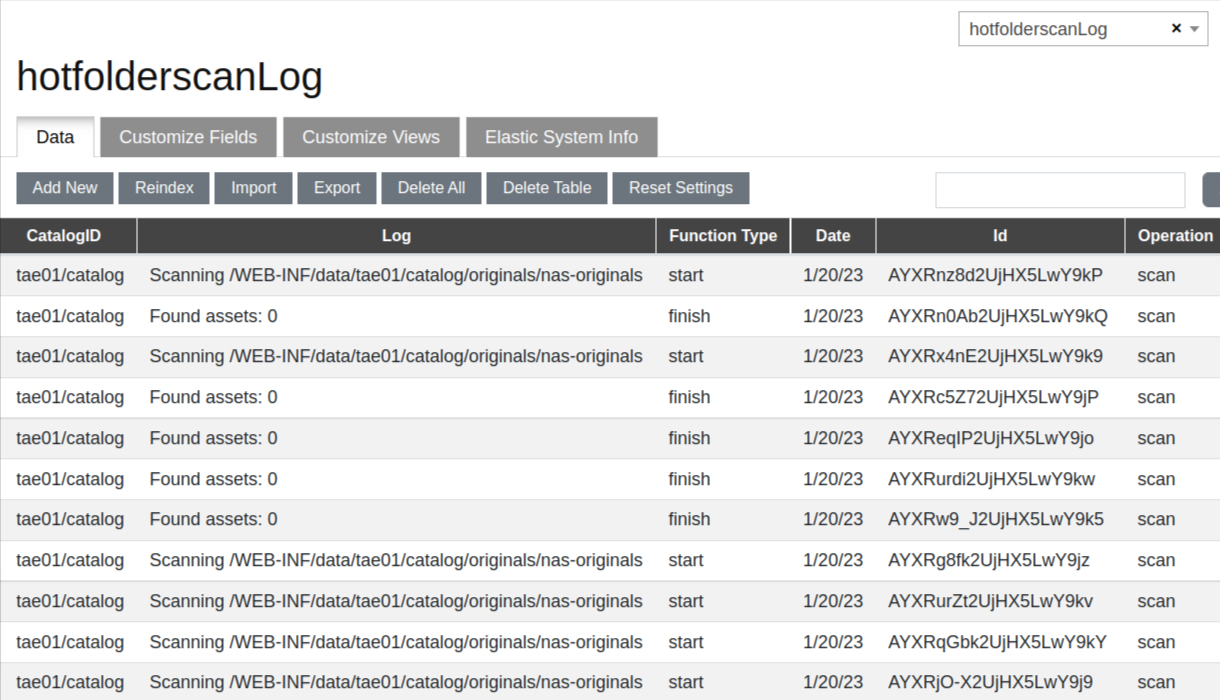Hot Folders Advanced Logs
Now in EnterMedia you can enable detailed Hot Folder Logs that will track Scan start, progress and finish so you can evaluate and troubleshoot Assets scanning and ingestion.
To enable HotFolder Logs, verify you have the following entries in the webeventlistenerfilter table in the Database.
.png/image550x350.jpg)
Then, in the catalogsettings table, set the value of show_hotfolder_status (Track Hotfolder ingesting in database) to: true. Now clean the Server Cache (Settings > Server > Clean Server Cache) or restart your instance.
You will have now a hotfolderScanLog table that will keep track of every action in the Hot Folder scanning process.