Collections - Changing Library
To assign a Collection to a Library, navigate to the Collection page and click on the arrow dropdown and then on Properties, as shown below:
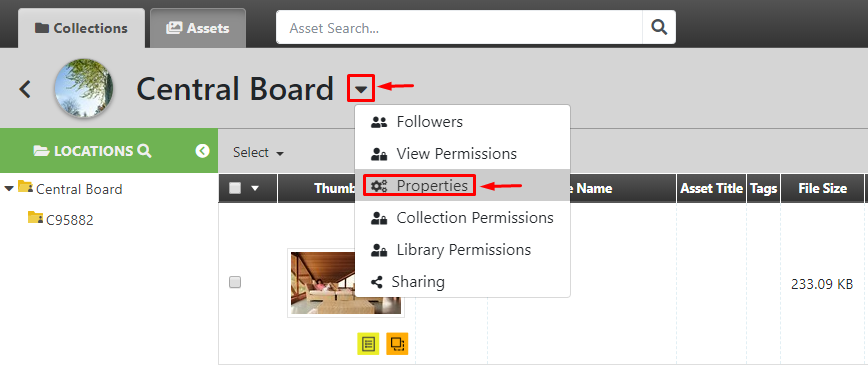
Now, select the Library of your choosing from the dropdown menu, then click Save, as shown below:
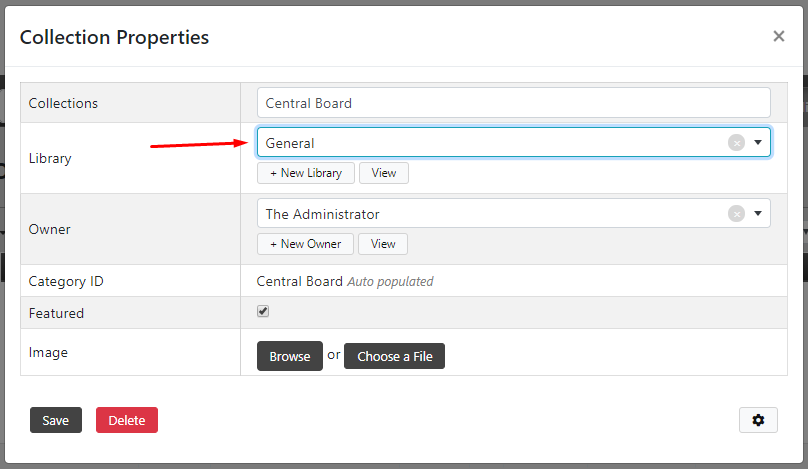
If need be, you can create a new Library from here as well, and simultanesouly add the Collection to it.
