Implementing Cookie Auto-Login Policies
Configuring Login Token
By default cookies will keep a user logged into Entermedia 10 indefinately until they logout.
To configure specific policies we must head towards your Entermedia web manager (under https://yoursite.com/manager) and select the Database option in the top taskbar.

Then, under the dropdown box on the top right we will choose systemsettings. Let's click on the Add New option on the left side of the page.
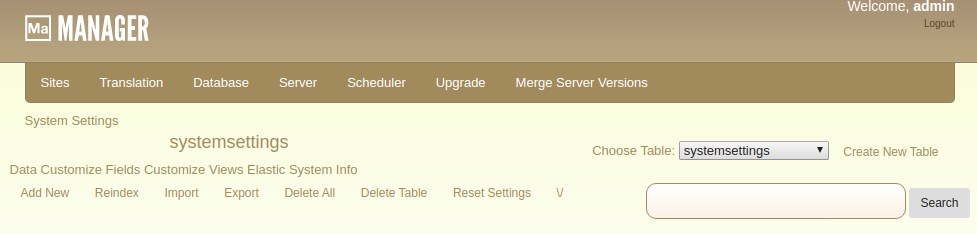
We'll be adding in the ID field the value: cookie_expiration_age and in the Name field: Cookie Expiration Age with the Value field containing the expiration time in seconds.
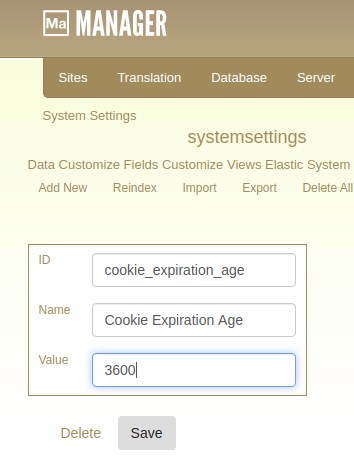
Click on save and that's it!
