Drag and Drop
EnterMedia offers drag to desktop functionality (supported by many applications) for quick movement of originals to the software of your choice. In order to ensure full functionality, you must first enable the Download Original permission on any roles for which this feature is desired. Go to the Permissions Settings and enable the permission in the Application area and enable Download Original
Using Drag and Drop
Click on the asset you wish to drag/drop. Go to the Properties tab. Then, simply click the image and drag it to whatever/wherever you want. The page you are dragging/dropping from is shown below:
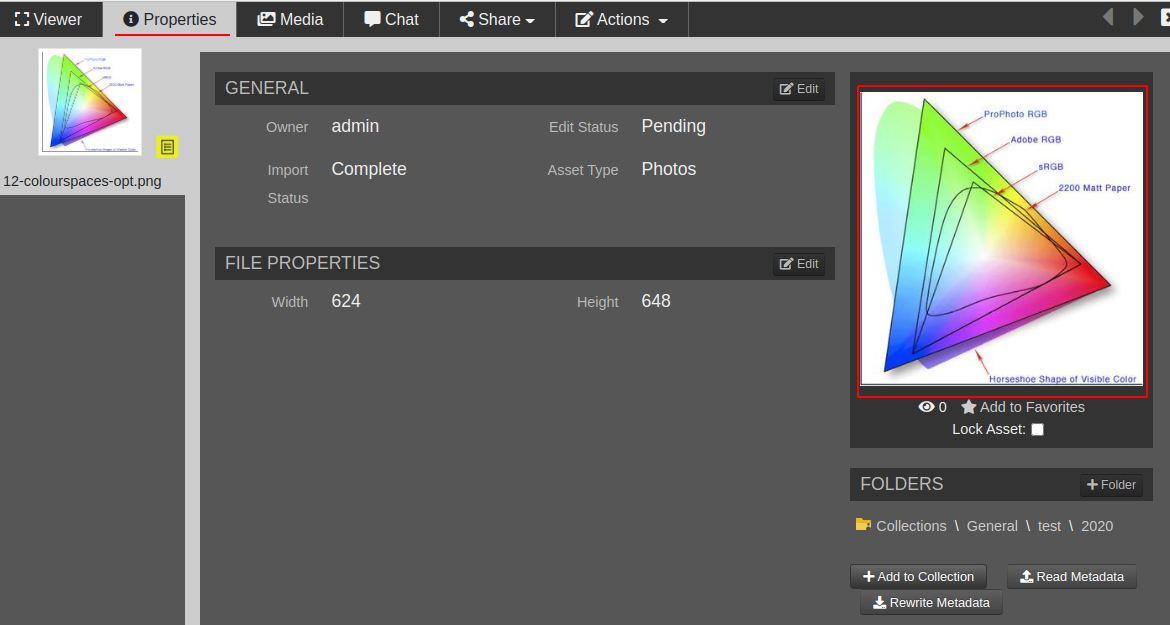
Whether this works or not depends on if you have held the click for the entire time, and whether or not the software you are dragging it to supports this feature.
