Hot Folders
Hot folders are virtual folders created by EnterMedia Server, which are connected to a physical folder path in the system. any asset here, will not be written, but EnterMedia will read and create a copy on the system when specified
For more information check at import local file.
URL: This are created in in
/assets/emshare2/views/settings/modules/asset/hotfolders/index.html
- Nickname = Nickname of the hot folder
- Hot Folder Type = type of hot folder, "local", "Amazon S3 Drive" or "Google Drive"
(Goolge Drive Hot Folder Instructions) - External Import Path = Local disk drive, path, url, or Windows Share that will be mounted.
- Internal Category Path = The path to the category location
- How Often To Scan = Files in attachment folder that will trigger auto creation of attachments.
- Priority = The order of this hot folder. 0-100 Higher comes first
- Enable hot fodler scanning = Enable or disable scanning
Sample Configuration
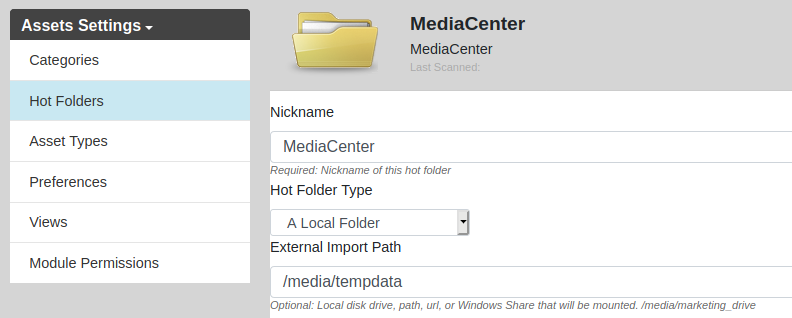
/media/tempdata
it's the physical folder in the system.
MediaCenter is the name of the name we will use in our assets.
To mount folders you can check How to mount volumes
Debug Logs
To enable logs you need to add a Catalog Setting called show_hotfolder_status = true
Then to view the logs use the Database editor and view hotfolderupdateLog and hotfolderscanLog
