EnterMedia 8.17 Release Notes 2015-02-17
Feb 17 2015
Entermedia’s first release for 2015 is a massive one! It includes a brand new JSON API with over 90 API calls, an official Windows ready version with installation support and a Wordpress plugin. Entermedia JSON API includes all of the major functions within the DAM and will continue to be expanded upon. Windows Server installation adds the ability to easily install Entermedia on Windows Server machines with Windows Server 2008 R2 or greater or Windows 7 or greater. Entermedia Wordpress Plugin allows users to post assets directly to WordPress sites.
Documentation Updates:
API documentation 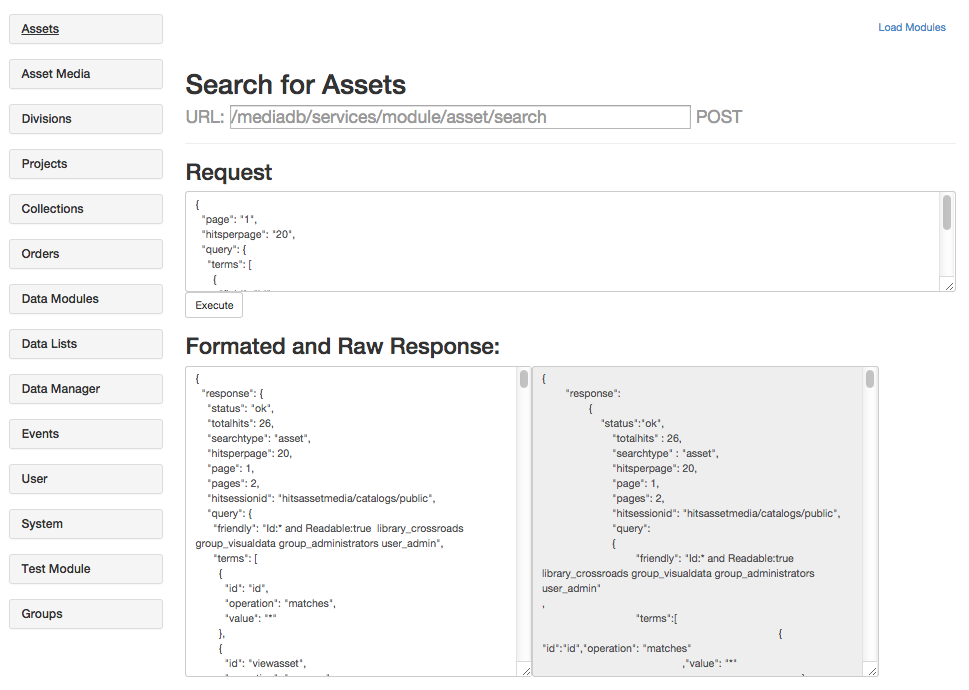 Windows Server Installation documentation Wordpress plugin documentation on GitHub
Windows Server Installation documentation Wordpress plugin documentation on GitHub Feature Enhancements:
Drag-and-drop functionality added to Project Tracker Projects (in addition to Collections) - 75385634 In addition to the ability to drag-and-drop Assets into a Collection, users can now drag Assets over the "Assets" button in Project Tracker (left side) for automatic addition into the Library. The assets will not be associated to a collection. Drag and watch the Library’s asset count update as you add to it. Asset Annotations - 69085616 Annotations on all asset types is now available from Collections via the Annotations tab in the top right. They are automatically saved. Draw, write and comment one live assets to increase productivity through hands on collaboration. (requires Apache Tomcat 8) Upload Assets in IE10 and greater - 84488340 Per client’s requests, we’ve added compatibility to upload assets in the UI (using our drag-and-drop and File Picker features) with the infamous IE10 browser and greater.
Bug Fixes:
Correct "Selected" count in table view - 88155020 Previously, when selecting assets from the table view, the "Selected" count would not update correctly. The “Selected” count is now accurate.. Apostrophe in All Fields Search - 87432932 Using an apostrophe in the All Fields Search field now returns results with assets containing an apostrophe in its metadata, such as “it’s”. Let’s get searching! Search: OR operator not working in search All Fields - 84593070 The OR operator in All Fields Search now functions properly, providing results with two or more search terms described in the search criteria. Remember that all search operators must be in all capital letters...OR else. Original Format on Convert/Crop page has broken links - 87296794 When the Original Format was enabled from Settings-->Asset-->Preferences-->Transcoding→Originals→ Display on Convert/Crop Page, the Download and Embed links from the asset Preview were not generating. Now you can download and embed with the original format selected, just like any other asset format. Chrome not using flowplayer - 87024540 When playing videos in Chrome the video player was using Entermedia’s HTML 5 embedded player code instead of Flowplayer. Upload Assets page doubles asset uploads - 87951248 When a file was added to Upload through the standard UI, both drag/drop and file picker methods would add the asset to the upload queue twice. This would effectively create two assets per image after upload was complete. Now only one asset is added. Issues in current version: Backslash and quotes errors in searching - 84473248 and 84486268 The number of results changes after multi-editing - 85268494 Video player in Chrome not using thumbnail - 85086620
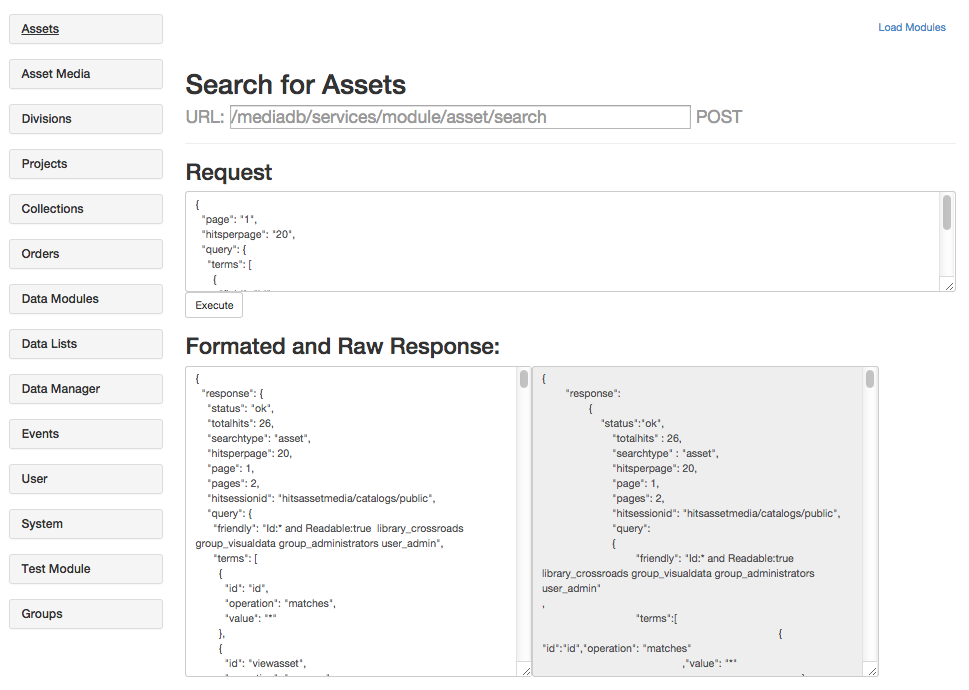 Windows Server Installation documentation Wordpress plugin documentation on GitHub
Windows Server Installation documentation Wordpress plugin documentation on GitHub 