Enabling Multilanguage Fields
Multilanguage Fields supported starting in Entermedia Server version 9.652Multilanguage fields are now available in Entermedia 9. By default Headline field is enabled with the Multilanguage feature. You can enable any text field to be Multilanguage.
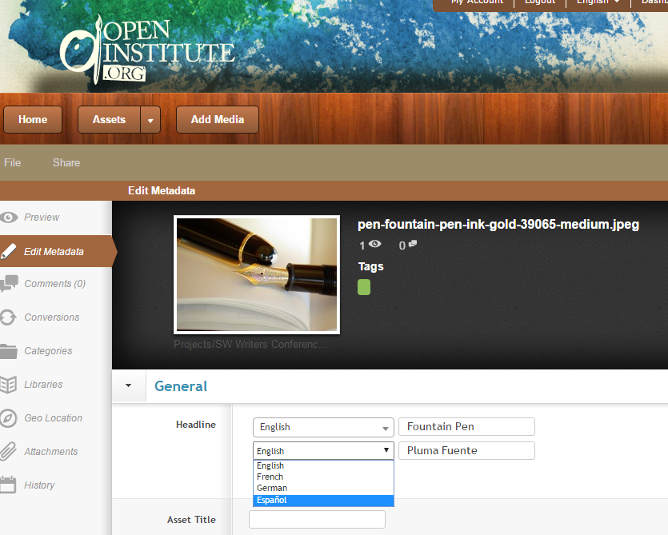 When you are Editing Metadata in an specific asset, click on Edit icon in the top right of each group of fields. You can edit the view preferences and customize every field clicking in the name. In the Customize Field form, click in Advanced Options and you can enable or disable the Multilanguage function. The default language in a Multilanguage field will be the same as your current language in the App. Multilanguage values in a field have searchable capabilities so they will be available to search.
When you are Editing Metadata in an specific asset, click on Edit icon in the top right of each group of fields. You can edit the view preferences and customize every field clicking in the name. In the Customize Field form, click in Advanced Options and you can enable or disable the Multilanguage function. The default language in a Multilanguage field will be the same as your current language in the App. Multilanguage values in a field have searchable capabilities so they will be available to search.
